Enter new calibration code – Digi-Star Moisture Tracker User Manual
Page 22
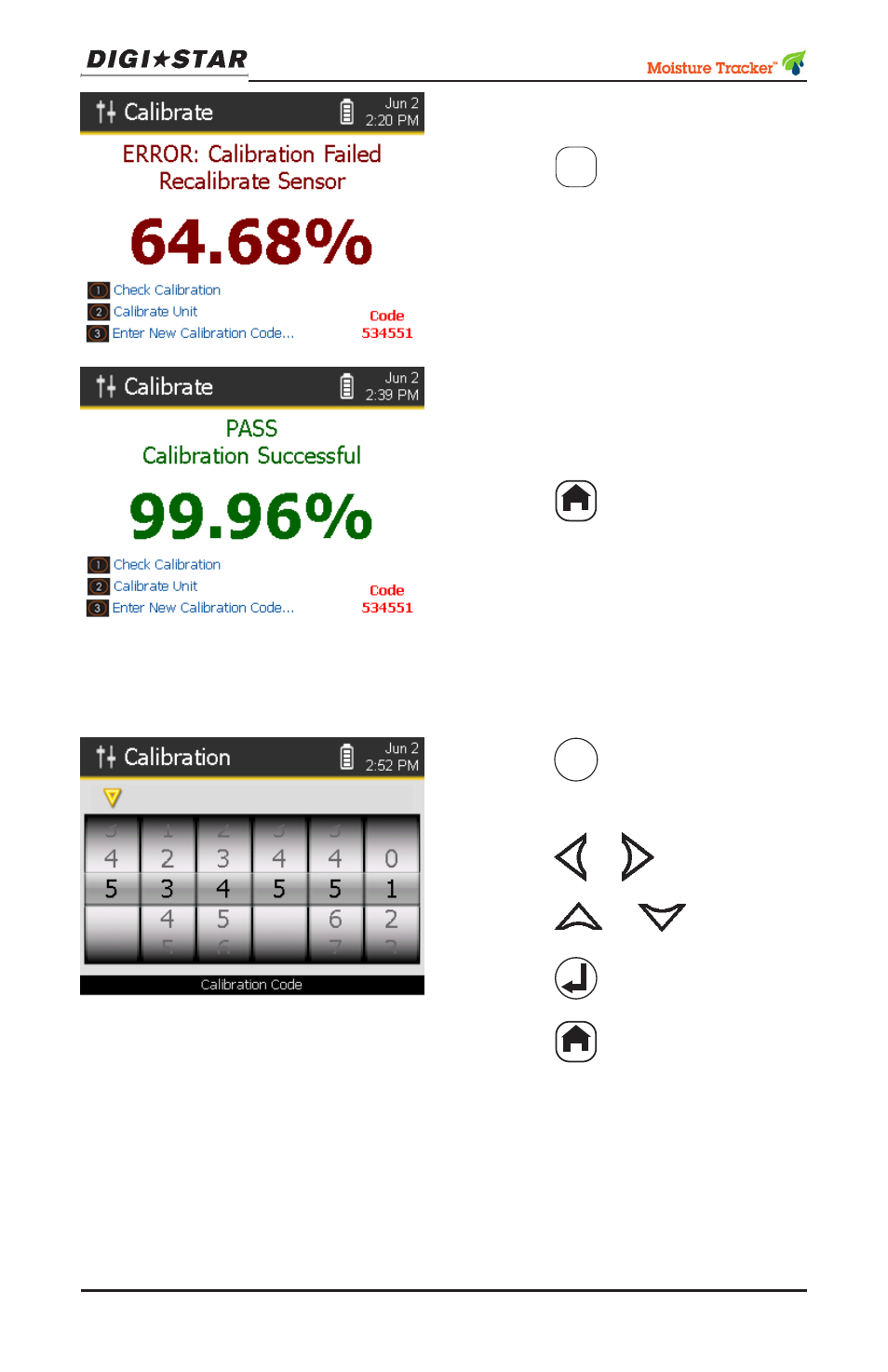
22
Moisture Tracker
TM
Operators Manual
D3973 Rev C
• If a warning appears, verify
cleanliness of probe head.
• Press
2
while holding
white disk against probe
grate until calibration is com-
plete.
• If calibration is successful, a
pass calibration screen will
display. Device is now ready
for use.
• Press
to return to Main
Menu.
• Press
3
on Calibrate
screen will display this
screen.
• Press or to move yel-
low pointer.
• Press
or
to change
numbers.
• Press
• Press
to return to Main
Menu.
Enter New Calibration Code
For new device or if a new calibration disk is purchased; the de-
vice calibration code must match to the calibration disk code.
