Digi-Star Moisture Tracker User Manual
Page 21
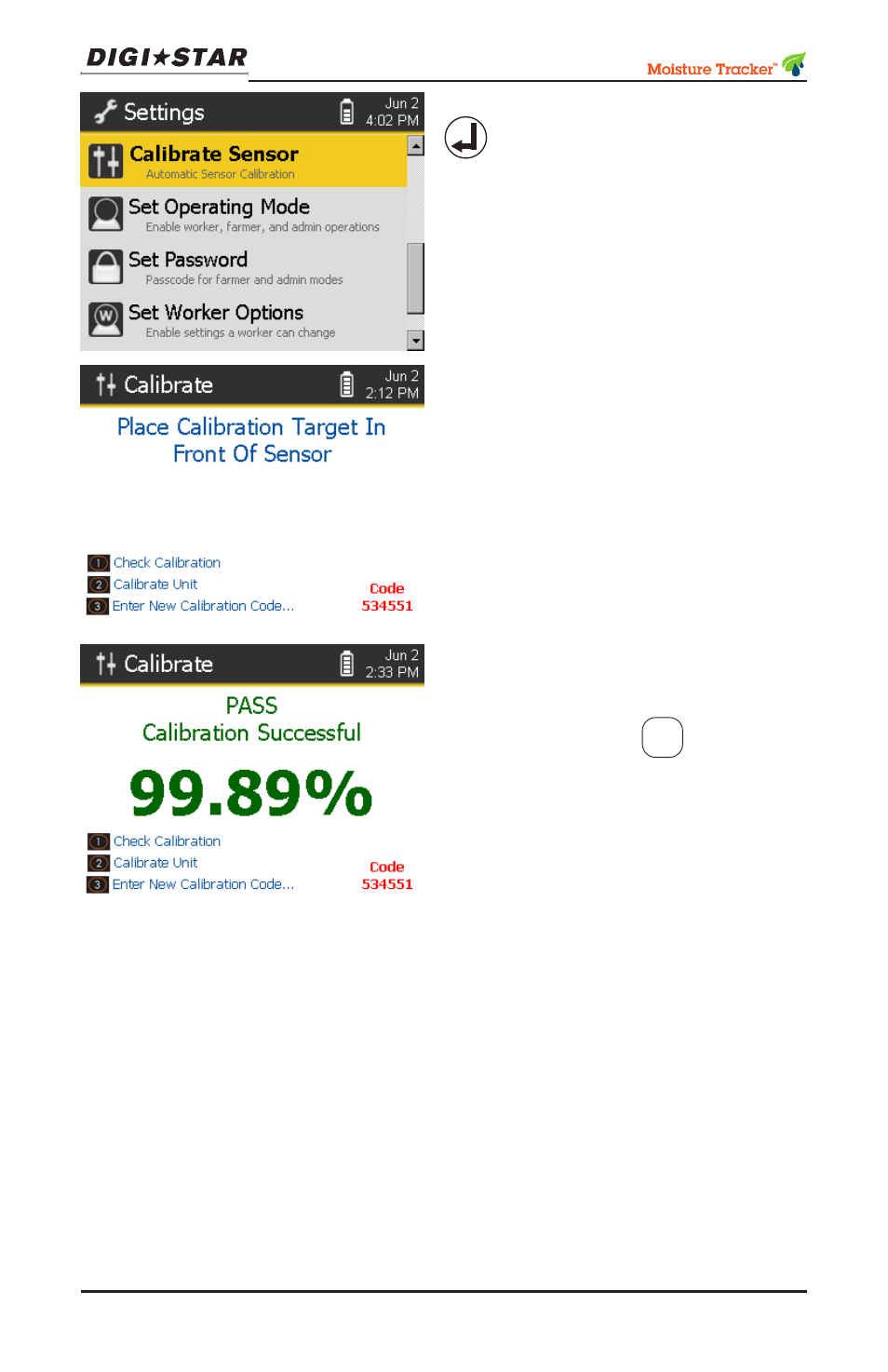
21
Moisture Tracker
TM
Operators Manual
D3973 Rev C
Select
Calibrate Sensor press
NOTE: Sensor calibration is
also a main menu option.
• Make sure the six digit Code
number at the bottom right
hand corner of the screen
matches the code number
on the calibration disk. See
page 22 to set code in the
device.
To check Calibration
• Place target calibration disk
directly in front of probe
grate.
• Hold disk steady during cali-
bration, press
1
• If calibration is successful a
pass calibration screen will
display. Device is now ready
for use.
• Check calibration of device
once per day or if air tem-
perature changes +/- 10
o
F
from previous calibration.
• For best accuracy, put the
device outside for 30 minutes
(to acclimate the device) with
power on.
• Keep calibration disk clean
and out of sun.
