Chapter 3, Chapter 3 bios setup – DFI RL830-C602/C604 User Manual
Page 40
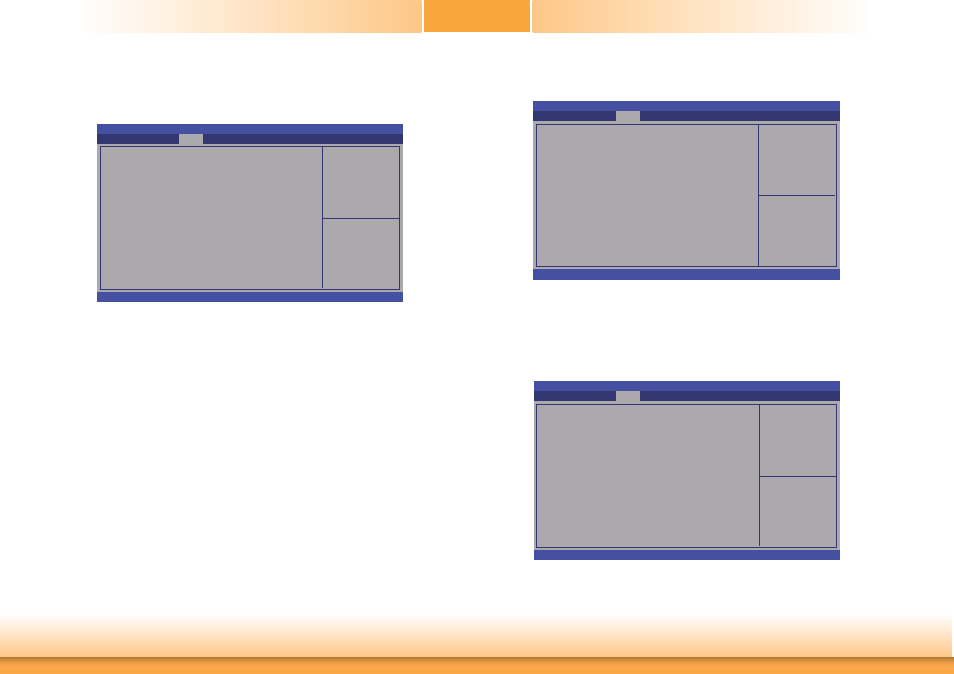
www.dfi .com
40
Chapter 3 BIOS Setup
Chapter 3
North Bridge
This section is used to configure the parameters of North Bridge.
IOH Confi guration Page.
Aptio Setup Utility - Copyright (C) 2012 American Megatrends, Inc.
Version 2.15.1229. Copyright (C) 2012 American Megatrends, Inc.
IOH Confi guration
Memory Confi guration
Total Memory
Current Memory Mode
Current Memory Speed
Mirroring
Sparing
Memory Mode
DDR Speed
DIMM Information
1024 MB (DDR3)
Independent
1066 MHz
Not Possible
Not Possible
[Independent]
[Auto]
Chipset
Memory Mode
Selects the mode for memory initialization: Independent, Mirroring, Lock Step or Spar-
ing.
DDR Speed
Selects the DDR3 Speed.
Enter:
+/-:
F1:
F2:
F3:
F4:
ESC:
Select Screen
Select Item
Select
Change Opt.
General Help
Previous Values
Optimized Defaults
Save and Reset
Exit
Port Link Speed
Select the target link speed: Gen1, Gen2 or Gen3.
Intel(R) VT for Directed I/O Configuration
Enables or disables Intel(R) Virtualization Technology for Directed I/O device
.
IOH Configuration
Intel(R) VT for Directed
I/O Confi guration.
Aptio Setup Utility - Copyright (C) 2012 American Megatrends, Inc.
Version 2.15.1229. Copyright (C) 2012 American Megatrends, Inc.
Intel(R) VT for Directed I/O Confi guration
PCI-E Compatibility
PCIe3 Slot
PORT 1A Link Speed
PCIe4 Slot
PORT 2A Link Speed
PCIe2 Slot
PORT 3A Link Speed
PCIe1 Slot
PORT 1A Link Speed
PCIe6 Slot
PORT 2A Link Speed
PCIe5 Slot
PORT 3A Link Speed
[Disabled]
[x8]
[GEN1]
[x16]
[GEN2]
[x16]
[GEN2]
[x8]
[GEN2]
[x16]
[GEN2]
[x16]
[GEN2]
Chipset
Enter:
+/-:
F1:
F2:
F3:
F4:
ESC:
Select Screen
Select Item
Select
Change Opt.
General Help
Previous Values
Optimized Defaults
Save and Reset
Exit
Enable/Disable Intel(R)
Virtualization Technology
for Directed I/O.
Aptio Setup Utility - Copyright (C) 2012 American Megatrends, Inc.
Version 2.15.1229. Copyright (C) 2012 American Megatrends, Inc.
Intel(R) VT-d
[Disabled]
Chipset
Enter:
+/-:
F1:
F2:
F3:
F4:
ESC:
Select Screen
Select Item
Select
Change Opt.
General Help
Previous Values
Optimized Defaults
Save and Reset
Exit
