DFI MB630-CRM User Manual
Page 159
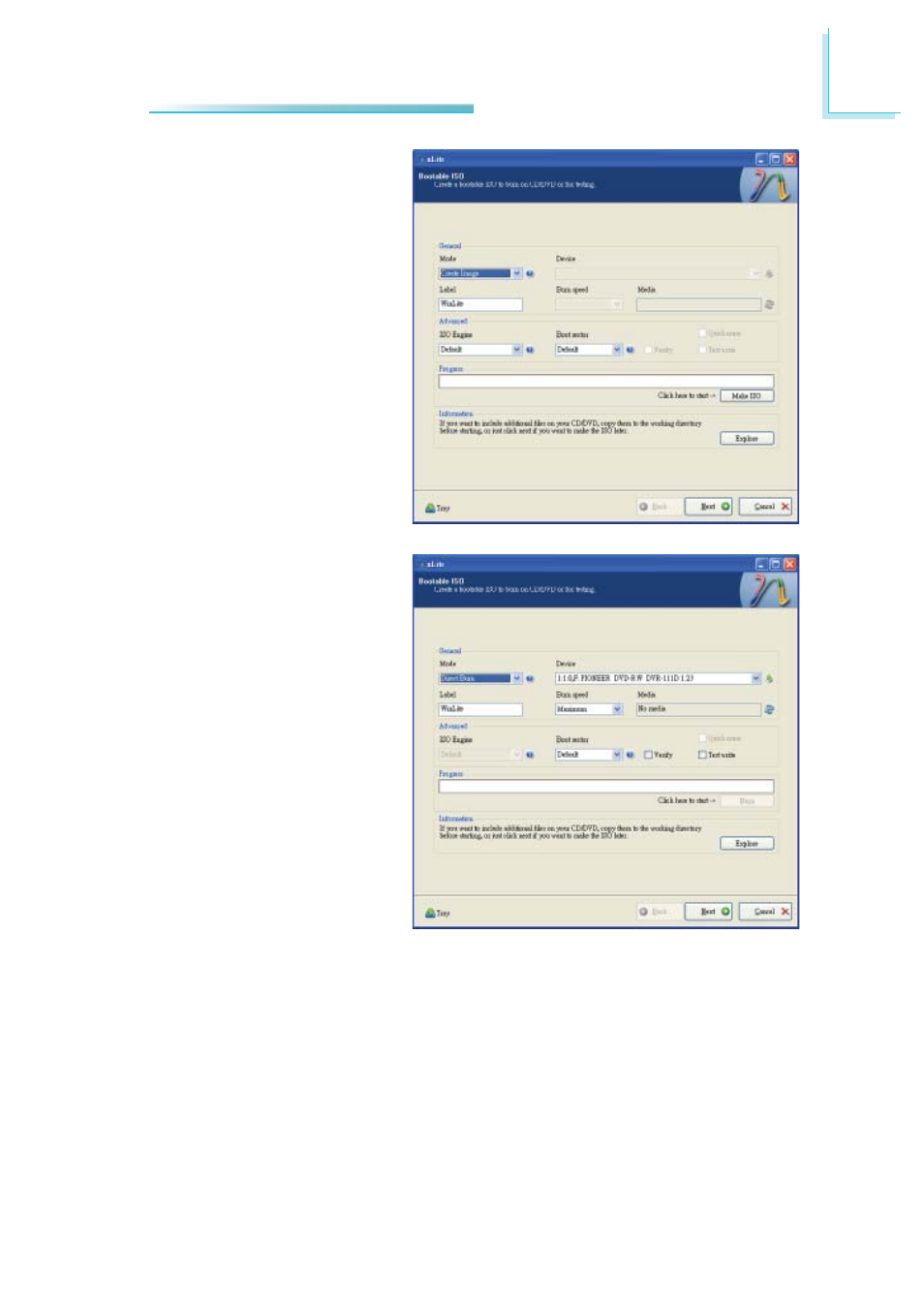
159
A
NLITE and AHCI Installation Guide
15. To create an image, se-
lect the Create Image
mode under the General
section and then click
Next.
16. Or you can choose to
burn it directly to a disc
by selecting the Direct
Burn mode under the
General section.
Select the optical device
and all other necessary
settings and then click
Next.
