Chapter 2 – DFI SB102-D User Manual
Page 32
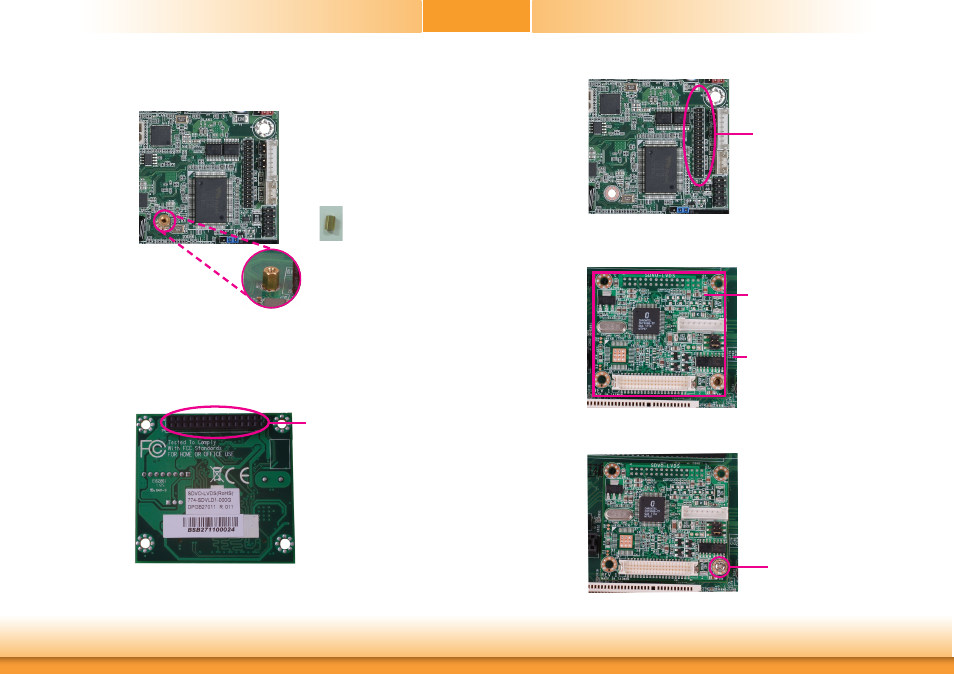
www.dfi.com
32
Chapter 2 Hardware Installation
Chapter 2
3. While supporting the mounting screw at the bottom, from the top side of the board, fasten
a bolt into the screw.
Bolt
4. The SDVO connector is located at the bottom of the daughterboard. Grasping the daugh-
terboard by its edges, position it on top of the motherboard’s SDVO connector with its
mounting holes aligned with the bolt on the motherboard. This will also align the SDVO
connector of the two boards to each other.
SDVO connector at the bottom side
of the daughterboard
SDVO connector on the
motherboard
5. Press the daughterboard down firmly until it is completely seated on the SDVO connector
of the motherboard.
Motherboard
Daughterboard
6. Use the provided mounting screw to secure the daughterboard to the motherboard.
Mounting screw
- AR100-DR (112 pages)
- G7B630-N (127 pages)
- G7B630-N (154 pages)
- BT100 (71 pages)
- HR100-CRM (170 pages)
- BT103 (72 pages)
- BT161 (71 pages)
- CM100-C (70 pages)
- CD101-N (69 pages)
- CD102 Series (76 pages)
- CP100-NRM (150 pages)
- CR101-D (67 pages)
- CR100-CRM (177 pages)
- EL339-B (109 pages)
- G5C100-NR (160 pages)
- HD100-H81 (79 pages)
- HD101-H81 (83 pages)
- HD173-H81 (70 pages)
- HM100-QM87 (97 pages)
- HM103-QM87 (99 pages)
- HU103 (95 pages)
- KB161 (68 pages)
- HU173 (90 pages)
- LR100-N18M/N18S (126 pages)
- LR102-B18M (138 pages)
- EL630-NR (149 pages)
- NP101-D16C (150 pages)
- NP102-N16C (144 pages)
- MB630-CRM (171 pages)
- SB630-CRM (184 pages)
- SB630-CRM (183 pages)
- SR100-L20C (144 pages)
- SR100-N (152 pages)
- LT600-L (149 pages)
- G7B630-N (147 pages)
- CA331-P (131 pages)
- EL330-DR (142 pages)
- CP337-NRM (174 pages)
- HD310-Q87 (101 pages)
- EL620-C (192 pages)
- G7L630-B (133 pages)
- HD330-H81 (81 pages)
- HD330-Q87 (85 pages)
- HD332-H81 (76 pages)
