Bios setup – DFI HR100-CRM User Manual
Page 75
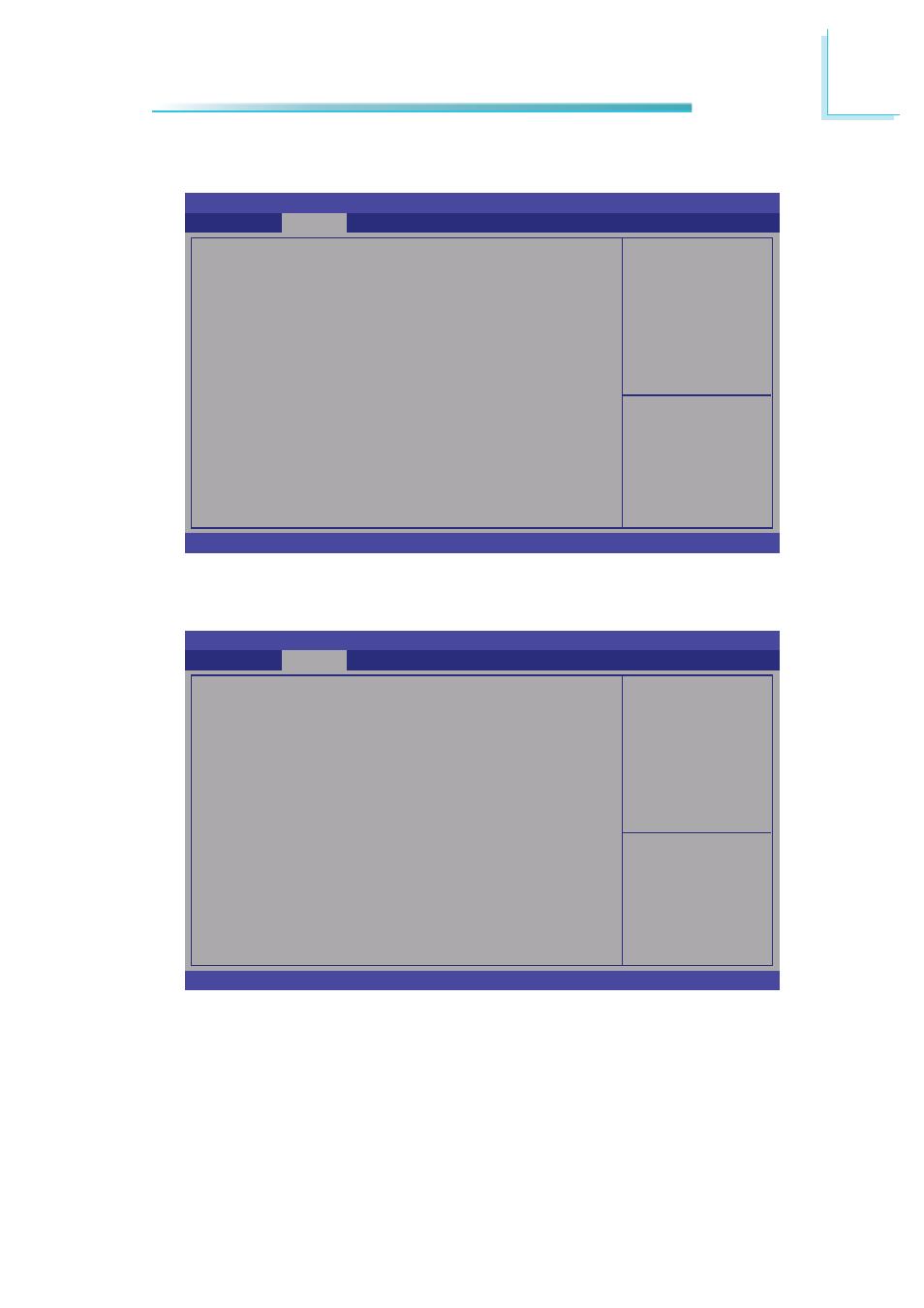
75
3
BIOS Setup
Onboard ATA Controller Confi guration
Aptio Setup Utility - Copyright (C) 2010 American Megatrends, Inc.
Version 2.02.1205. Copyright (C) 2010 American Megatrends, Inc.
PATA Primary Master
PATA Primary Slave
Advanced
Not Present
Not Present
Select Screen
Select Item
Enter: Select
+/-: Change Opt.
F1: General Help
F2: Previous
Values
F3: Optimized
Defaults
F4: Save & Exit
ESC: Exit
Sandybridge PPM Confi guration
Enable/Disable Intel
SpeedStep
Aptio Setup Utility - Copyright (C) 2010 American Megatrends, Inc.
Version 2.02.1205. Copyright (C) 2010 American Megatrends, Inc.
Sandybridge PPM Confi guration
EIST
Turbo Mode
CPU C3 Report
CPU C6 Report
CPU C7 Report
Advanced
[Enabled]
[Enabled]
[Enabled]
[Enabled]
[Enabled]
Select Screen
Select Item
Enter: Select
+/-: Change Opt.
F1: General Help
F2: Previous
Values
F3: Optimized
Defaults
F4: Save & Exit
ESC: Exit
EIST
This fi eld is used to enable or disable the Intel Enhanced SpeedStep Technol-
ogy.
Turbo Mode
The options are Enabled and Disabled.
CPU C3 Report to CPU C7 Report
Enables or disables CPU C3 (ACPI C2), C6 and C7 (ACPI C3) report to OS.
