Bios setup – DFI HR100-CRM User Manual
Page 67
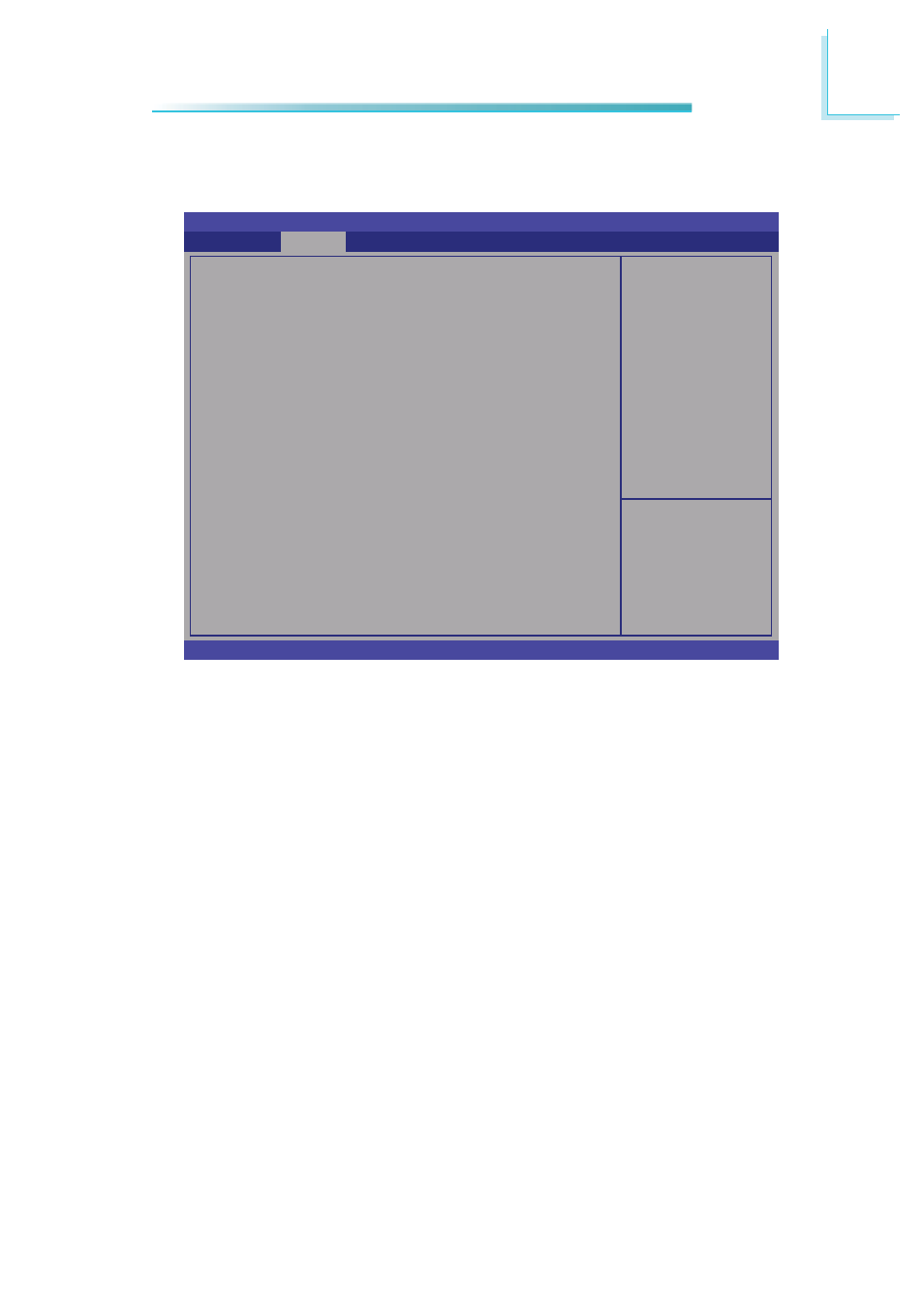
67
3
BIOS Setup
If AHCI or RAID is selected in the SATA Mode Selection, it will display the follow-
ing information:
Determines how SATA
controller(s) operate.
Aptio Setup Utility - Copyright (C) 2010 American Megatrends, Inc.
Version 2.02.1205. Copyright (C) 2010 American Megatrends, Inc.
SATA Controller(s)
SATA Mode Selection
Software Feature Mask Confi guration
Serial ATA Port 0
Software Preserve
Port 0
Hot Plug
External SATA
SATA Device Type
Serial ATA Port 1
Software Preserve
Port 1
Hot Plug
External SATA
SATA Device Type
Serial ATA Port 4
Software Preserve
Port 4
Hot Plug
External SATA
SATA Device Type
Serial ATA Port 5
Software Preserve
Port 5
Hot Plug
External SATA
SATA Device Type
Advanced
Serial ATA Port 0 to Serial ATA Port 5
These fi elds are used to confi gure the connected SATA devices.
[Enabled]
[RAID]
Empty
Unknown
[Enabled]
[Disabled]
[Disabled]
[Hard Disk Driver]
Empty
Unknown
[Enabled]
[Disabled]
[Disabled]
[Hard Disk Driver]
Empty
Unknown
[Enabled]
[Disabled]
[Disabled]
[Hard Disk Driver]
Empty
Unknown
[Enabled]
[Disabled]
[Disabled]
[Hard Disk Driver]
Select Screen
Select Item
Enter: Select
+/-: Change Opt.
F1: General Help
F2: Previous
Values
F3: Optimized
Defaults
F4: Save & Exit
ESC: Exit
