Bios setup – DFI HR100-CRM User Manual
Page 69
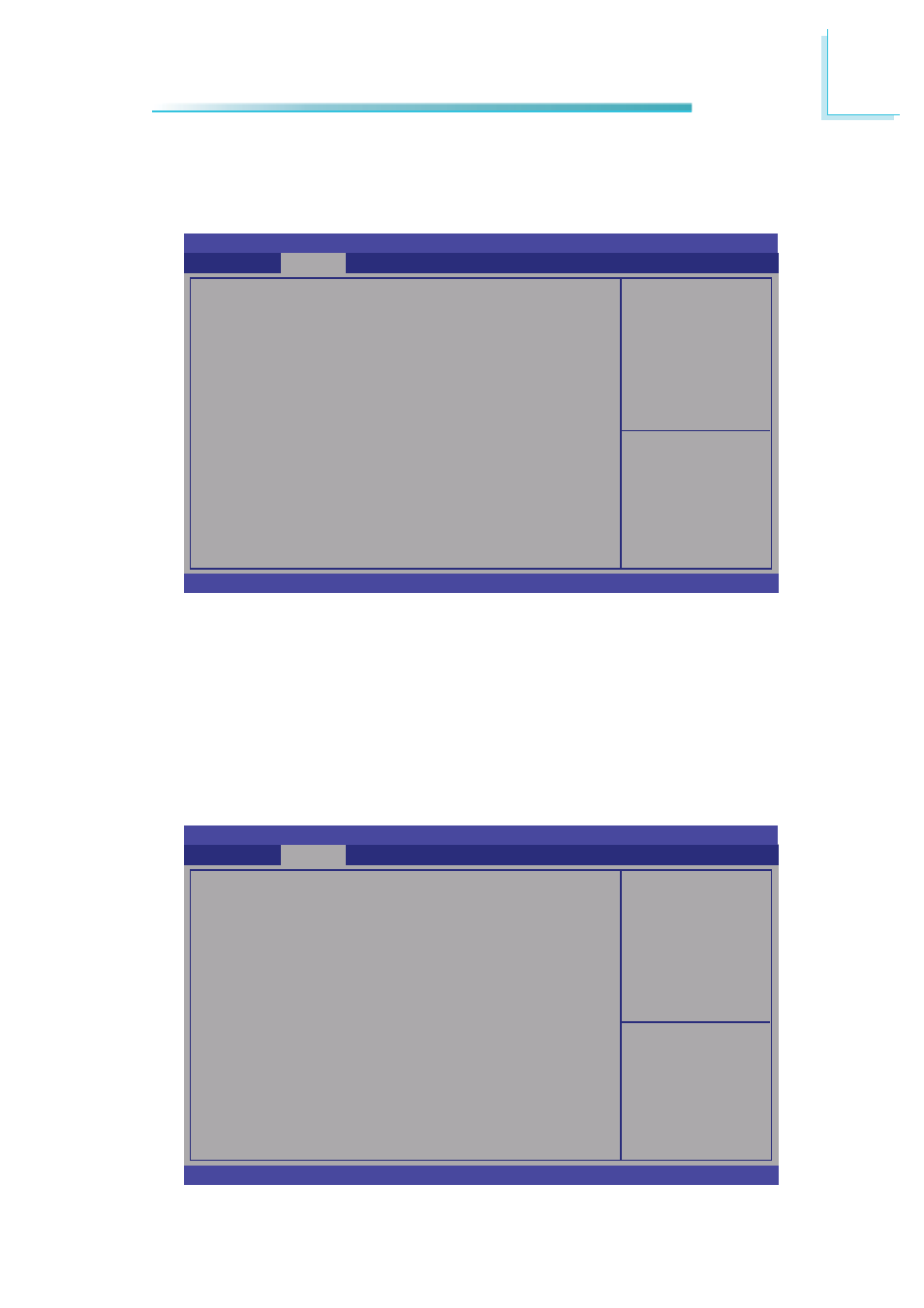
69
3
BIOS Setup
Intel TXT (LT) Confi guration
This section is used to confi gure the Intel Trusted Execution technology.
Secure Mode Extensions (SMX)
The options are Enabled and Disabled.
Intel TXT(LT) Support
The options are Enabled and Disabled.
PCH-FW Confi guration
Aptio Setup Utility - Copyright (C) 2010 American Megatrends, Inc.
Version 2.02.1205. Copyright (C) 2010 American Megatrends, Inc.
Intel Trusted Execution Technology Confi guration
Intel TXT support only can be enabled/disabled if SMX
enabled. And must enable the VT support prior to TXT.
Secure Mode Extension (SMX)
Intel TXT(LT) Support
Advanced
[Disabled]
[Disabled]
Select Screen
Select Item
Enter: Select
+/-: Change Opt.
F1: General Help
F2: Previous
Values
F3: Optimized
Defaults
F4: Save & Exit
ESC: Exit
Aptio Setup Utility - Copyright (C) 2010 American Megatrends, Inc.
Version 2.02.1205. Copyright (C) 2010 American Megatrends, Inc.
ME FW Version
ME Firmware Mode
ME Firmware Type
ME Firmware SKU
Advanced
7.0.2.1164
Normal Mode
Full Sku Firmware
5MB
Select Screen
Select Item
Enter: Select
+/-: Change Opt.
F1: General Help
F2: Previous
Values
F3: Optimized
Defaults
F4: Save & Exit
ESC: Exit
