Hardware installation serial ata connectors – DFI G5C100-NR User Manual
Page 53
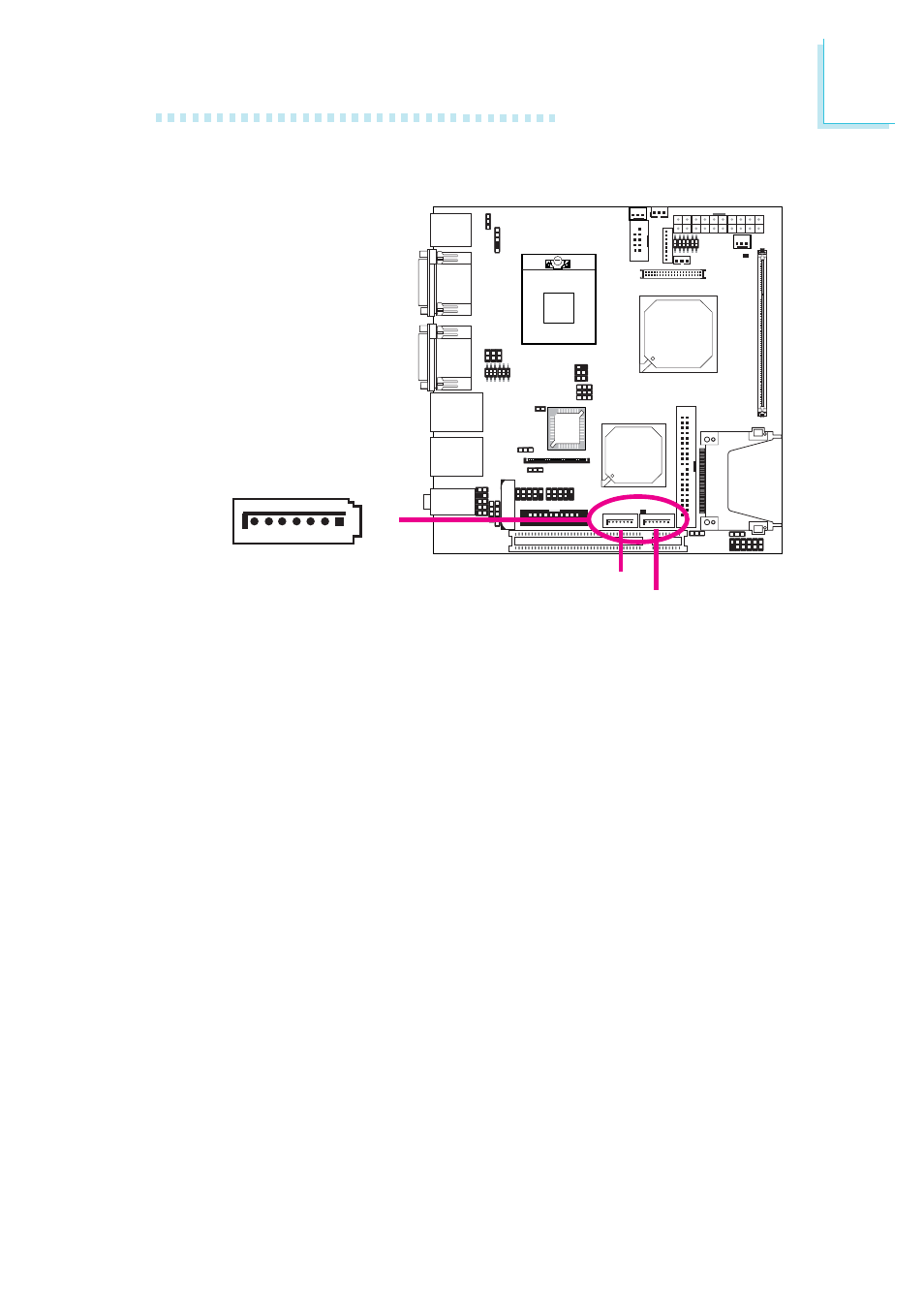
53
2
Hardware Installation
Serial ATA Connectors
•
SATA speed up to 3Gb/s
•
RAID 0 and RAID 1
Connecting Serial ATA Cables
Connect one end of the Serial ATA cable to SATA 1 or SATA 2
connector and the other end to your Serial ATA device.
BIOS Setting
Configure the Serial ATA drives in the Integrated Peripherals
submenu (“OnChip IDE Device” field) of the BIOS. Refer to chapter
3 for more information.
Configuring RAID
The system board allows configuring RAID on Serial ATA drives. Re-
fer to chapter 5 for steps in configuring RAID.
SATA 1
SATA 2
X
GND
TXP
TXN
GND
RXN
RXP
GND
1
7
