Introduction – DFI G5C100-NR User Manual
Page 13
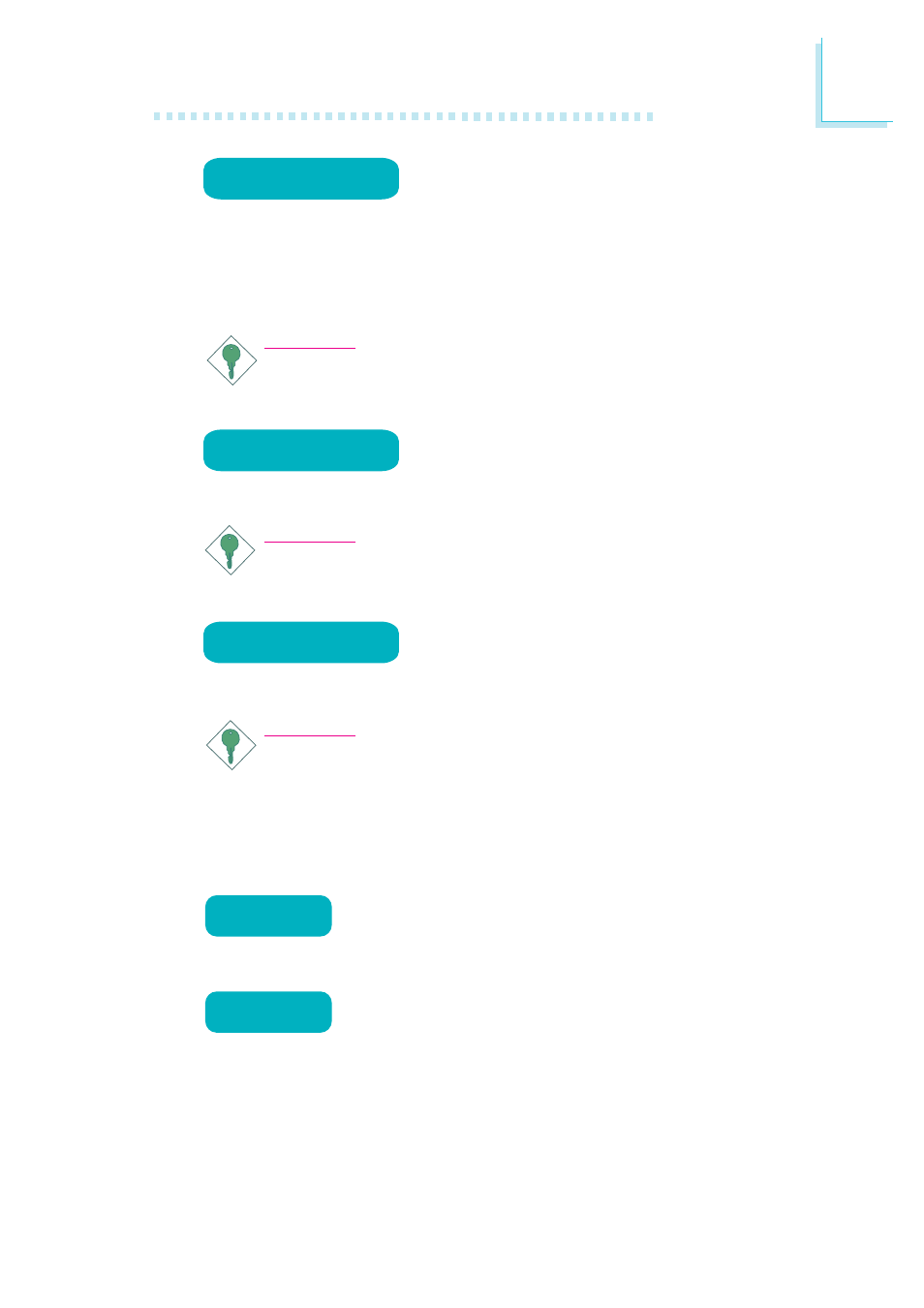
1
Introduction
13
This feature allows the network to remotely
wake up a Soft Power Down (Soft-Off) PC.
It is supported via the onboard LAN port or via a PCI LAN card
that uses the PCI PME (Power Management Event) signal. However,
if your system is in the Suspend mode, you can power-on the system
only through an IRQ or DMA interrupt.
Important:
The 5V_standby power source of your power supply must sup-
port
≥720mA.
This function allows you to use the PS/2 key-
board or PS/2 mouse to power-on the sys-
tem.
Important:
The 5V_standby power source of your power supply must sup-
port
≥720mA.
This function allows you to use a USB key-
board or USB mouse to wake up a system
from the S3 (STR - Suspend To RAM) state.
Important:
If you are using the Wake-On-USB Keyboard/Mouse function for
2 USB ports, the 5V_standby power source of your power sup-
ply must support
≥1.5A. For 3 or more USB ports, the
5V_standby power source of your power supply must support
≥2A.
The RTC installed on the system board allows your
system to automatically power-on on the set date
and time.
The system board is designed to meet the ACPI
(Advanced Configuration and Power Interface) speci-
fication. ACPI has energy saving features that enables PCs to imple-
ment Power Management and Plug-and-Play with operating systems
that suppor t OS Direct Power Management. Currently, only Win-
dows
®
®
®
®
®
98/2000/ME/XP/Vista suppor ts the ACPI function. ACPI
when enabled in the Power Management Setup will allow you to use
the Suspend to RAM function.
wake-on-USB
rtc timer
ACPI STR
wake-on-lan
wake-on-PS/2
