DFI Q7X-151 User Manual
Page 3
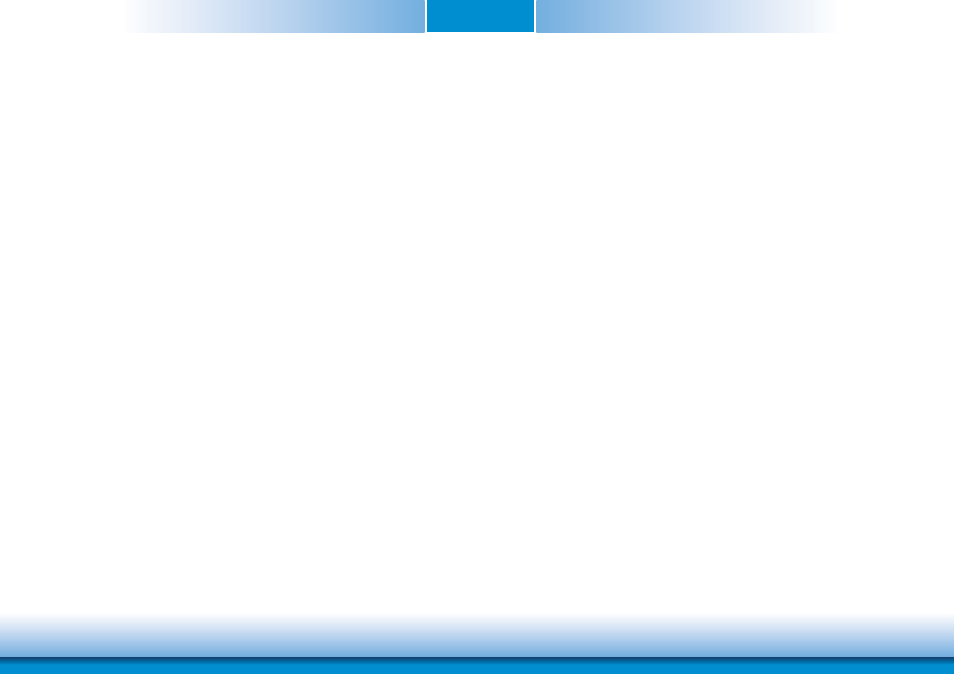
www.dfi .com
Chapter 1 Introduction
3
Table of Contents
Copyright
.............................................................................................................2
Trademarks
........................................................................................................2
FCC and DOC Statement on Class B
.....................................................2
About this Manual
..........................................................................................4
Warranty
............................................................................................................4
Static Electricity Precautions
......................................................................4
Safety Measures
..............................................................................................4
About the Package
.........................................................................................5
Chapter 1 - Introduction
.............................................................................6
Specifications (For BT700/BT701 Only)
.................................................6
Chapter 2 - Hardware Installation
................................................ 7
Board Layout
.................................................................................................7
Block Diagram
...............................................................................................7
Mechanical Diagram
....................................................................................8
Jumper Settings
...........................................................................................8
Clear CMOS Data ..........................................................................................8
USB Power Select .........................................................................................9
LCD/Inverter Power Select ............................................................................9
Panel Power Select ..................................................................................... 10
Backlight Power Select ................................................................................ 10
Auto Power-on Select .................................................................................. 11
Super I/O Enable/Disable ............................................................................ 11
BIOS Select ................................................................................................ 12
SPI Switch.................................................................................................. 12
UART 2 Enable/Disable ............................................................................... 13
Dimming Mode Select ................................................................................. 13
LVDS Switch Setting ................................................................................... 14
Rear Panel I/O Ports
................................................................................. 15
12V DC-in .................................................................................................. 15
Serial (COM) Ports ...................................................................................... 16
DisplayPort ................................................................................................. 16
RJ45 LAN Port ............................................................................................ 17
USB Ports ................................................................................................... 17
Audio ......................................................................................................... 18
I/O Connectors
........................................................................................... 19
Front Panel Connector ................................................................................ 19
Cooling Fan Connectors............................................................................... 20
CAN-Bus Connector .................................................................................... 20
LVDS LCD Panel Connector ......................................................................... 21
LCD/Inverter Power Connector .................................................................... 21
SATA (Serial ATA) Connector ....................................................................... 22
SATA Power Connector ................................................................................ 22
LPC Debug Connector ................................................................................. 23
SMBus Connector ....................................................................................... 23
I
2
C Connector ............................................................................................. 24
UART Ports ................................................................................................. 24
Expansion Slots .......................................................................................... 25
Switches .................................................................................................... 26
LEDs .......................................................................................................... 26
Battery ....................................................................................................... 27
MXM Connector .......................................................................................... 27
Chapter 3 - Supported Software
.......................................................... 29
