Chapter 4 – DFI CR901-B User Manual
Page 36
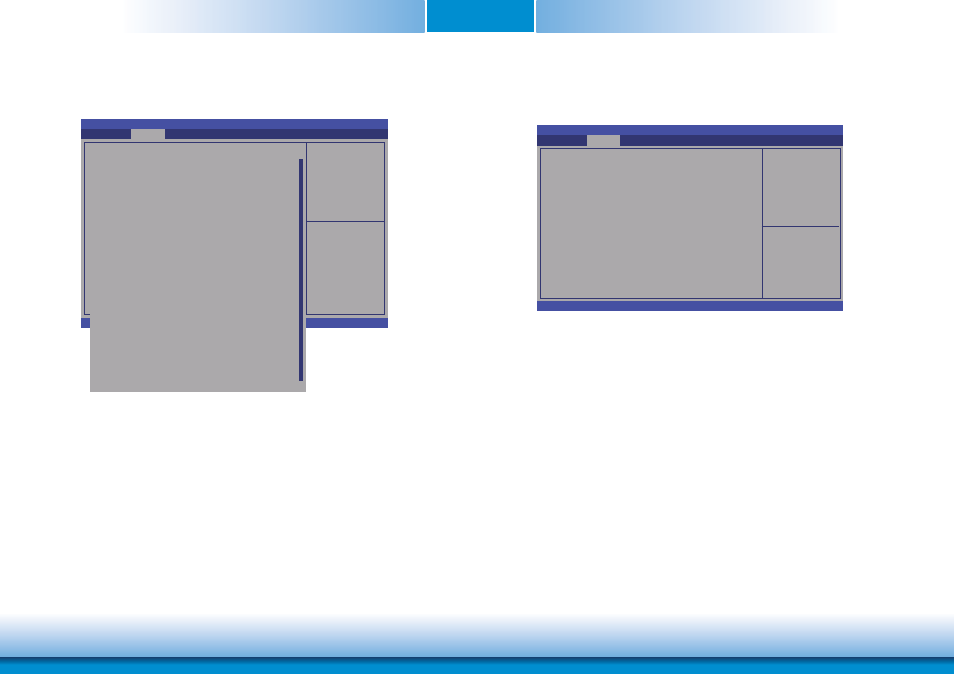
www.dfi .com
Chapter 4 BIOS Setup
36
Chapter 4
SATA Configuration
This section is used to configure SATA functions.
Enable or disable SATA
Device.
Aptio Setup Utility - Copyright (C) 2011 American Megatrends, Inc.
Version 2.02.1205. Copyright (C) 2010 American Megatrends, Inc.
SATA Controller(s)
SATA Mode Selection
SATA Controller Speed
Serial ATA Port 0
Software Preserve
Port 0
Hot Plug
External SATA
SATA Device Type
Spin Up Device
Serial ATA Port 1
Software Preserve
Port 1
Hot Plug
External SATA
SATA Device Type
Spin Up Device
Serial ATA Port 2
Software Preserve
Port 2
Hot Plug
External SATA
Spin Up Device
Serial ATA Port 3
Software Preserve
Port 3
Hot Plug
External SATA
Spin Up Device
Serial ATA Port 4
Software Preserve
Port 4
Hot Plug
External SATA
Spin Up Device
Advanced
SATA Controller(s)
This field is used to enable or disable the Serial ATA channels.
SATA Mode Selection
IDE Mode
This option configures the Serial ATA drives as Parallel ATA storage devices.
AHCI Mode
This option allows the Serial ATA devices to use AHCI (Advanced Host Controller Inter-
face).
RAID Mode
This option allows you to create RAID or Intel Matrix Storage configuration on Serial ATA
devices.
SATA Controller Speed
It indicates the maximun speed which the SATA controller can support.
[Enabled]
[AHCI]
[Gen3]
WDC WD2500BEVS (250.0
Supported
[Enabled]
[Disabled]
[Disabled]
[Hard Disk Driver]
[Disabled]
Empty
Unknown
[Enabled]
[Disabled]
[Disabled]
[Hard Disk Driver]
[Disabled]
ATAPI iHOS10 ATAPI
N/A
[Enabled]
[Disabled]
[Disabled]
[Disabled]
Empty
Unknown
[Enabled]
[Disabled]
[Disabled]
[Disabled]
GLS85LS1004P (4.0GB
Supported
[Enabled]
[Disabled]
[Disabled]
[Disabled]
Select Screen
Select Item
Enter: Select
+/-: Change Opt.
F1: General Help
F2: Previous
Values
F3: Optimized
Defaults
ESC: Exit
Intel TXT (LT) Configuration
This section is used to configure the Intel Trusted Execution technology.
Secure Mode Extensions (SMX)
The options are Enabled and Disabled.
Intel TXT(LT) Support
The options are Enabled and Disabled (Default).
Aptio Setup Utility - Copyright (C) 2011 American Megatrends, Inc.
Version 2.14.1219. Copyright (C) 2011 American Megatrends, Inc.
Intel Trusted Execution Technology Confi guration
Intel TXT support only can be enabled/disabled if SMX is
enabled. VT and VT-d support must also be enabled prior to TXT.
Secure Mode Extension (SMX)
Intel TXT(LT) Support
Advanced
Enabled
[Disabled]
Select Screen
Select Item
Enter: Select
+/-: Change Opt.
F1: General Help
F2: Previous
Values
F3:
Optimized Defaults
ESC: Exit
