Chapter 4 – DFI HU968 User Manual
Page 34
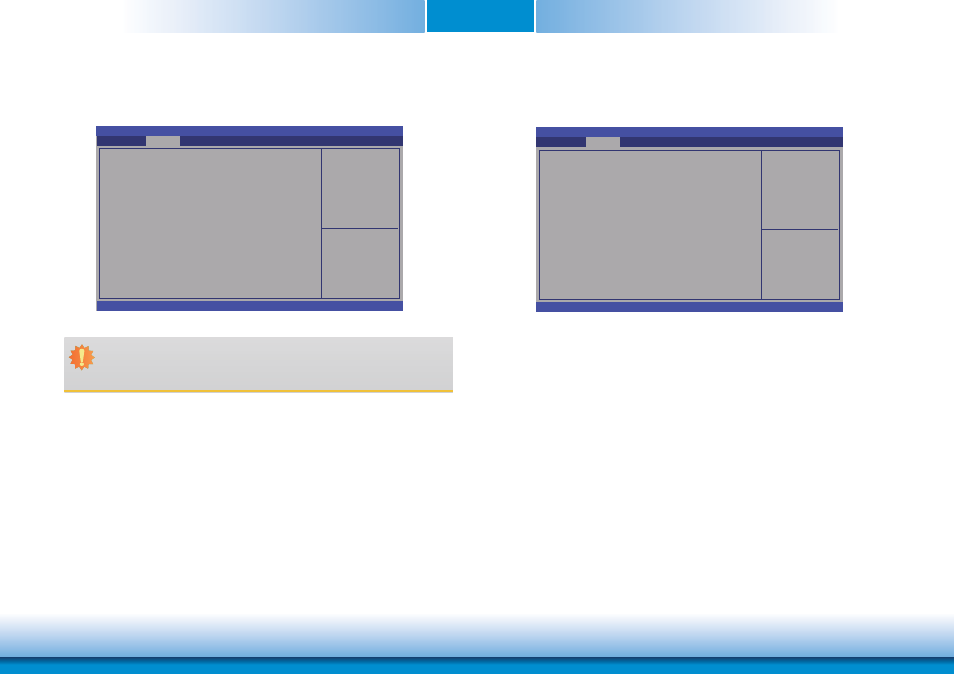
www.dfi .com
Chapter 4 BIOS Setup
34
Chapter 4
Intel(R) Rapid Start Technology
This section is used to enable or disable the Intel Rapid Start Technology.
Aptio Setup Utility - Copyright (C) 2012 American Megatrends, Inc.
Version 2.15.1236. Copyright (C) 2012 American Megatrends, Inc.
Intel(R) Rapid Start Technology
Advanced
[Disabled]
Select Screen
Select Item
Enter: Select
+/-: Change Opt.
F1: General Help
F2: Previous
Values
F3: Optimized
Defaults
F4: Save & Reset
ESC: Exit
Enable or disable Intel(R)
Rapid Start Technology
AMT Configuration
This section configures parameters of Active Management Technology.
Aptio Setup Utility - Copyright (C) 2012 American Megatrends, Inc.
Version 2.15.1236. Copyright (C) 2012 American Megatrends, Inc.
Intel AMT
Un-Confi gure ME
Advanced
[Enabled]
[Disabled]
Select Screen
Select Item
Enter: Select
+/-: Change Opt.
F1: General Help
F2: Previous
Values
F3: Optimized
Defaults
F4: Save & Reset
ESC: Exit
Enable/Disable Intel(R)
Active Management Tech-
nology BIOS Extension.
Note: iAMT H/W is
always enabled.
This option just controls
the BIOS extension execu-
tion. If enabled, this re-
quires additional fi rmware
in the SPI device.
Intel AMT
Enable or disable the AMT function.
Un-Configure ME
Select Enabled to unconfigure the ME function without the need for a password.
Important:
When using the Intel
®
Rapid Start Technology, make sure that the power setting of
USB ports is +5V_standby.
