DFI EC200 Series User Manual
Page 182
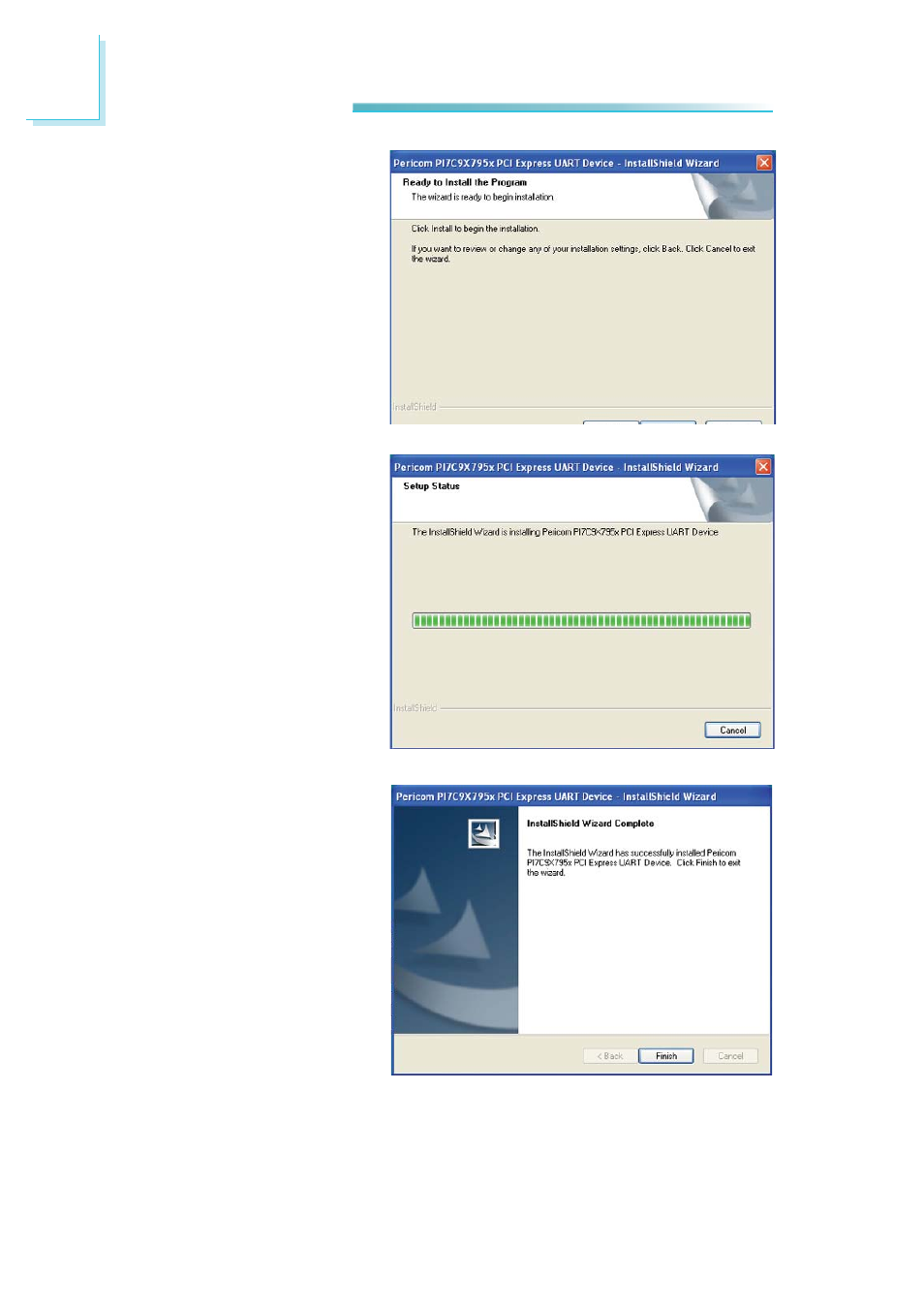
182
8
Supported Software
4. The device manager will
run a “Scanning Plug and
Play Compliant“ hardware.
5. The setup program is ready
to install the driver. Select
“No, not this time“ and
click Next.
6. The setup program is going
to install the driver. Select
“Install the software auto-
matically (Recommended)“
This manual is related to the following products:
