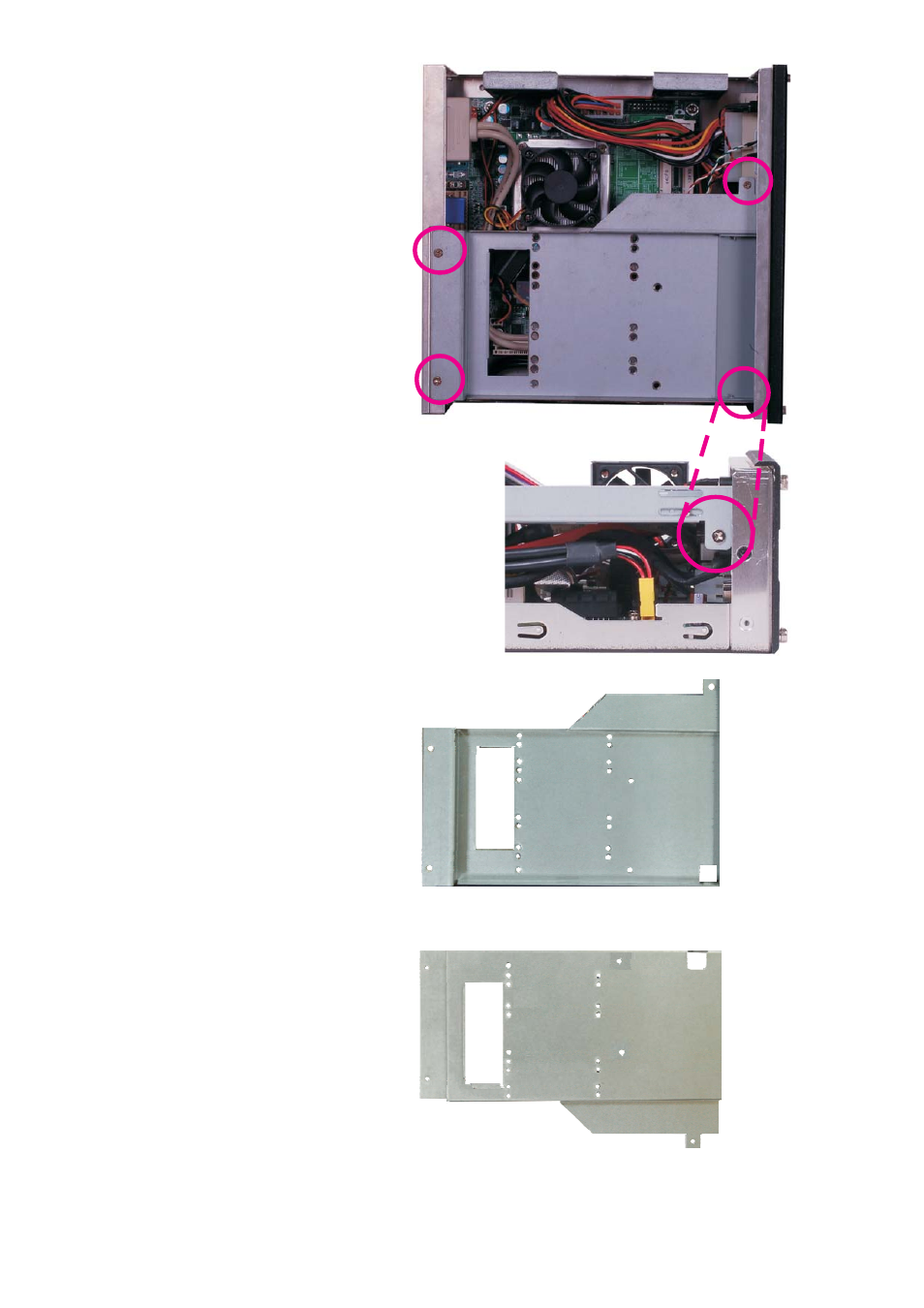
2/9
3. The drive bay bracket will
resemble the one shown on the
right.
2. The 4 screws are used to secure
the drive bay bracket. Remove
these screws and put them in a
safe place for later use.
Side view
Top view
Top of drive bay bracket
(for optical drive)
Bottom of drive bay bracket
(for SATA drive)