Devolo LAN Audio extender User Manual
Page 33
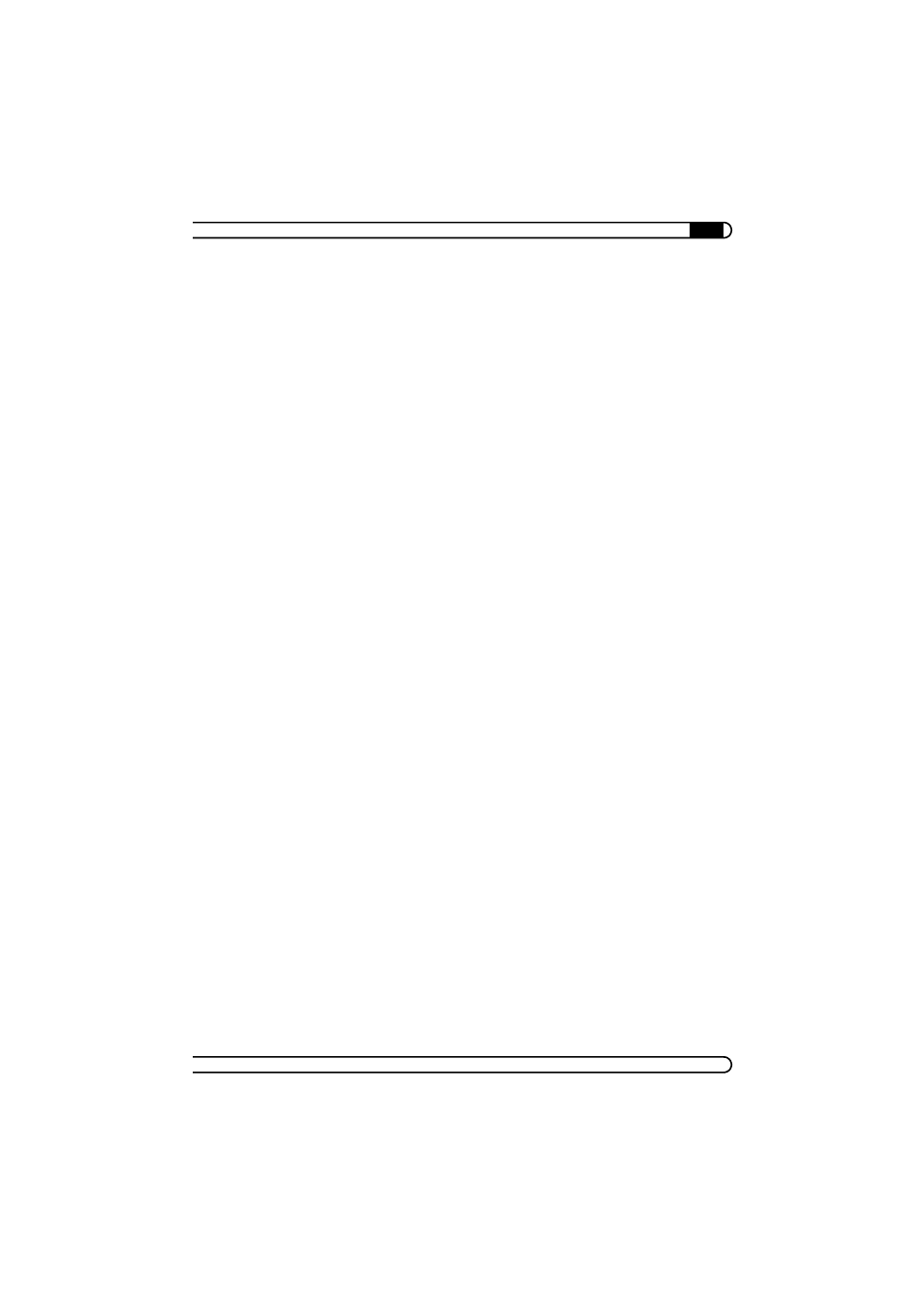
|
Appendix
33
|
devolo dLAN Audio extender
|
b
Use only a stereo system with amplifier or active loudspeakers.
Poor sound quality
Effect:
The sound quality is poor, e.g. because a loud humming interferes with the
sound or because dropouts occur.
Possible causes:
b
The sound output on your PC is set too low (e.g. in the Windows XP volume
control).
b
The adapter is connected to the PHONO input of your stereo system. This
input is technically designed for analog record players.
b
The transfer rate in your dLAN is too low.
Solutions:
b
In Windows XP, call up the volume control via start
!
Control Panel
!
Sounds and Audio Devices
!
Volume
!
Device volume
!
Advanced.
Move the Volume and Wave controls completely up. Use only the volume
control of your stereo system or your active loudspeakers to adjust the sound
output up or down.
b
Select a suitable input at your stereo system.
b
If possible, plug your dLAN adapters into wall outlets, instead of power
strips. The poorer transfer options via multiple distributors reduce the
throughput in your electrical system.
Left and right channel are switched
Effect:
The left and right channel are apparently switched during stereo output.
Possible cause:
b
The audio cable between the dLAN adapter and the stereo system or the
active loudspeakers is not correctly connected.
Solution:
b
Ensure that the red connector is plugged into the red socket and the white
or black connector in the white socket.
