1 windows xp, Windows xp – Devolo LAN Audio extender User Manual
Page 22
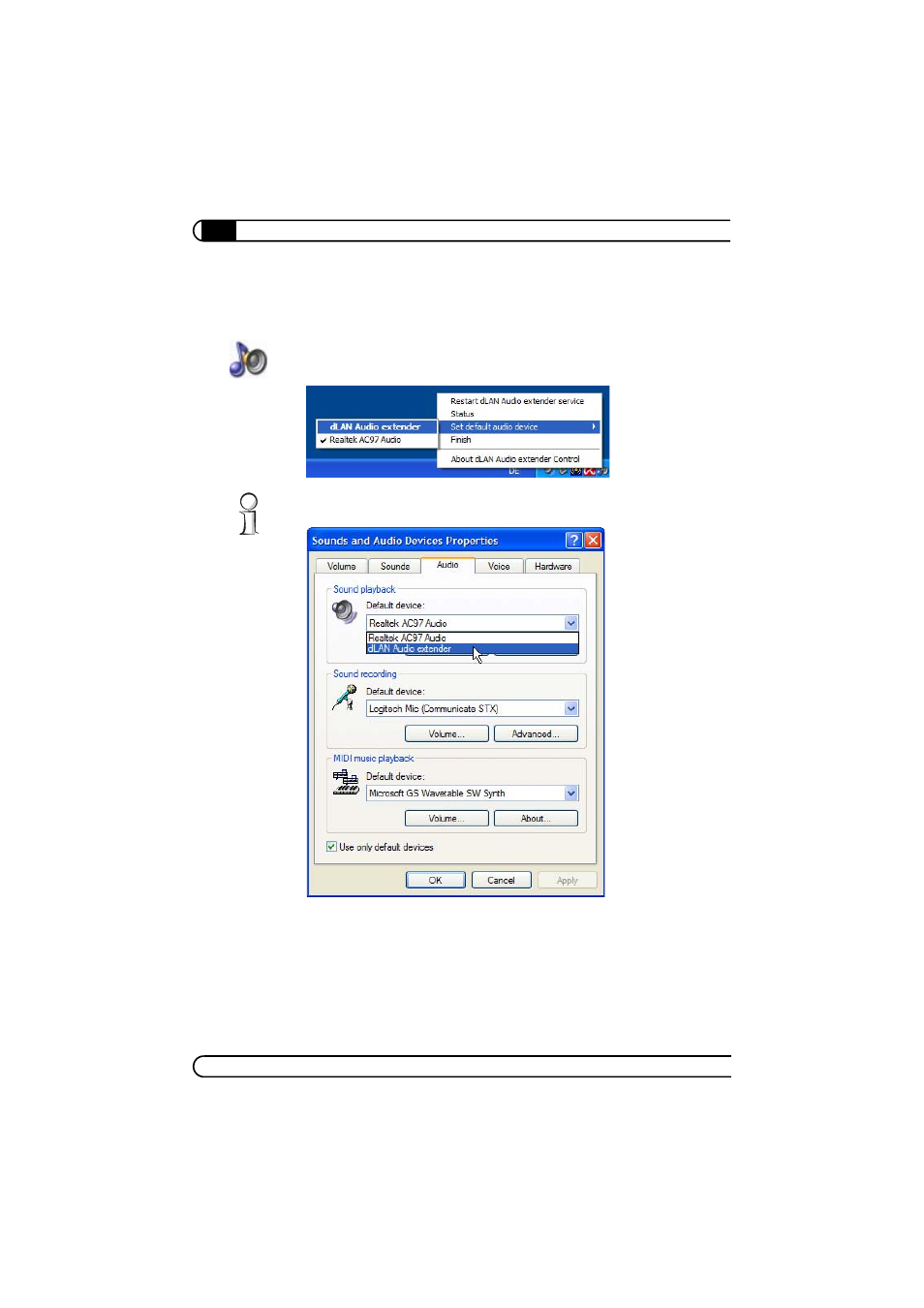
Configuration |
|
devolo dLAN Audio extender
|
22
3.4.1
Windows XP
To select between the built-in sound card of the computer and the devolo dLAN
Audio extender under Windows XP, right-click on the icon of the selector switch
(image of a note with loudspeaker). Go to the Select default audio device sub-
menu and select the desired sound driver.
For all subsequently started programs, the audio playback is carried out via the
newly selected device.
As an alternative, you can also directly select from the different sound cards via
the Windows Control Panel. To do so, call up the start
!
Control Panel
!
Sounds and Audio Devices control field. The desired playback device can be
selected via the Audio
!
Sound playback
!
Default device drop-down
menu.
See also other documents in the category Devolo Accessories communication:
- dLAN 1200+ Installation (11 pages)
- dLAN 500 duo+ (33 pages)
- dLAN 550 duo+ Installation (11 pages)
- dLAN 500 duo+ (33 pages)
- dLAN 650 triple+ Installation (13 pages)
- dLAN 650+ Installation (13 pages)
- dLAN 200 AVduo (33 pages)
- dLAN 200 AV (25 pages)
- dLAN 200 AVeasy (26 pages)
- dLAN 500 AVmini (35 pages)
- dLAN 500 AVtriple+ (35 pages)
- dLAN 200 AVsmart+ (37 pages)
- dLAN 200 AVmini (30 pages)
- dLAN home Internet to TV Set (35 pages)
- dLAN 200 AV USB extender (35 pages)
- dLAN 1200+ WiFi ac (55 pages)
- dLAN 1200+ WiFi ac Installation (19 pages)
- dLAN 500 AV Wireless+ Installation (19 pages)
- dLAN 500 WiFi (81 pages)
- dLAN 500 AV Wireless+ (83 pages)
- dLAN TV SAT Starter Set (85 pages)
- dLAN 200 AV Wireless G (47 pages)
- dLAN home Multi connect Set (57 pages)
- dLAN TV Sat PC (75 pages)
- dLAN TV Sat 2400-CI+ (53 pages)
- dLAN LiveCam (37 pages)
- Vianect AIR TV (39 pages)
- MicroLink dLAN ISDN Router (39 pages)
- MicroLink ADSL Modem Router (41 pages)
- MicroLink ADSL Fun USB (20 pages)
- MicroLink 56k Fun II (19 pages)
- dLAN TV Sat (72 pages)
- MicroLink 56k Fun USB (21 pages)
- MicroLink 56k Fun LAN (22 pages)
- dsl+ 1100 LAN (30 pages)
- dsl+ 1100 duo (39 pages)
- dsl+ 1100 WLAN (41 pages)
- MicroLink dLAN Audio (58 pages)
- MicroLink dLAN Ethernet (33 pages)
- MicroLink dLAN Wireless (38 pages)
- dLAN duo (29 pages)
- dLAN Highspeed Ethernet (25 pages)
- dLAN 85 HSplus (26 pages)
- dLAN 85 HSmini (28 pages)
