1 introduction, 2 what exactly is dlan, Introduction 1.1 – Devolo MicroLink ISDN Router User Manual
Page 8: What exactly is dlan, 1introduction
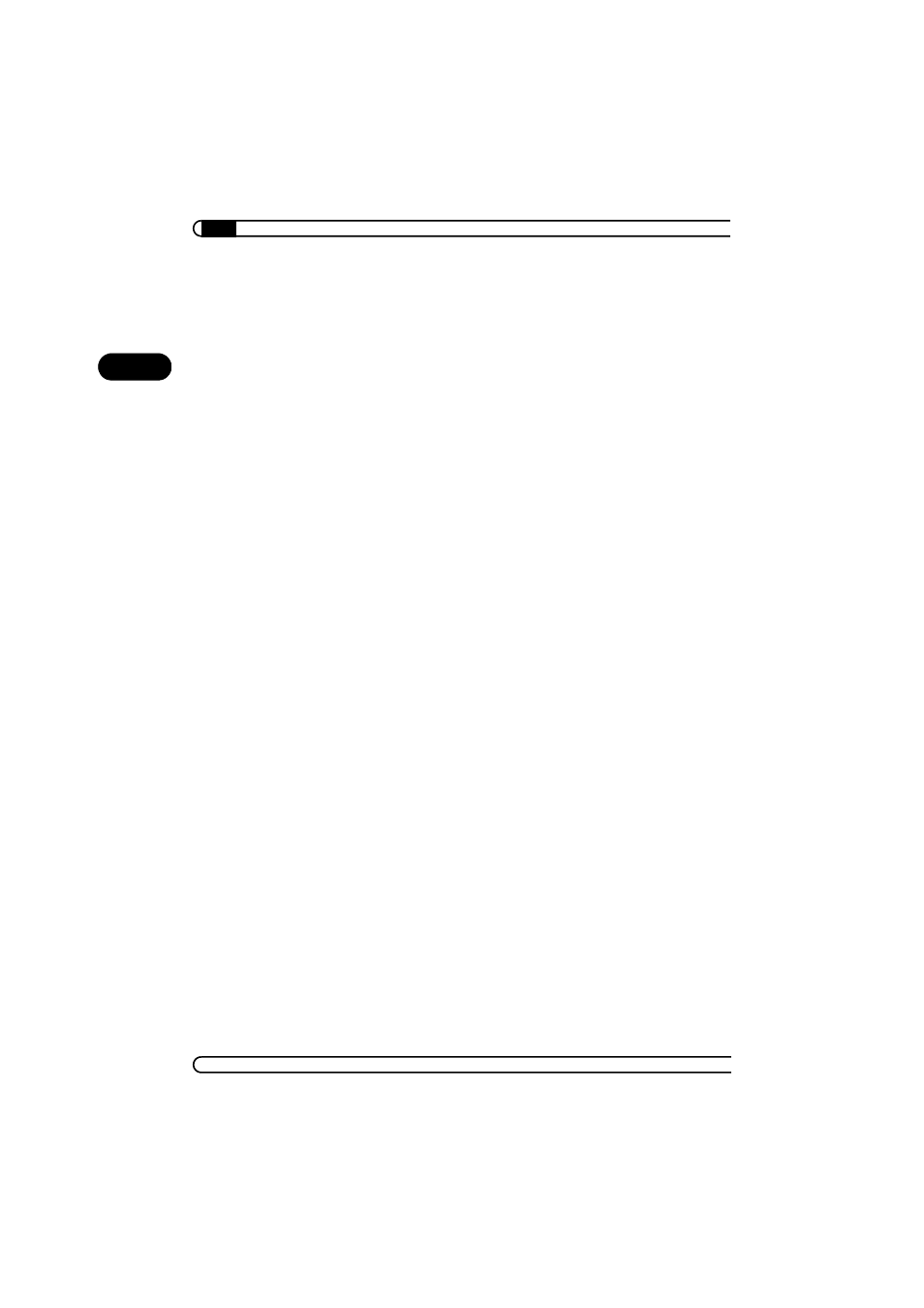
Introduction
|
|
devolo MicroLink ISDN Router & MicroLink dLAN ISDN Router
|
8
EN
1
Introduction
1.1
What does the MicroLink (dLAN) ISDN Router
have to offer?
The following is an outline of the principal features of the device giving you
a quick overview of its capabilities.
Simple installation
b
Connect the computers in the LAN (Ethernet) to the MicroLink (dLAN)
ISDN Router.
b
Connect the MicroLink (dLAN) ISDN Router to the ISDN connection.
b
Connect the MicroLink (dLAN) ISDN Router to the power supply grid.
b
Configure Internet access
b
That's it!
Versatile networking
Because of the built-in 4-port switch, the PCs connected to the MicroLink
(dLAN) ISDN Router form an internal network with transfer rates of up to
100 Mbps.
MicroLink dLAN
ISDN Router only
The MicroLink dLAN ISDN Router lets you choose how you would like to con-
nect your PCs to the Internet— you can connect them using either the power
supply grid or network cables.
Thanks to the built-in HomePlug technology, the network can be expanded
through household power cables without the need to lay new lines. Each PC
simply needs a MicroLink dLAN connected to an electrical outlet. With dLAN,
you can connect to the Internet, exchange data, share printers or play exciting
multiplayer games from any room of your house. Simply connect the router to
the rest of the dLAN network via the power cable. The four Ethernet ports
remain available for connecting other network devices.
1.2
What exactly is dLAN?
There is now a new alternative to the well-known wired LAN and Wireless
LAN network technologies: dLAN (direct LAN, i.e. directly networked). dLAN
is networking using the electric wiring already installed in the building.
