6 wifi move, Wifi move – Devolo dLAN 1200+ WiFi ac User Manual
Page 41
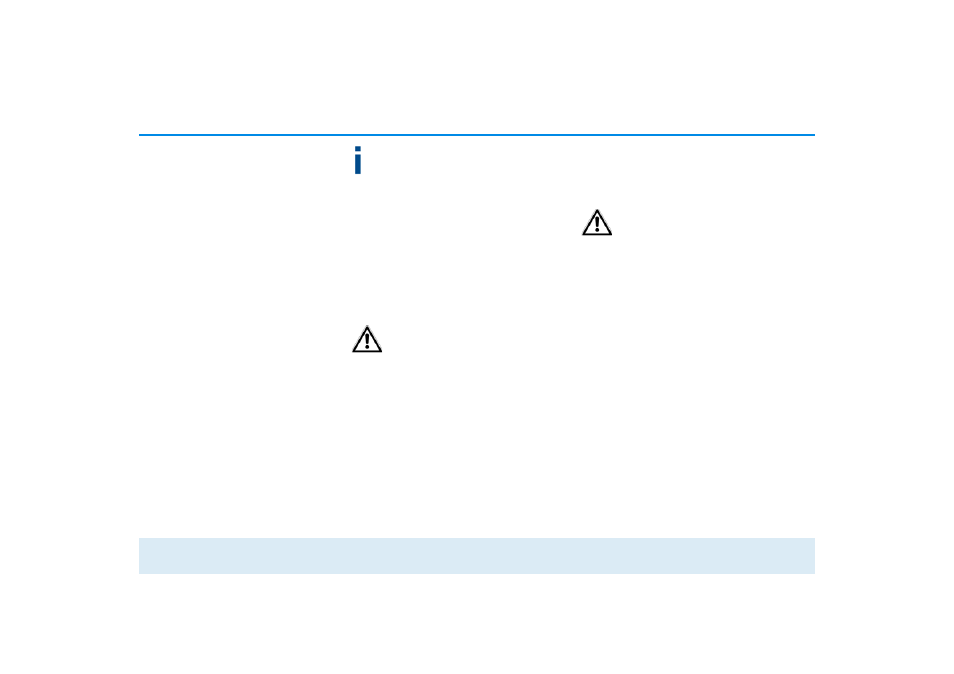
40 Network configuration
devolo dLAN 1200+ WiFi ac
The MAC address designates the hardware in-
terface of each individual network device
uniquely (e.g. the WiFi adapter of a computer or
the Ethernet port of a printer). It consists of six
double-digit hexadecimal numbers, each sepa-
rated by a colon (e.g. 00:0B:3B:37:9D:C4).
You can easily determine the MAC address of a Win-
dows computer by opening the window with the com-
mand prompt under Start
ı
All Programs
ı
Accessories
ı
Command Prompt. Enter the com-
mand IPCONFIG /ALL here. The MAC address is dis-
played under the designation Physical address.
Keep in mind that you also have to
enter the WiFi MAC address of your
own computer if you are connected
to the dLAN 1200+ WiFi ac not via
the Ethernet port, but via WiFi. Oth-
erwise you will block your own ac-
cess to the device via WiFi by
activating the WiFi filter.
Save all modified settings before leaving this configu-
ration area again by pressing OK to confirm them.
5.3.6 WiFi Move
WiFi Move Technology is a function for synchronising
the WiFi settings of all WiFi adapters connected to
your network.
The WiFi function and WiFi Move
Technology of the
dLAN 1200+ WiFi ac are enabled by
default.
You can enable synchronisation of the WiFi settings ei-
ther by using the functions in this menu or by pressing
the respective encryption button with the home icon on
the corresponding adapters. To learn how to synchro-
nise the WiFi settings at the touch of a button, refer to
Chapters 2.3.1 Encryption button and 3.3 Con-
necting the dLAN 1200+ WiFi ac.
WiFi Move Technology support enabled
Switch on WiFi Move Technology (if necessary) by click-
ing/tapping under WLAN configuration
ı
WiFi
Move. All WiFi adapters are now continuously
connected to each other and, from now on, share
changes to the WiFi configuration with each other
automatically.
In addition, you can see when the last synchronisation
took place and which devices are connected via
WiFi Move Technology.
