Devolo dLAN 1200+ WiFi ac User Manual
Page 37
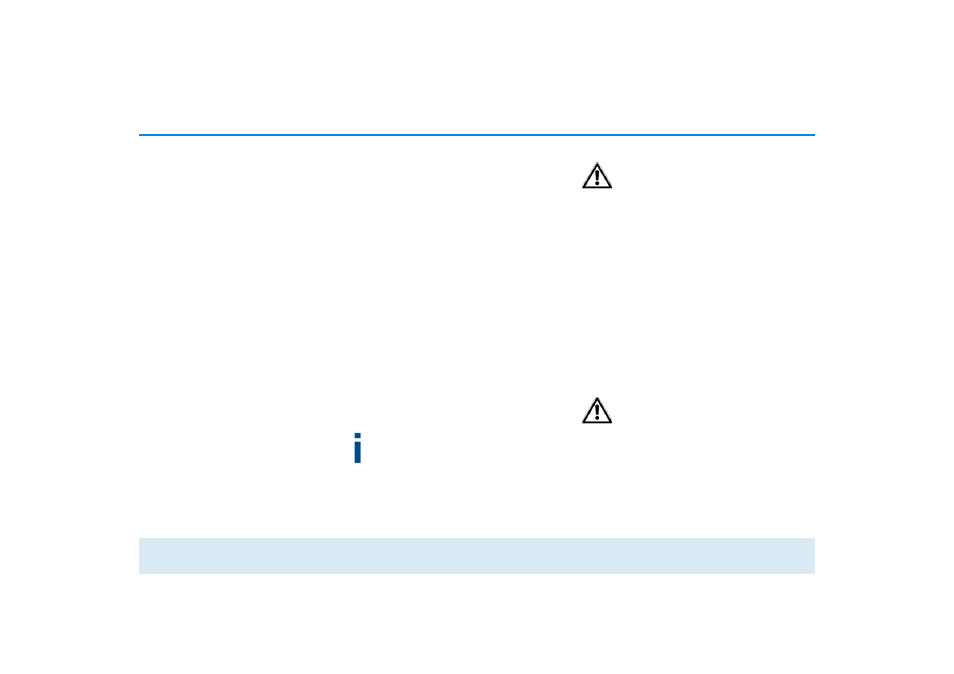
36 Network configuration
devolo dLAN 1200+ WiFi ac
ing the device for the first time, a radar detec-
tion phase starts automatically, during which the
dLAN 1200+ WiFi ac cannot be accessed.
In both cases, we recommend keeping the default set-
ting Auto since the dLAN 1200+ WiFi ac selects the
channel regularly and independently in this setting. In
other words, if the last connected station logs out, a
search for a suitable channel is carried out immediate-
ly. If no devices are connected, the device automatical-
ly selects a channel every 15 minutes.
Network name
The network name (SSID) determines the name of
your wireless network. You can see this name when
logging onto the WiFi, allowing you to identify the cor-
rect subnet. If you do not specify a network name,
your wireless network remains hidden. In this case, po-
tential network users must know the exact network
name and enter it manually to be able to establish a
connection.
Some WiFi adapters have difficulty connecting
to such hidden wireless networks. If the connec-
tion to a hidden name (SSID) poses problems,
first try to establish the connection with a visible
network name (SSID) and only then try to hide it.
Encryption
WPA2 is the WiFi encryption set by
default for dLAN 1200+ WiFi ac. The
default WiFi key is the WiFi key of the
dLAN 1200+ WiFi ac. You will find
the key on the label on the back of
the housing.
The WPA/WPA2 (WiFi Protected Access) security
standard is available for securing data transmission in
your wireless network.
This method allows for individualised keys consisting of
letters and numbers with a length of up to 63 char-
acters. You can simply enter this using the keyboard,
without having to convert it into hexadecimal format
first.
No encryption
You should always encrypt the con-
nections in your WiFi network. Other-
wise anyone within range could
penetrate into your network.
Without encryption, not only are all data transmitted
from client computers to the dLAN 1200+ WiFi ac in
your wireless network without protection, but there is
also no password prompt to establish the connection.
If no other security measures are set up, such as a WiFi
