Configure static address map – Datatek IPv6 Transformer Quick Start Guide User Manual
Page 8
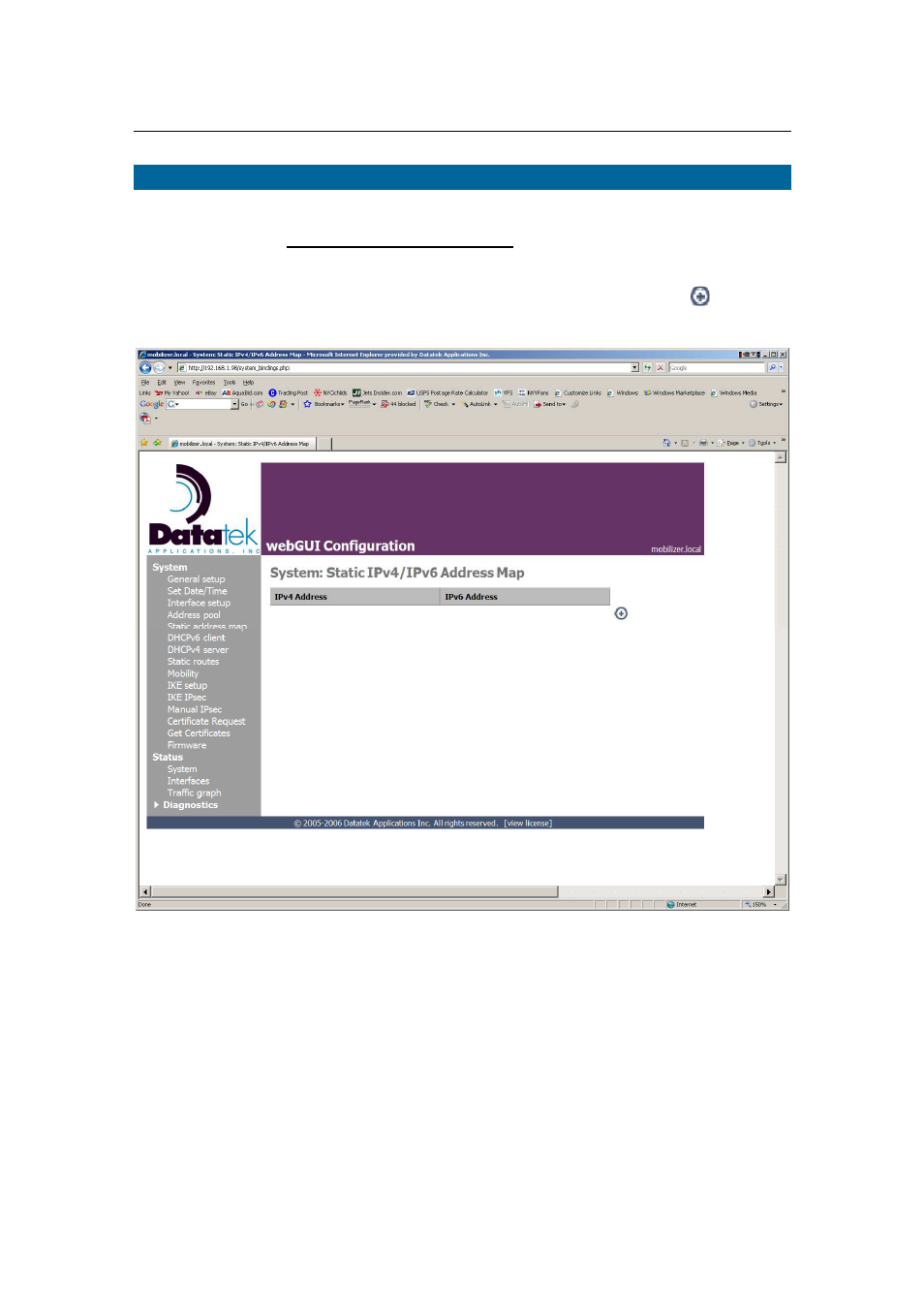
IPv4-IPv6 Transformer Quick Start Guide
www.datatekcorp.com
5. Configure Static Address Map
Here we will configure Static IPv6 to IPv6 address mappings for each IPv6 device in our
network. Select the System: Static address map link. This will bring you to the page
shown in Figure 5-1 below. This page allows you to associate an IPv4 address with an
IPv6-only host so that your IPv4-only host can communicate with it. You will enter IPv4-
to-IPv6 address mappings for the IPv6-only host. Start by selecting the
link. This
will bring you to the page shown in Figure 5-2.
Figure 5-1
This manual is related to the following products:
