Configure host-side device ip – Datatek IPv6 Transformer Quick Start Guide User Manual
Page 7
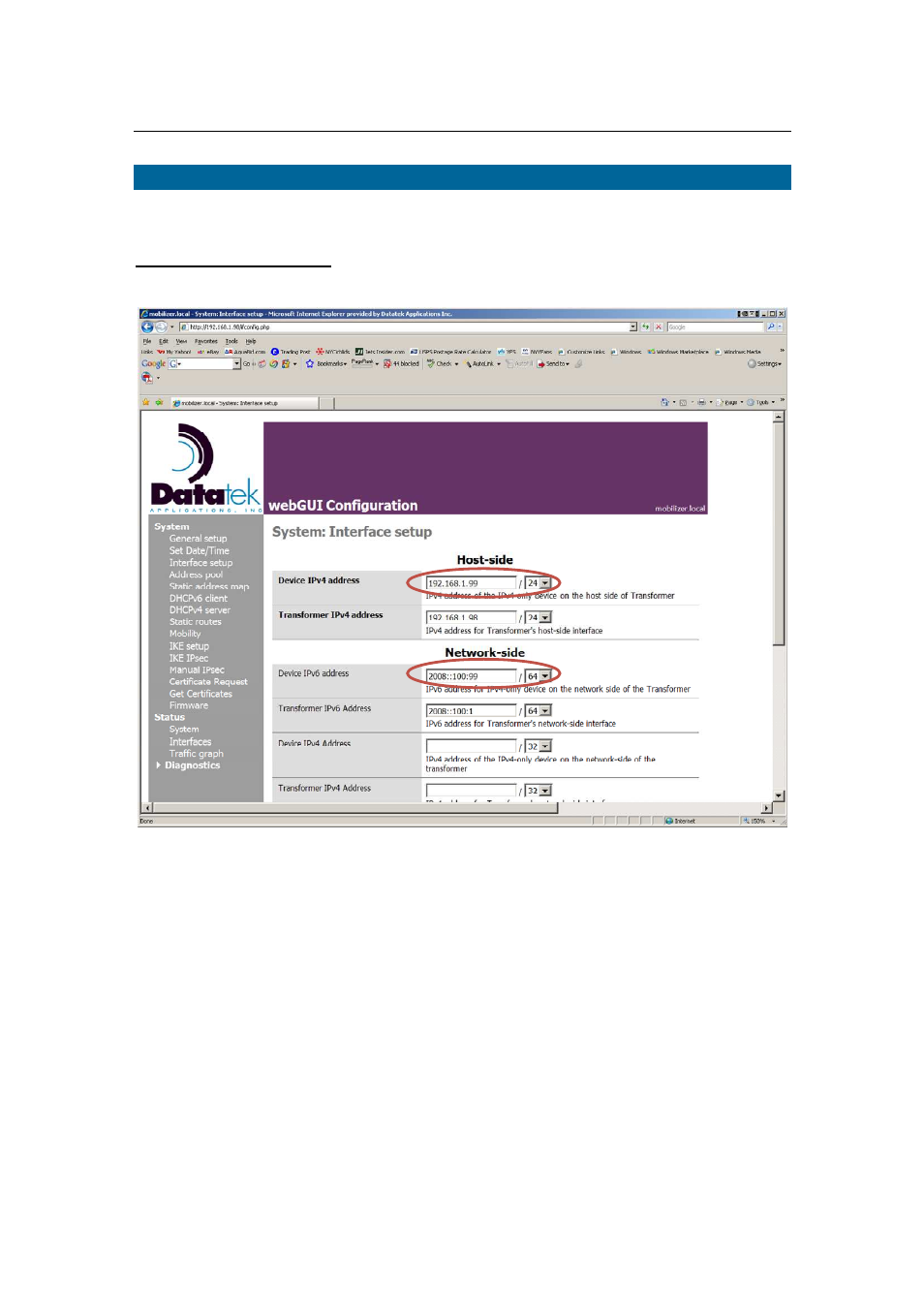
IPv4-IPv6 Transformer Quick Start Guide
www.datatekcorp.com
4. Configure Host-side Device IP
Along the left-hand side of every webGUI page, there is a set of links that will bring you
to pages that allow you to configure different aspects of the Transformer. Select the
System: Interface Setup link. This will bring you to the page shown in Figure 4-1,
below.
Figure 4-1
You need to enter two items on the Interface Setup page. For the Host-side Device IPv4
address, enter the IPv4 address value, in our example, this is 192.168.1.99. Make sure
that the subnet mask is set. In our example, this is 24. . For the Network-side Device
IPv6 address, enter the IPv6 address value, in our example, this is 2008::100:99. Make
sure that the subnet mask is set. In our example, this is 64.
For the Transformer Host-Side IPv4 and Network-side IPv6 addresses, the values have
already been set from the serial console in the previous step. For this exercise, you
should leave the remaining fields blank.
When you’re finished, click the Save button. This is at the bottom of the page, so you
may have to scroll down to find it.
