Network examples – Datatek IPv6 Transformer Quick Start Guide User Manual
Page 3
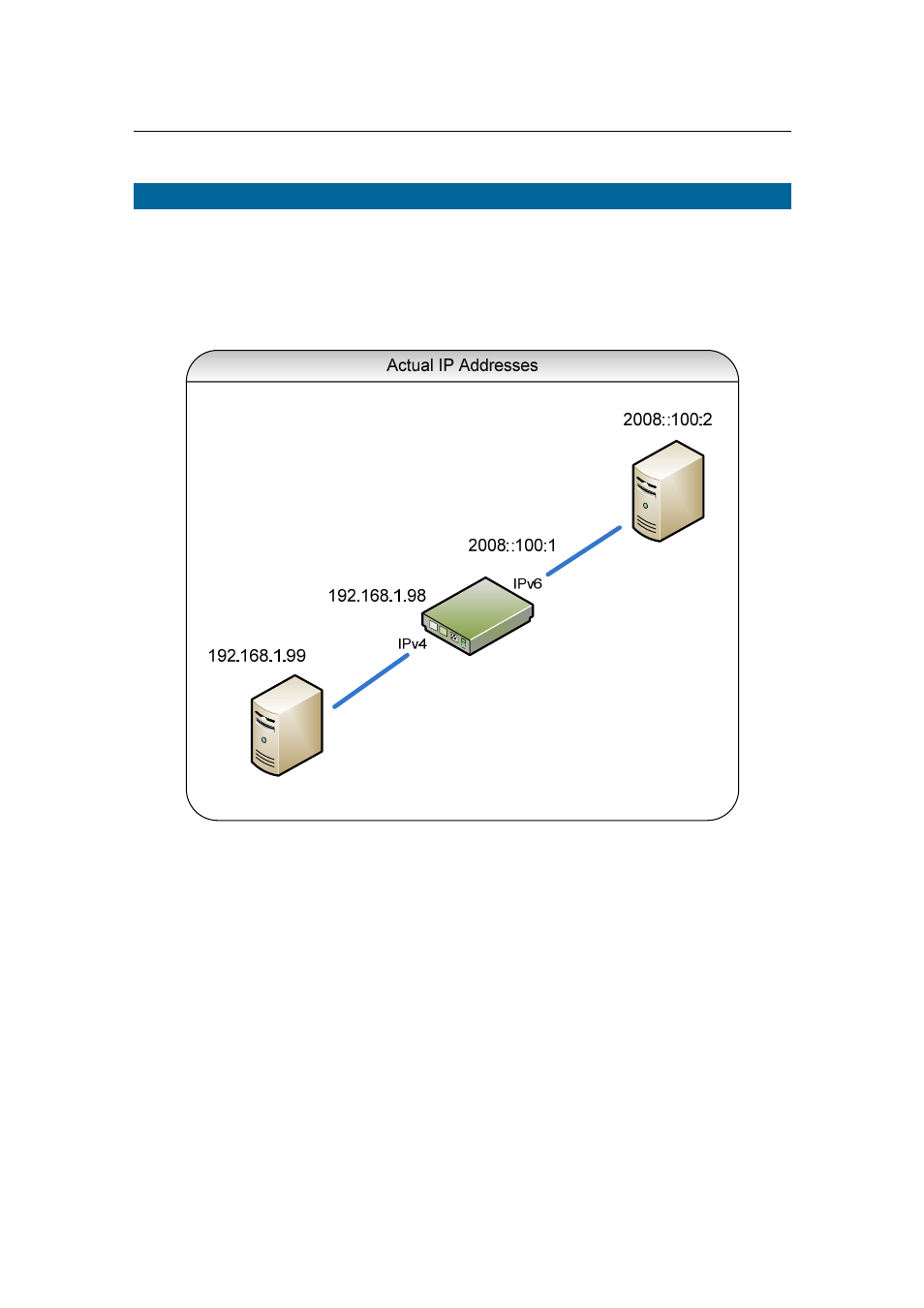
IPv4-IPv6 Transformer Quick Start Guide
www.datatekcorp.com
2. Network examples
In our example network, Figure 1-2 shows the actual IPv4 and IPv6 addresses of each
network device.
Figure 1-2
After the Transformer has been configured both the IPv4 and IPv6 devices will each
have a different perspective, as shown in Figures 1-2 and 1-3. From an IPv4
perspective, all IPv6 addresses appear to have IPv4 address and vice versa.
This manual is related to the following products:
