Setup & user accounts – Daktronics E SERIES User Manual
Page 10
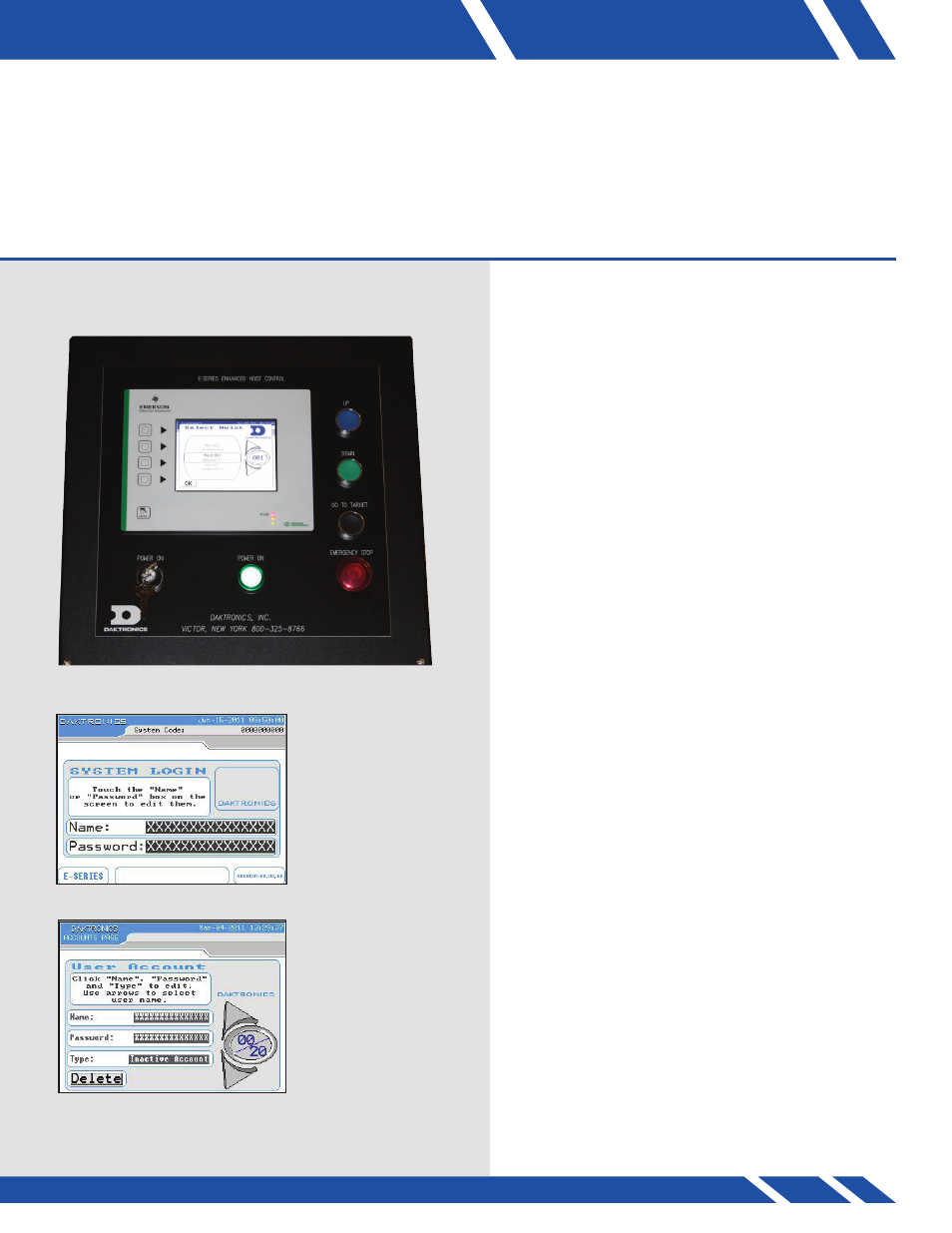
Controls layout
All hoist operations are done through the operator station
HMI. The operator station consists of a touchscreen monitor,
power On key switch, Emergency Stop button, Go To
Target button, Down button and Up button
(Figure 1).
Turn On Operator Station
Turn the key switch to the right
System login Screen
The screen (Figure 2) appears when the system is first
powered up. The system has to be logged on to be able
to select different screens.
The firmware version of the HMI’s software is also
displayed on this page.
User Account Screen
The User Account page (Figure 3)allows the operator
to add/delete user account names and passwords, as
well as assign levels of system access to said accounts.
The maximum number of possible accounts is 20, and
there are two different levels of access in addition to the
inactive status. When creating an account, the operator
will be asked to assign a level number to it, this number
will represent what level of access this particular
account has. Specified below are the level numbers
associated with each account level:
Inactive Account (0)
Normal Account (1-9)
Administrative Account (10)
All users have access to the hoist operation screen, the
Alarms Screen, and Help Screen.
Administrators additionally have access to the Set Date
& Time & Log Off Times screen, User Accounts screen,
and the Hoist Setup & Debug screen.
Figure 2: System Login screen
04
SETUP & USER ACCOUNTS
9
Figure 1: E Series Control Monitor
SETUP & USER ACCOUNTS
Figure 3: User Account screen
