List of figures – Daktronics AF-3400-64-R,A User Manual
Page 5
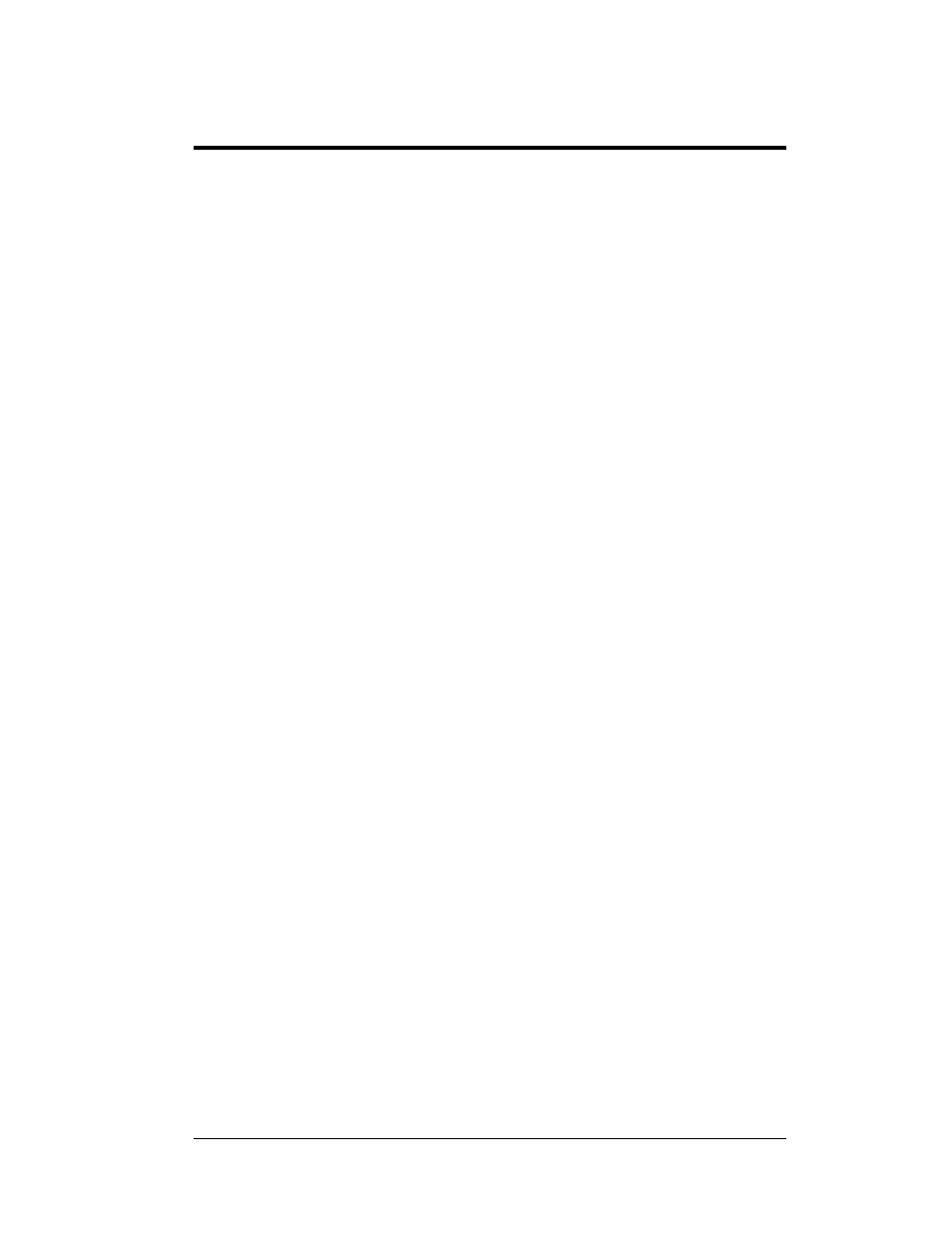
List of Figures
iii
List of Figures
Figure 3: 8x8 Amber Pixel Module (Front and Rear)
..............................................................1-6
Figure 4: Module Numbering Example – 24x64 Front
............................................................1-7
............................................................................................1-7
Figure 7: Lifting the Display (left; correct) and (right; incorrect)
..............................................2-2
Figure 8: Ribbon Cable Connector
.....................................................................................3-1
.............................................................................................3-1
...........................................................................................3-1
...............................................................................................3-2
Figure 12: Mate-n-Loc Connector
......................................................................................3-2
Figure 13: RS232/6-pin Quick Connect Jack
.........................................................................3-2
Figure 14: Primary Display with Enclosure
..........................................................................3-4
...........................................................................................3-5
Figure 16: Power Termination Box
.....................................................................................3-7
Figure 17: RS422 Interconnection
......................................................................................3-9
Figure 18: Primary Display Signal Summary
........................................................................4-2
..........................................................................................4-3
..........................................................................................4-4
