Mode #2: breakout, Mode #3: game clock, Mode #4: shot clock – Daktronics PC-2002 Pace Clock System User Manual
Page 16: Mode #5: 12 hour time of day, Mode #6: 24 hour time of day
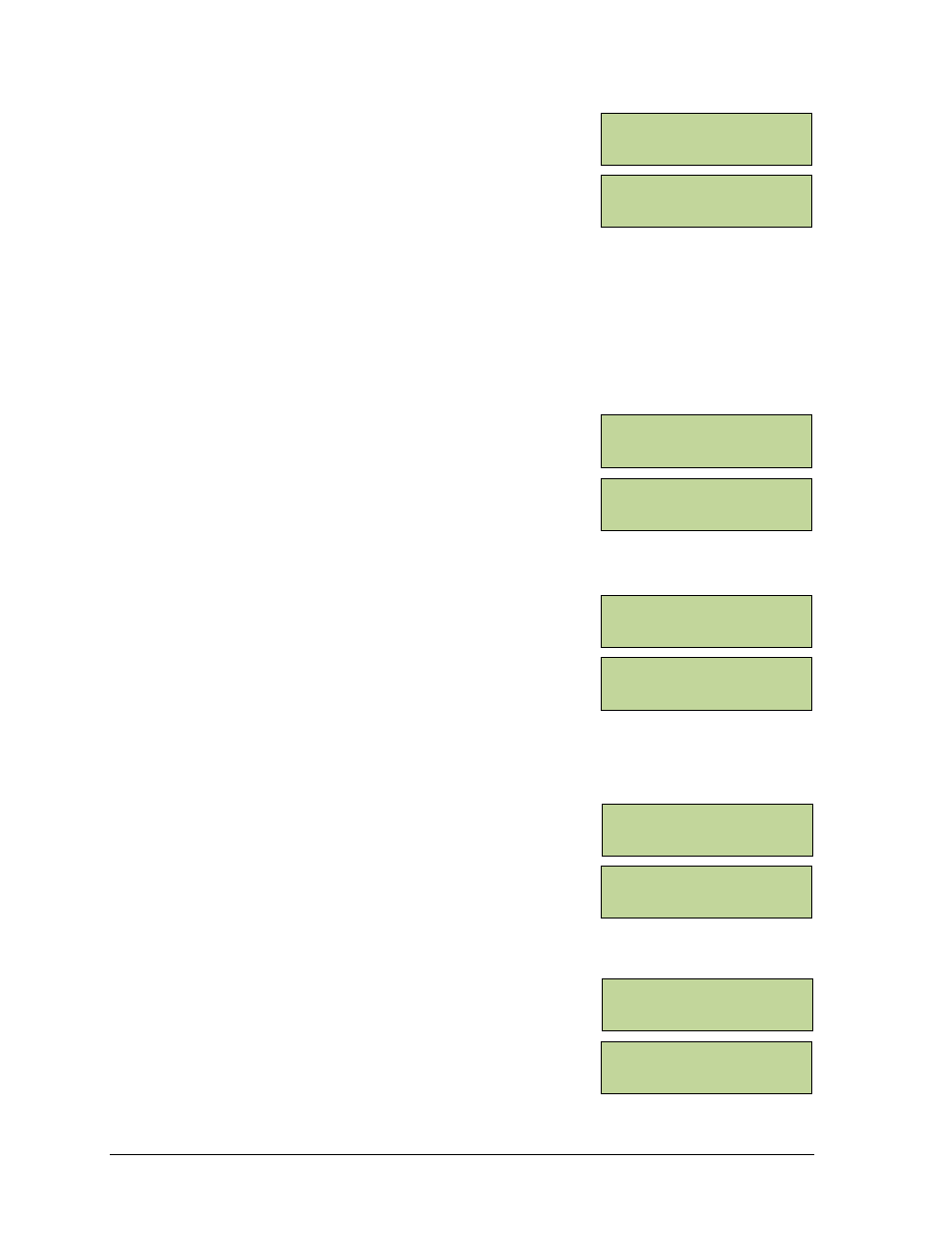
10
Controls & Timing Functions
MENU-CHANGE MODE
2-BREAKOUT {}
PRESET= 00:00
0.0
MENU-CHANGE MODE
3-GAME CLOCK {}
GAME CLOCK 15:00
HORN=AUTO
MENU-CHANGE MODE
4-SHOT CLOCK {}
SHOT CLOCK 35
HORN=AUTO
MENU-CHANGE MODE
5-12HR T.O.D. {}
12HR TI ME OF DAY
12:00AM
MENU-CHANGE MODE
6-24HR T.O.D. {}
24HR TI ME OF DAY
13:00
Mode #2: Breakout
Press the <START> key to start the clock counting up.
Pressing the <START> key again will display an individual
lap time and will allow the total time to continue running.
The laps will be numbered up to 99 and then start over at 1.
Pressing the <STOP> key stops the clock and shows the lap time. After pressing the
<START> key again, the clock will resume counting up from the stopped time. These
procedures can be followed as many times as allowed before the preset time is reached. If
there is no preset time, the procedure may be used as many times as desired. Press the
<RESET> key to start the program over.
Mode #3: Game Clock
Press the <START> key to start the clock counting down
from the preset time. Press the <STOP> key to stop the
clock. Press the <START> key to resume the countdown.
This procedure may be repeated until the clock reaches 0.00.
Press <RESET/CLEAR> to return the game clock to the
original preset time.
Mode #4: Shot Clock
Press the <START> key to start the countdown from the
preset shot clock time. While the clock is running, press the
<RESET> key to start the clock over again at the preset time
and automatically start counting down. Press the <STOP>
key to pause the countdown. When the clock is stopped,
pressing <RESET> will place the clock at the preset time;
however, <START> must then be pressed to resume the
countdown as it will not begin automatically.
Mode #5: 12 Hour Time of Day
To change the time of day, press <MENU>, and then press
<ENTER>. Press <ENTER>, input the desired time using
the keypad, and then press <ENTER> once more. Select
whether the time is AM or PM using the arrow keys, and
then press <ENTER> to save the time of day settings.
Mode #6: 24 Hour Time of Day
To change the time of day, press <MENU>, and then press
<ENTER>. Press <ENTER>, input the desired time using
the keypad, and then press <ENTER> once more.
