2controllerpanelbuttonsinstructions, 1switchingoperationexample, 2 controller panel buttons instructions – CREATOR CROSS Series User Manual
Page 24: Cross series mixed matrix switcher user 's manual
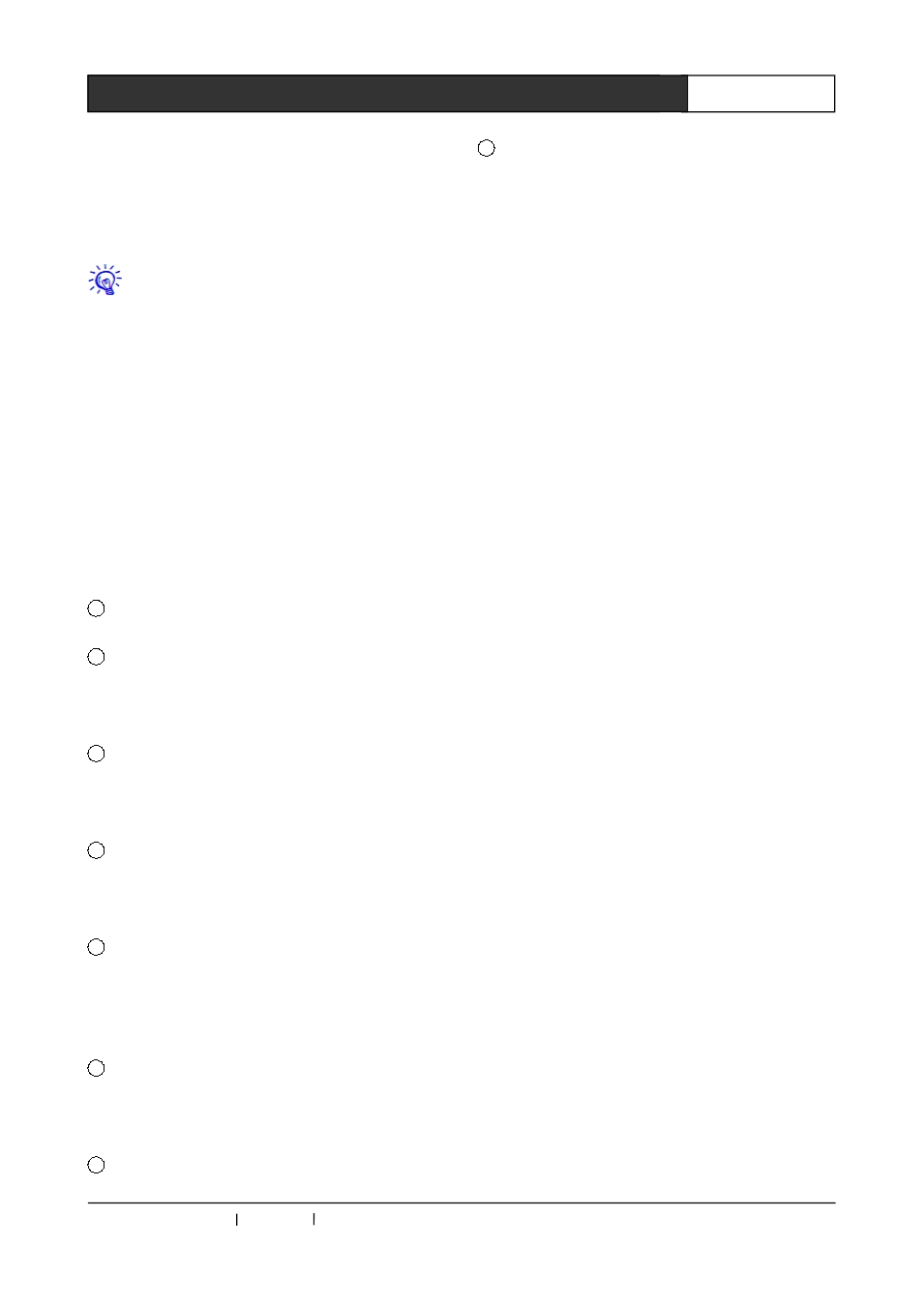
CREATOR CHINA 2013-08 WWW.CREATOR1997.COM
18
CROSS series mixed matrix switch User 's Manual
CROSS Series Mixed Matrix Switcher User 's Manual
SAVE:Used
in
CROSS-MAX0808/1616/3232
controller to save the current switching state to
specified default group.
ENTER:Short Press to confirm the switching
selection , perform switching action.
1.RS-232 and IR panel operation are forward
(forward: input connect RS-232 or IR sender,
output connect RS-232 or IR receiver);
2.RS-232 and IR reverse switch to toggle through
the machine's serial instruction (reverse: input
connected to RS-232 or IR receiver, output
connected to the RS-232 or infrared sender)
please View serial instructions for serial switcher
instruction.
3. Whether forward or reverse switch of infrared
and serial signal, one way can be switched to
another or more ways, multiple ways cannot be
switched at the same time to one way.
4
POWER:Power indicator
SENSOR:Infrared receiver window
5
INPUTS——signal input port
Using a variety of card as the input source signal,
provide the 8/16/32/ input port, the input source
device for connecting the corresponding
6
OUTPUTS—signal output port
Using a variety of card as the output source signal,
provide the 8/16/32/ output port, the output
source device for connecting the corresponding
7
KEYBOARD——extended
keyboard
interface
One KEYBOARD interface to work with MCP100
keyboard
8
ETHERNET——RJ45 network interface
Ethernet ports can be used to connect local area
networks and the Internet, the green light
indicates the connection is normal, orange lights’
flashing suggests receiving or transmitting data.
9
RS-232——RS-232 serial port
2 independent RS-232 ports can be used to
connect PC or control equipment to realize the
central control of system
10
Ground column.
11
Power input port
The system supports AC100 ~ 240V 50/60Hz
input
3.2 Controller Panel Buttons
Instructions
Use the front panel buttons to quickly switch the
signals of the matrix (detailed description of the
functions of each button, please refer to the “front
panel keys function instruction”), and its operation
method is as follows:
Switching mode "+" input channels "+" output
channel "+ command confirmation key" ENTER "
Among them:
Switching mode
Audio and video, infrared, serial signals are
synchronously or separately switched by V / RS
"," VIDEO "," RS "buttons. V / RS key is used
when audio and video signal switch together with
RS-232 and IR control signal. VIDEO key is for
audio and video separate switcher. The RS key is
for RS-232 and IR control signals’ separate
switcher.
Input channels
The current connected channel of signal source
to be switched. For instance, the "1 ~ 8" keys on
the Pt-CAT0808 panel, represents 1 to 8
channels respectively. Other models are similar to
this, please refer to the schematic diagram of the
front panel of the corresponding models.
Output channels
The channel external display device connected to.
For instance, the "1 ~ 8" keys on the Pt-CAT0808
panel, represents 1 to 8 channels respectively.
Other models are similar to this, please refer to
the schematic diagram of the front panel of the
corresponding models.
3.2.1 Switching Operation Example
Example: synchronously switch the first channel
audio and video, and RS-232 and IR control
