Ip configuration – D-Link VOIP TA DVG-5112S User Manual
Page 14
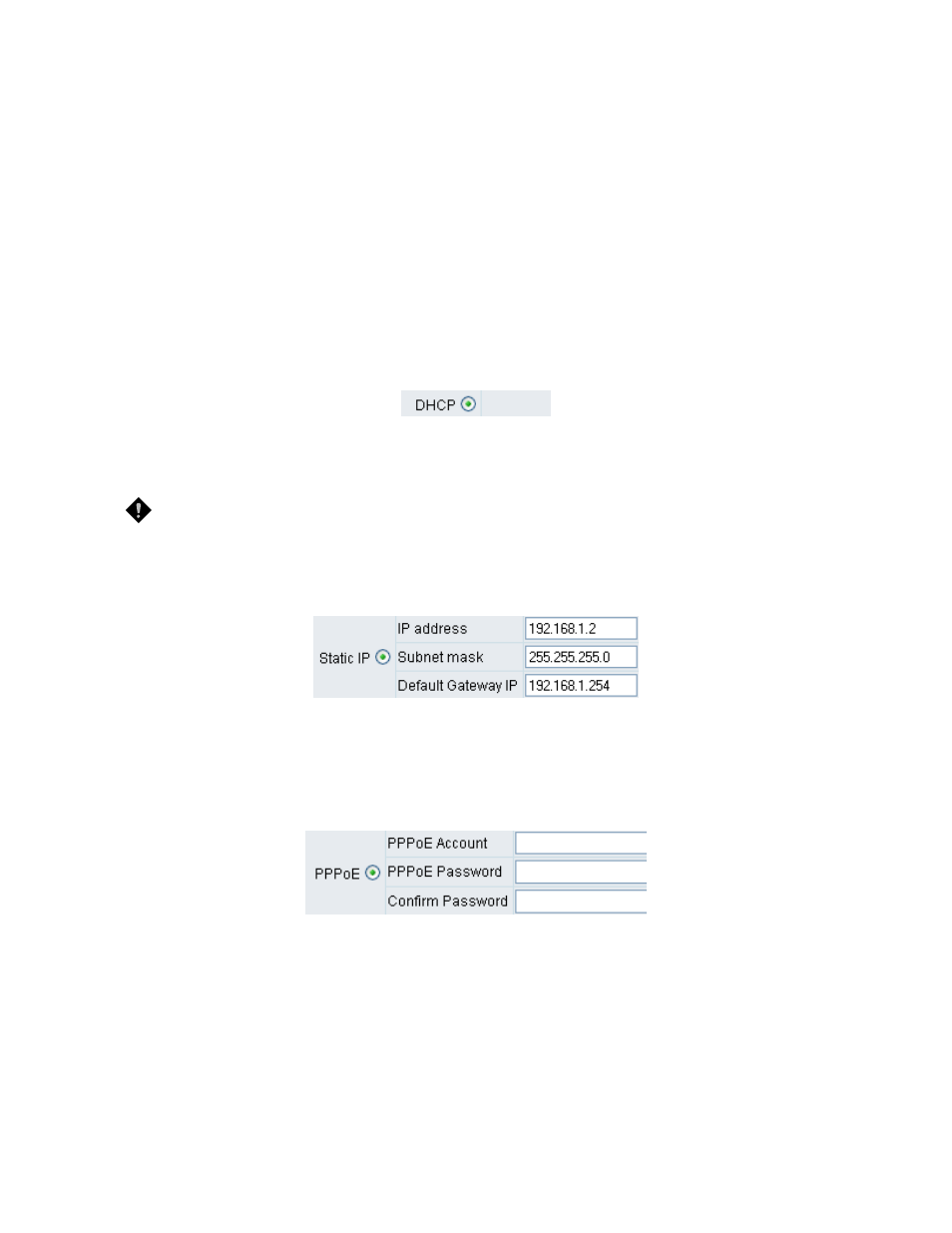
DVG-5112S User’s Manual
D-Link Systems, Inc. 14
IP Configuration
There are five methods of obtaining a WAN port IP address:
1. Static
IP
2.
DHCP, which means a Dynamic IP (Cable Modem)
3.
PPPoE (dial-up ADSL)
4. PPTP
5.
BigPond (for Australia only)
Methods for using DHCP and PPPoE for obtaining an IP address may vary. If you are not familiar with
creating a network connection, please contact your local ISP.
Setting Dynamic IP (DHCP)
Click “DHCP” to obtain a Dynamic IP address, and then click the “Accept” button at the bottom of the screen.
Saving the settings: Click System Operation to select “Save Settings”, “Restart”, and then click the ”Accept”
button. Wait for about 40 seconds, and the system will obtain the rquired IP value from the DHCP Server.
NOTE: After the system has obtained a new IP address, if you are using a WAN port to enter the
Web Configuration Screen, the new IP address has to be used. The same principle applies to the
next two settings.
Setting Static IP
Select “Static IP” and enter the IP address, Subnet Mask and Default Gateway values. Then click the
“Accept” button at the bottom of the screen. Save the settings, and then restart the system. Wait for about
40 seconds for the system to restart.
ADSL PPPoE Settings
Select “PPPoE” and enter the Account Number, Password and Reenter Password to confirm. Then click the
“Accept” button at the bottom of the screen. Save the settings, and then restart the system. The system will
take about 49 seconds to restart.
