Ms/tp baud rate (default value = 9600), Ms/tp tolerance (default selection = strict), Status screen – Contemporary Control Systems BASrouter Portable Installation Guide (Firmware 2.6.x) User Manual
Page 16
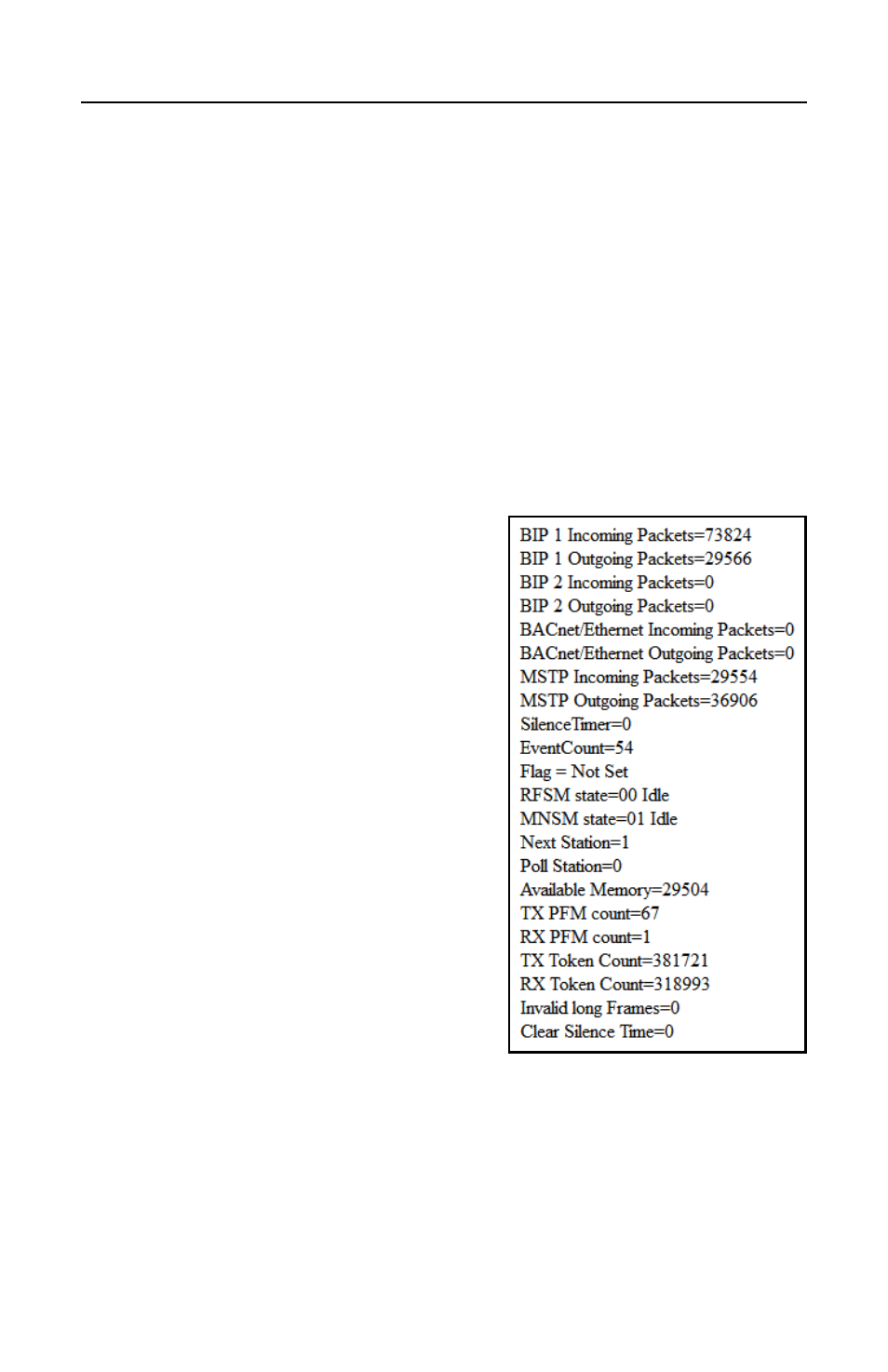
TD070210-0IG
16
MS/TP Baud Rate
(Default Value = 9600)
The baud rate of the MS/TP network can be 9600, 19200, 38400 or
76800 bps. All MS/TP devices on the same MS/TP network must use
the same baud rate. On power up the router checks for other masters; if
finding none, it begins token passing — at which point autobauding
devices will adjust to the router’s baud rate.
MS/TP Tolerance
(Default Selection = Strict)
This setting determines the degree to which interoperability with devices
is successful. The Lenient option is less efficient for traffic flow but
optimises interoperability. A slight improvement in performance will be
realised by selecting the Strict setting.
Status Screen
The Status Screen depicted in Figure 11
reports the traffic of the various
protocols handled by the BASRTP-B
including the number of messages
transmitted and received for each
network. Packet counts only increment
for protocols in use. “BIP 1” is the
primary BACnet/IP port and “BIP 2” is
the secondary port.
After the packet counts, Figure 11
displays the instantaneous state of some
router MS/TP values. These are
documented in the MS/TP portion of the
BACnet standard — with the following
parameters being noteworthy:
“RFSM” is the current Receive Frame
State Machine state.
“MNSM” is the current Master Node
State Machine state.
“Next Station” is the MS/TP MAC address of the device to which the
router will next pass the token. This value may change if devices leave
or enter the network — and when the router searches for devices on the
network, as per the BACnet MS/TP standard.
Figure 11 — Status Screen
