ConnectGear GP-10P User Manual
Page 23
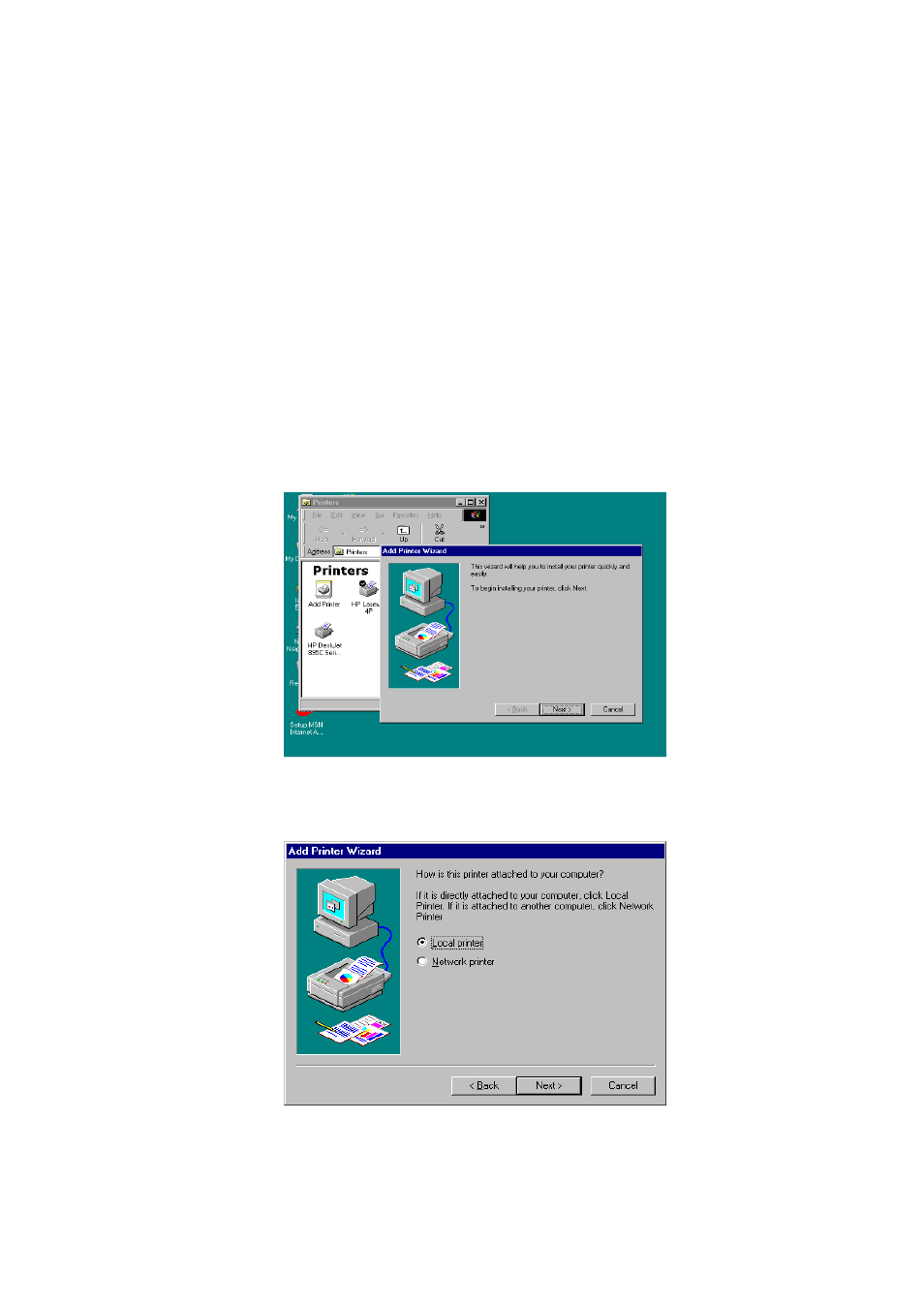
User's Manual
PC.
Now, you have completed the administrator’s setup for most of
t h e n e t w o r k e n v i r o n m e n t . Y o u c a n t h e n p e r f o r m t h e “ C l i e n t
Installation” procedure (Section 3.4) on all clients’ sides of the
network.
If you want to print from this administrator’s PC to the print
server, all you need to do is to perform Windows’ standard “Add
Printer” procedure as described below.
Step1.
Click “Start” button, choose Setting => Printers
Step2.
Double click “Add New Printer”
Step3.
Select “Local printer” => click “Next”.
Step4.
Select a suitable printer manufacturer and model, then click “Next”.
