Troubleshooting, Converter faults, Prime power – Comtech EF Data UT-4500 Series User Manual
Page 105: Dc power supply module
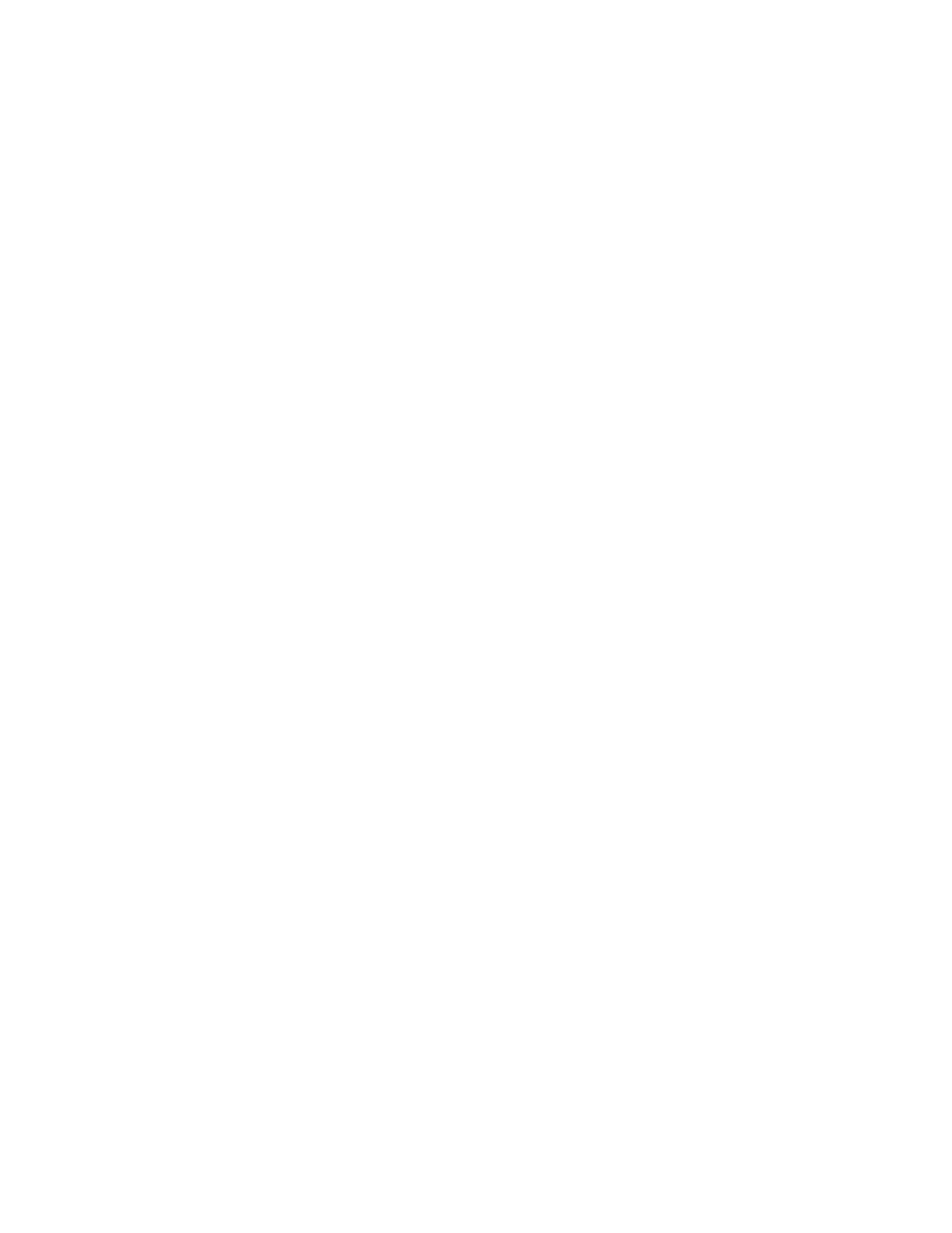
UT4500 Series Up Converter
MN/UT4500.IOM
Maintenance and Troubleshooting
Revision 2
87
7.2.2 T
ROUBLESHOOTING
Converter operating problems can be identified by first observing the status indicators on
the front panel. When a fault condition is indicated, the specific fault, or faults, can be
identified in the Figure 18, which is accessed through the local operation keypad and
displayed on the LCD display located on the front panel. The status of converter
functions is displayed in the Figure 17. Refer to Paragraph 3.3, Operation, for a
description of the converter command functions.
7.2.3 C
ONVERTER
F
AULTS
Check the Monitor Status Functions Menu for possible faults, or an indication of a
marginal performance tolerance condition.
7.2.3.1 P
RIME
P
OWER
Check the dual fuses on the rear panel. The required prime power is 100 to 125 Vac, or
205 to 240 Vac, at 1 amp. The optional DC prime power is -48 Vdc.
7.2.3.2 DC P
OWER
S
UPPLY
M
ODULE
15 Vdc:
A fault ("FT") indicates a voltage level exceeding
± 10% of the power supply
voltage. Check the output of the DC Power Supply Module. The typical current
output level is 3.0 amps. Check all connections to make sure they are secure. If
the voltage exceeds ± 10%, or the power supply module current is not
approximately 3.0 amps, or the fault still exists, remove the power supply and
return it to Comtech EF Data for repair.
14 Vdc:
A fault ("FT") indicates a voltage level exceeding ± 10% of the power supply
voltage. The 14 Vdc is developed in the modules. Check the output of the 15
Vdc Power Supply Module, check for other module faults, and check all
connections. If the fault still exists, remove the converter and return it to
Comtech EF Data for repair.
VCC (+5 Vdc):
A fault ("FT") indicates a voltage level exceeding ± 10% of the power supply
voltage. The 5 Vdc is developed in the modules. Check the output of the 15 Vdc
Power Supply Module, check for other module faults, and check all connections.
If the fault still exists, remove the converter and return it to Comtech EF Data for
repair.
