Manual operation, Util (utility), Util) man-1:1 (manual 1:1 switchover) – Comtech EF Data CRS-100 User Manual
Page 34
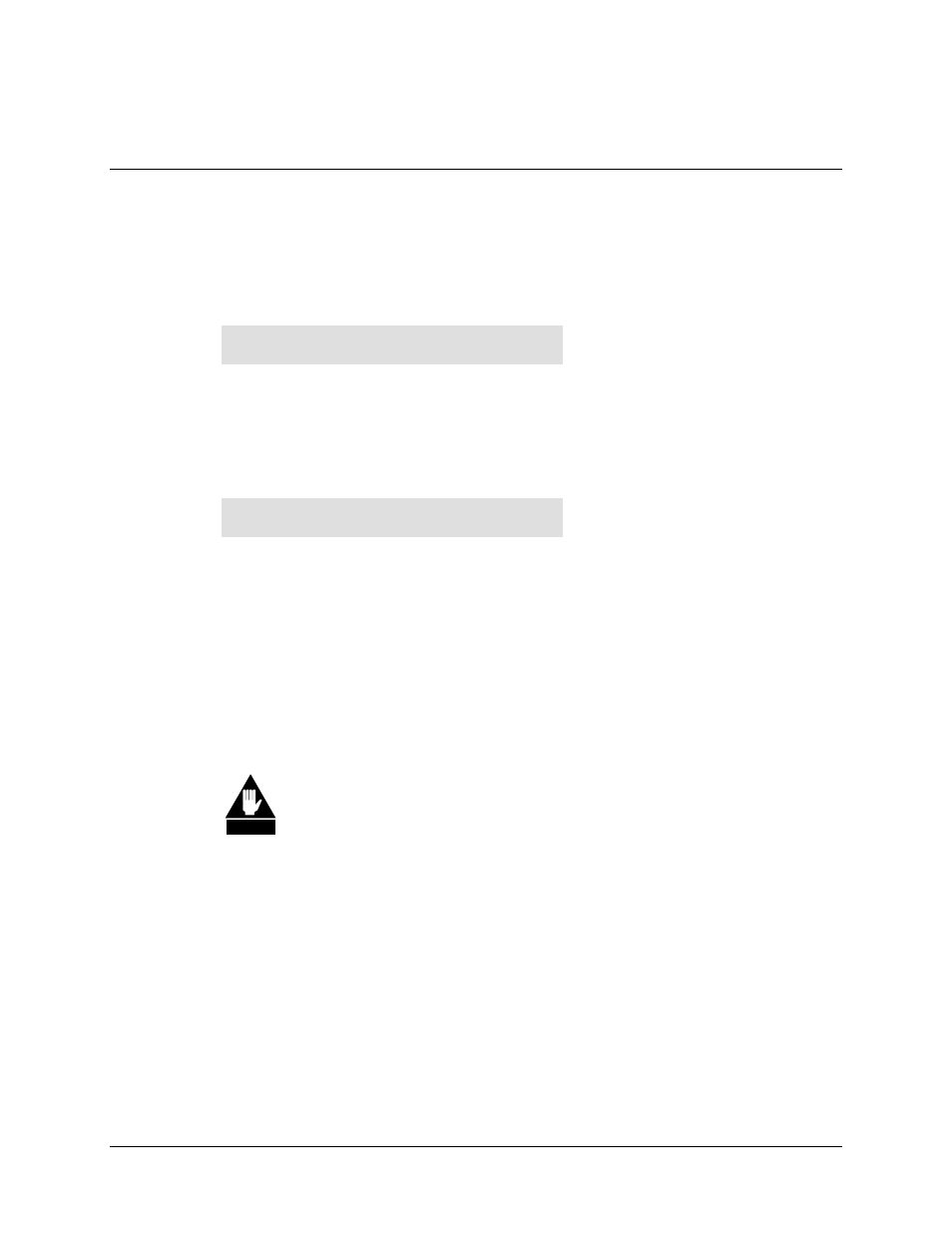
CRS-100 1:1 Redundancy Switch
Revision 2
Operation
MN/CRS100.IOM
6–4 MN/CRS100.IOM
6.2 Manual
Operation
There are two ways to force a manual switchover in a 1:1 system. First, from the front
panel of the Online unit, select the Utility screen:
6.2.1
UTIL (Utility)
UTILITY: SET-RTC DISPLAY
MAN-1:1 RECENTER-BUF ID
The user should select MAN-1:1, then press [ENTER].
6.2.2
(UTIL) MAN-1:1 (Manual 1:1 switchover)
PRESS ENT TO FORCE THIS
UNIT TO STDBY (1:1 ONLY)
If the unit is part of a 1:1 redundant pair of modems, and this unit is currently Online,
pressing [ENTER] will cause the unit to switch to standby.
Observe that this only works from the front panel of the Online unit. If this is carried out
from the front panel of the Standby unit, it will not cause a switchover.
The second method is via the remote control bus. Sending the ASCII string
will force a switchover. This can be accomplished either by the User’s own software, or
using Comtech EF Data’s own Monitor and Control Software package.
WARNING
If it becomes necessary to remove a Standby unit from the redundancy
system, turn the power off before attempting to disconnect any of the cables.
Similarly, when replacing a Standby unit, fully connect all of the cables
before applying power.
AND REMEMBER !!
The top unit is ‘A’
The bottom unit is ‘B’
