How to use this manual, How to use this manual -2 – Datalogic Scanning 9500 User Manual
Page 14
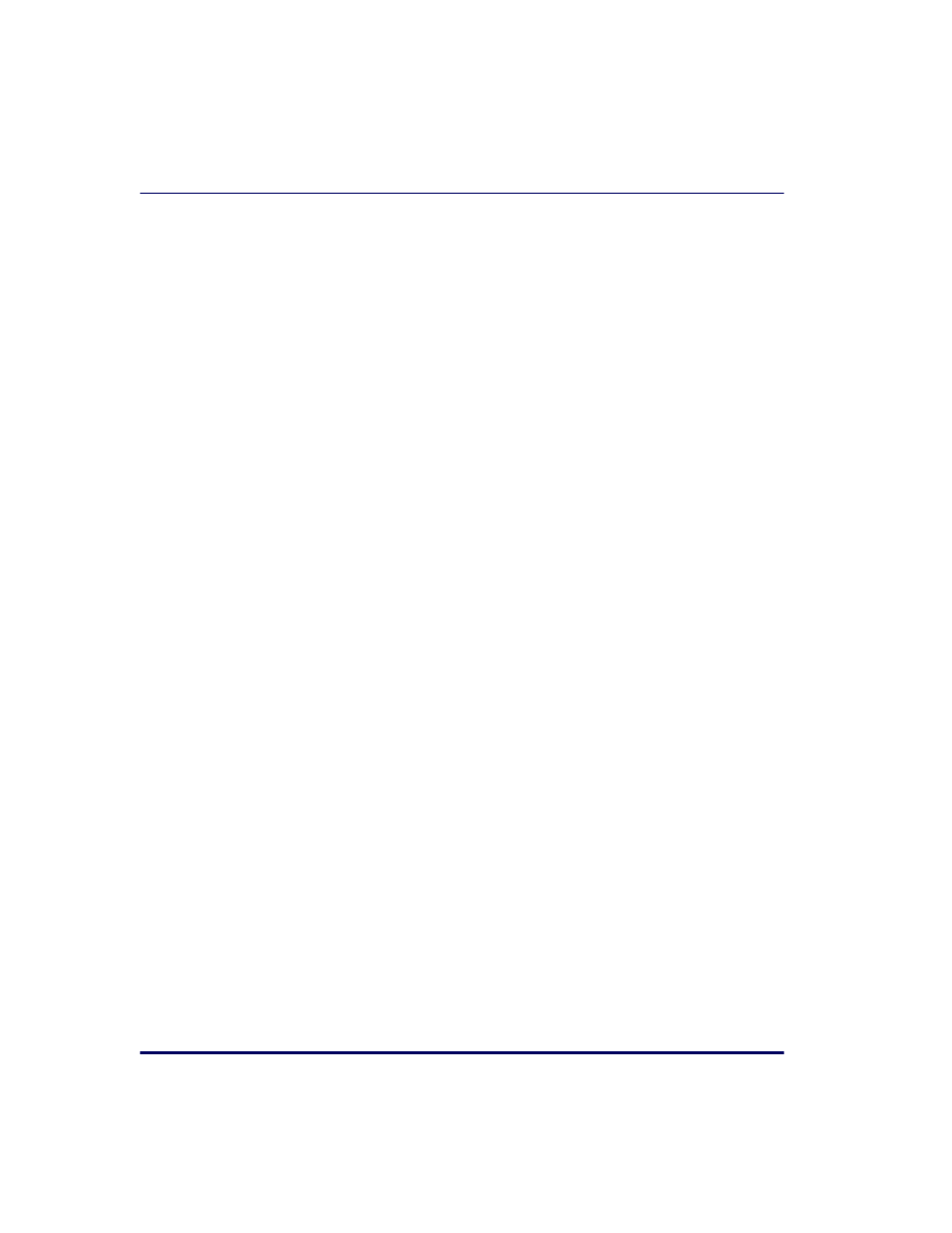
1-2
Magellan
®
9500
, details procedures and provides custom bar-
codes for setting programmable scanner and scanner/scale features. This
chapter is organized by the categories: General Features, Interface Related
Features and Symbology Related Features.
LED/Beeper Indications & Controls
, lists the various functions
and indications of the scanner/scale control panel features.
,
, outlines wire requirements, connector
specifications and pinout details for associated product cabling.
, furnishes bar codes representing the digits and char-
acters required to enter extended programming data needed during certain
programming sessions.
, contains a partial listing of available host
commands that can be used with a compatible host interface.
,
, is a table providing factory default pro-
grammable settings for common interfaces.
,
Handheld Data Format Requirements
, provides application
notes describing the general format of data accepted by the scanner
through the auxilliary port as transmitted from a handheld scanner.
How to Use This Manual
You’ll find it helpful to familiarize yourself with the first chapter of this
manual, since it provides both a general description of the product’s fea-
tures and an overview of the manual’s contents and organization. Refer-
ence the other chapters as required for information about scanner or
scanner/scale installation, operation, maintenance, calibration and bar
code programming.
