Datalogic Scanning 9500 User Manual
Page 400
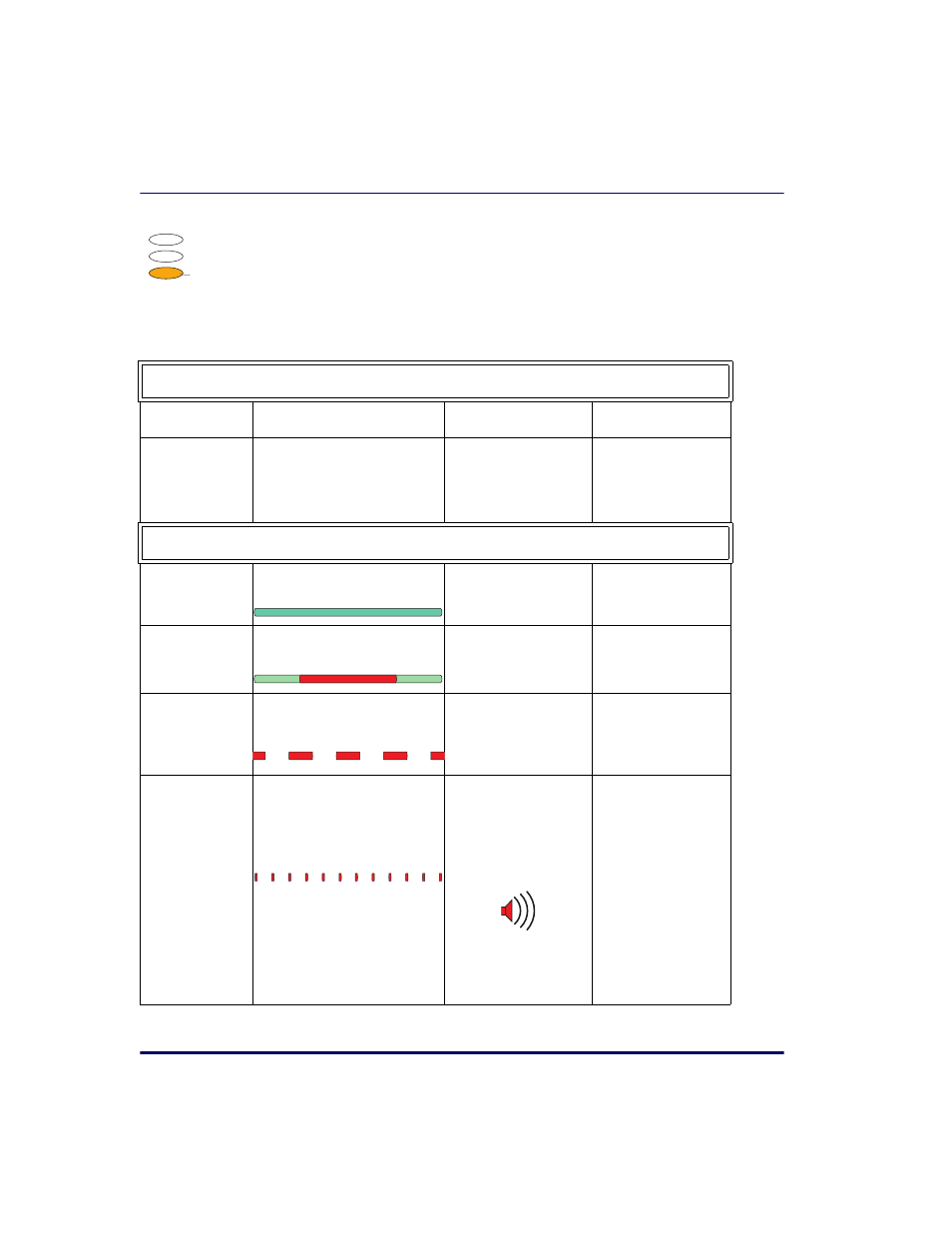
A-4
Magellan
®
9500
Deactivator LED
The Deactivator LED (tri-color, bottom-most) designates EAS deactiva-
tion status (see
). The table also provides information about spe-
cial beeper indications which can be sounded in response to changes in
deactivation status.
Table A-2. EAS Indications
EAS DEACTIVATION DISABLED
INDICATION
LED DURATION
EAS BEEPER
COMMENT
Deactivation
Disabled
Deactivation (Tri-color) LED is
OFF
OFF
Deactivation mode
must be selected via
programming. Refer-
ALL MODES (COUPLED, DECOUPLED or HYBRID)
Deactivation
Ready
Deactivation (Tri-color) LED is
lit steadily Green.
OFF
Deactivation is ready.
EAS tag
Detected
Deactivation (Tri-color) LED
flashes Red.
OFF
An EAS tag has
been sensed in the
scan volume.
Power-up
Initialization
Deactivation (Tri-color) LED
a
blinks ON/OFF Red.
OFF
System is attempt-
ing to initialize EAS
EAS Error
Deactivation (Tri-color) LED
flashes Red while FRU Sta-
tus LED flashes error code
nine (9).
Low frequency beep
(1 second)
EAS system is not
on line.
EAS (Tri-Color) LED
