Using the timer—timer mode – CITIZEN U700 User Manual
Page 28
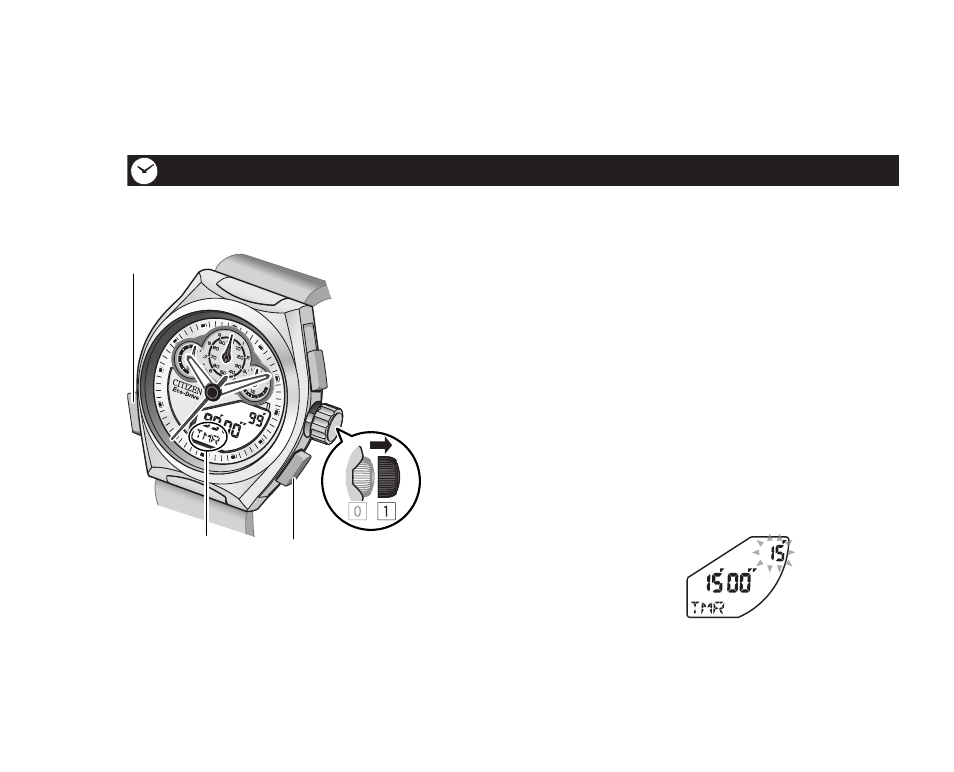
28
You can set the countdown timer from 1 minute up to 99 minutes per 1 minute.
1.
Press button M to change the
mode to Timer. (“TMR”)
The last timer setting is displayed.
• Go to step
5
if you do not need to
change the setting.
2.
Pull out the crown to
position 1.
3.
Press button A or B to adjust
the time.
• If you press and hold button
A or B, the
figure changes
continuously.
Crown
Button A
Button B
Button M
“TMR”
Using the timer—Timer mode
