CITIZEN U700 User Manual
Page 15
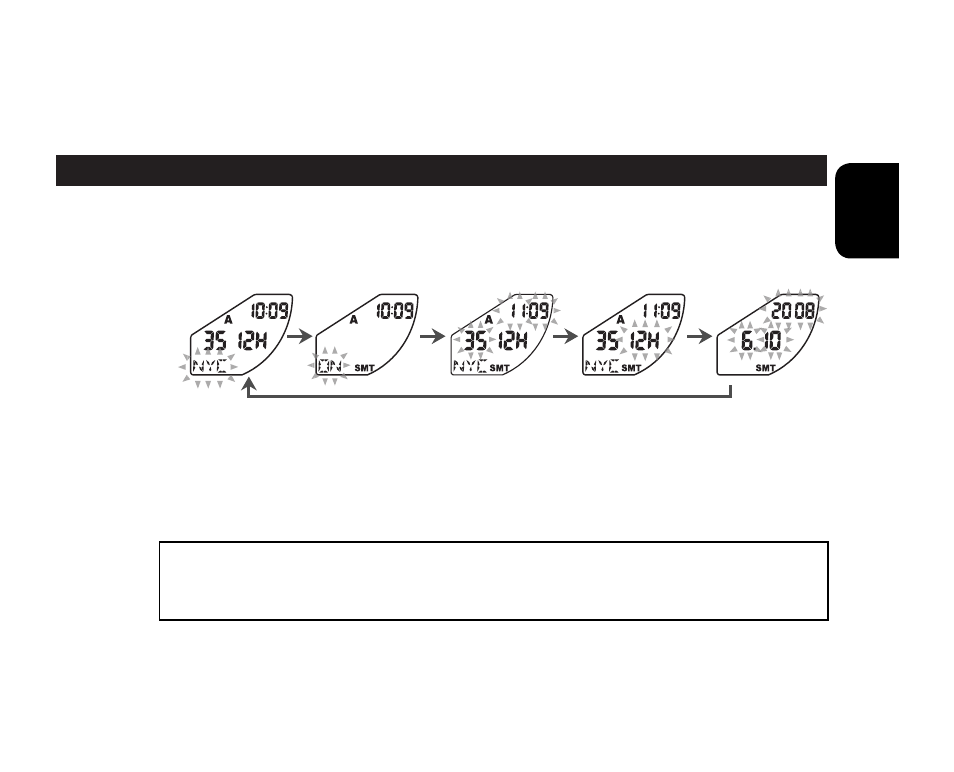
15
English
3.
Press button M to select an item, and press button A or B to adjust
the selected item.
• If you press and hold button A or B, the item changes continuously.
• Use button A for following items: daylight saving time, second, and time
system.
4.
Push in the crown to position 0 after the adjustment.
The hands move to indicate the adjusted time.
• Even if you push in the crown to position 0 before finishing setting,
adjustment you have set is stored.
• You cannot use any button while the hands move.
City
Daylight saving
time (“ON/OFF”)
Second, minute,
hour
Time system
(“12H/24H”)
Month, day,
year
