Using the alarm—alarm mode – CITIZEN U700 User Manual
Page 26
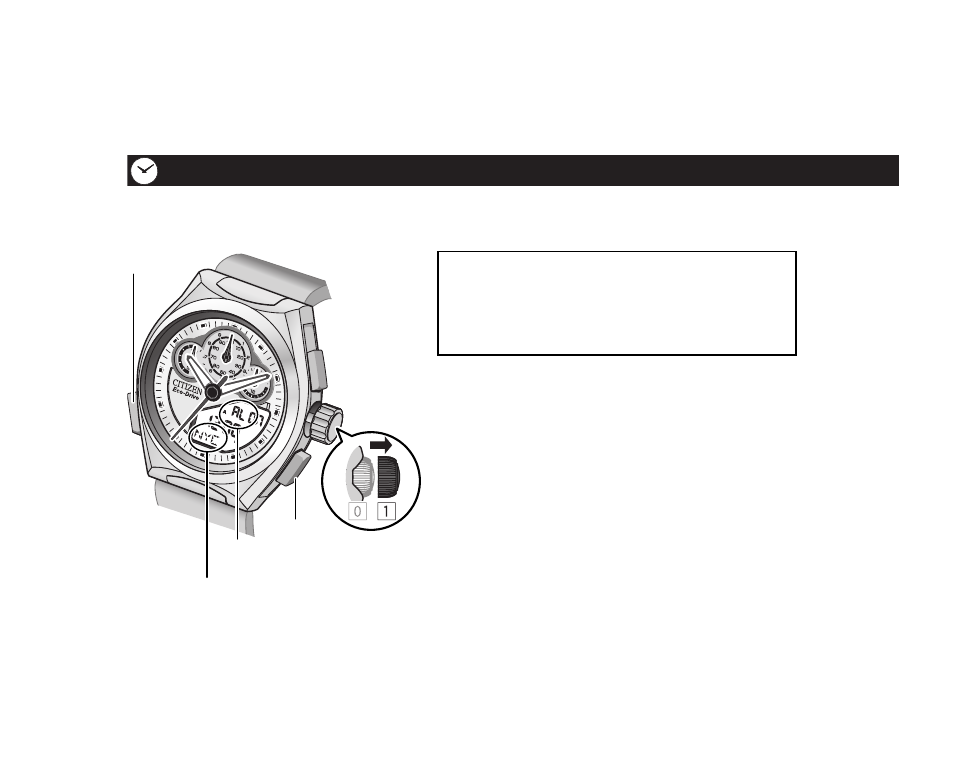
26
To monitor the alarm sound, press and
hold button A for more than 2 seconds
while the crown is set to position 0. You
can monitor it for up to 10 seconds.
1.
Press button M to change the
mode to Alarm. (“AL”)
2.
Pull out the crown to position 1.
You can set the alarm based on the time of the selected city.
Crown
Button A
Button B
Button M
City for alarm setting
“AL”
Using the alarm—Alarm mode
