CITIZEN U700 User Manual
Page 2
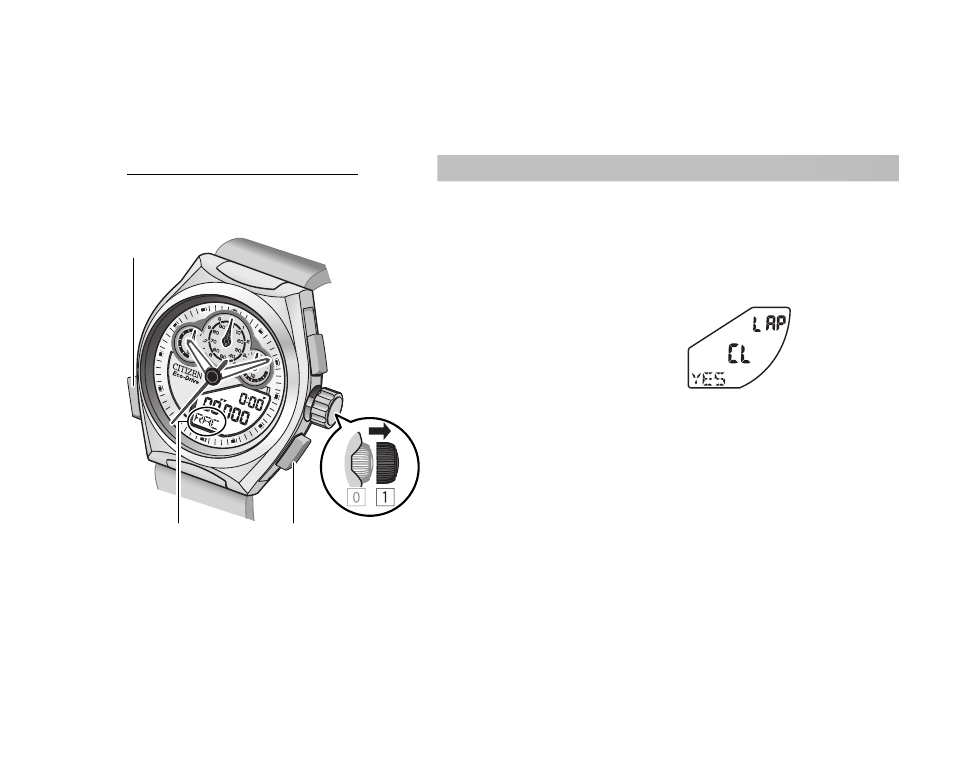
2
Race mode quick guide
Setting the distance of the course
1.
Press button M to change the
mode to Race. (“RAC”)
2.
Pull out the crown to position 1.
3.
Press button A
to display “YES,”
then press and hold
button M for more
than 2 seconds.
4.
Press button A or B to adjust the
current digit, and press button M
to go to the next one.
5.
Push in the crown to position 0.
Crown
Button A
Button B
Button M
“RAC”
