CITIZEN U700 User Manual
Page 11
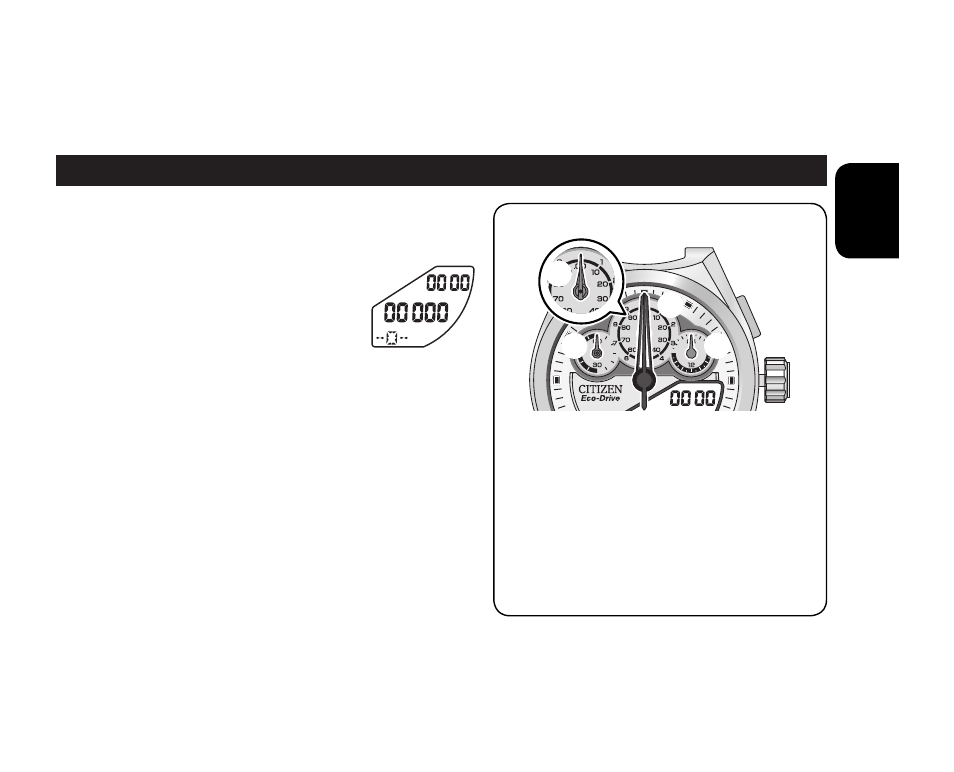
11
English
Correct reference position
2.
Pull out the crown to
position 1.
“0” is displayed and
all hands move to
indicate the current
reference position.
3.
Check the reference position.
• Go to step
3
on page 40 if the
reference position is incorrect.
4.
Push in the crown to position
0 to finish the check.
The current time is indicated on the
analog section.
1
2
3
4
1 Chronograph second hand points
to “60.”
2 Chronograph 1/10 second and
1/100 second hands point to
“0/.00.”
3 Hour, minute, and second hands
point to 12:00.
4 24-hour hand points to “24.”
