System sound test, Special instructions & applications, Lapel microphone – Cetacea Sound Clear Voice System 96 User Manual
Page 6
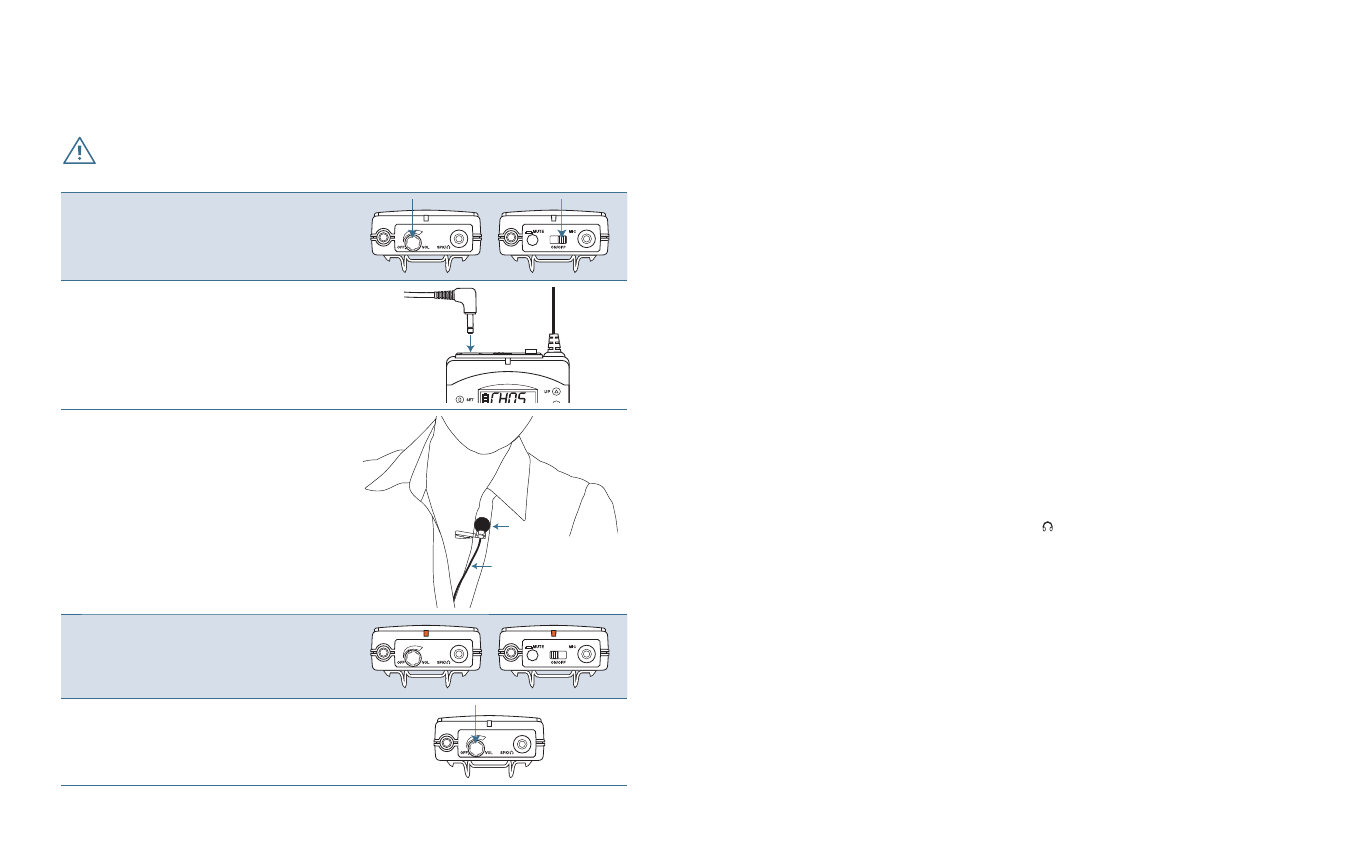
9
10
System Sound T
est | Lapel Micr
ophone
Special Instructions & Applications
System Sound Test
Lapel Microphone
These instructions refer to the lapel microphone. Your system may have been ordered with
additional microphones that have different instructions specifi c to their use.
2-1
Turn OFF the transmitter and receiver.
2-2
Plug lapel microphone into the transmitter
MIC jack.
2-3
Clip the lapel microphone vertically on
your shirt placket within 8 inches of your
throat. The foam ball should point straight
up toward your throat.
Note: Do not wad up or crush antennae
wire. The wire should hang fully extended
inside or outside clothing.
2-4
Turn ON the transmitter and then turn ON
the receiver.
2-5
Adjust volume with VOL control on
receiver.
Special Instructions & Applications
Instructions for Broadcasting or Sound Field Management Applications with stereo
multi-media speakers:
A.
Plug a stereo cable into the AUX OUT jack on the side of the receiver, with the
other end going into the speakers.
B.
Plug a stereo cable from the sound source to the AUX IN jack on the side of the
transmitter.
C. Turn on the transmitter.
D. Turn on the receiver
E.
Slowly adjust the volume on the sound source until it reaches a comfortable
listening level.
NOTE: Make volume adjustment on the sound source when using the broadcast/SFM mode. The
receiver volume control does not affect the AUX OUT jack. The volume will be controlled only by
the source when this stereo jack is used.
Instructions for Assisted Listening and Tour Guiding Applications with ear phones:
A.
Plug the ear phone listening piece into the SPK/ jack on the top of the receiver
next to the VOL control knob.
B. Using the supplied lapel microphone, plug it into the MIC input on the transmitter.
C. Set the SENSITIVITY switch on the transmitter to LOW or MID.
C. Turn on the transmitter.
D.
Turn on the receiver and slowly adjust the volume until it reaches a comfortable
listening level.
CAUTION: Do not change transmitter sensitivity while listening.
Antennae Wire
Microphone
www.cetaceasound.com
PLEASE READ THIS GUIDE THOROUGHLY & VISIT OUR WEBSITE FOR ADDITIONAL INFORMATION.
