System pre-test – Cetacea Sound Clear Voice System 96 User Manual
Page 5
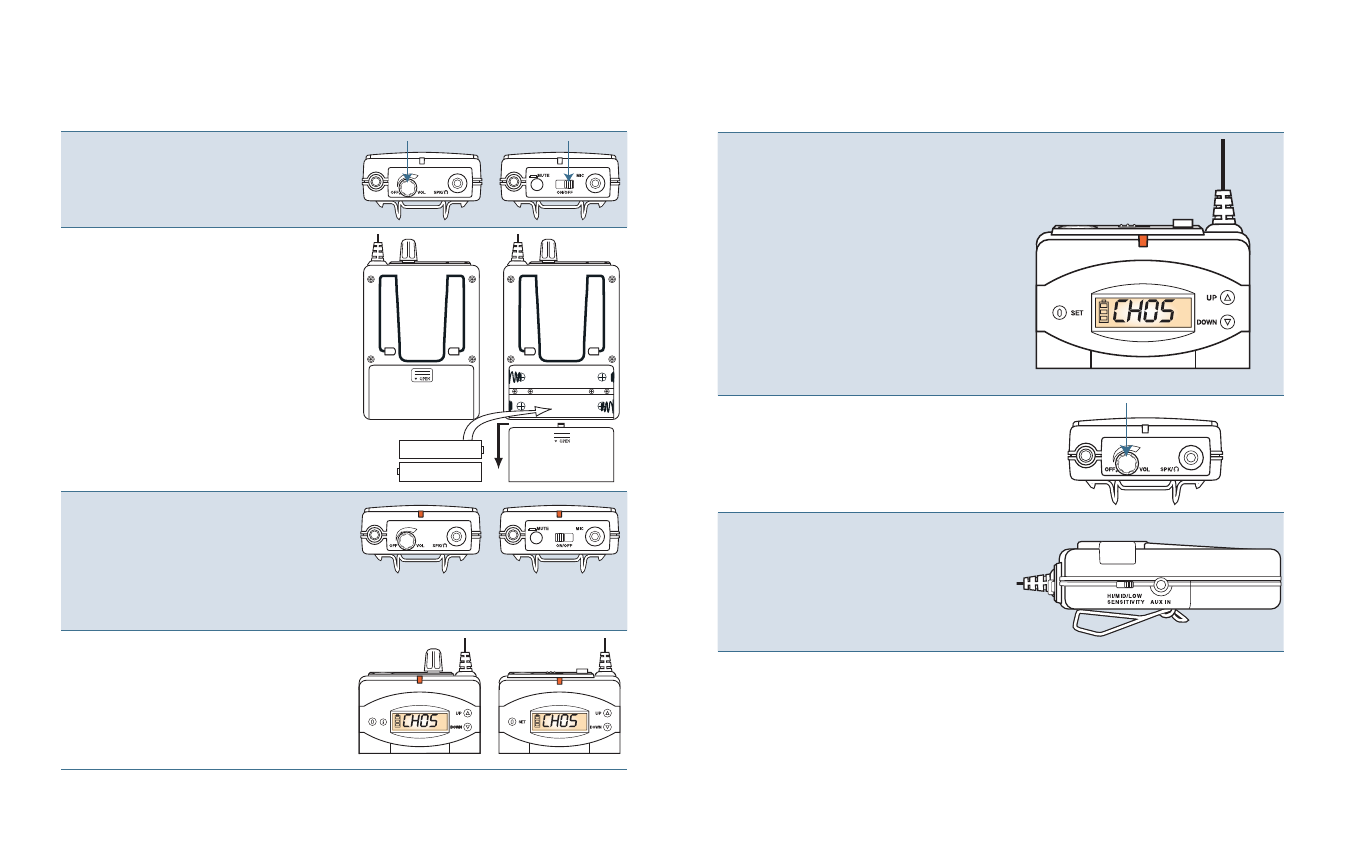
7
8
System Pr
e-T
est
System Pr
e-T
est
1-5
It may be necessary to change the
channel on the transmitter if the receiver
channel is already in use (i.e., if sounds or
static are heard).
If necessary change the channel on the
transmitter. The transmitter has a two-step
channel selection method. First, press the
SET key for fi ve seconds until the channel
indicator fl ashes. Then scroll the channels
by pressing the UP or DOWN keys. Press
the SET key again to fi nish.
Re-verify both transmitter and receiver
are on the same channel.
1-6
Rotate the VOL knob on the receiver
slowly. Stand away from the sound
system as you slowly turn up the volume
on the receiver until a comfortable
listening volume is reached.
1-7
The SENSITIVITY switch on the transmitter
can be used to adjust volume also. It can
also be used to limit volume in cases
where the sound is too loud. Choose
the SENSITIVITY level that best fi ts your
application. Under normal situations it will
work well with MID selected.
NOTE: For best results when using Cetacea Sound Corp speaker systems, plug the receiver
into the Cetacea speaker before the power supply cord is plugged into the speaker. This will
prevent unwarranted and surprising noises. Once the cable is plugged in, the power supply cord
can be plugged in.
System Pre-Test
1-1
Verify that the ON/OFF switch on both
the transmitter & receiver is in the OFF
position.
1-2
Install rechargeable “AA” batteries in
both the transmitter & receiver. If desired,
use high-quality “AA” alkaline batteries
instead. (Batteries included.)
AA BATTERY 1.5V
AA BA
TTERY
1.5V
1-3
Turn ON/OFF switch on both transmitter
receiver to ON. The LED at the top center
of the LCD screen will stay on as long as
the batteries are charged. The light on
the LCD screen will come on and then
turn off after approximately 5 seconds of
non-use.
1-4
Verify channels selected on both
transmitter and receiver are the same. If
not, change channels on the receiver to
match the transmitter by briefl y pressing
the UP or DOWN keys. There may be a
one second delay after pressing these
keys before the channels can be scrolled.
www.cetaceasound.com
PLEASE READ THIS GUIDE THOROUGHLY & VISIT OUR WEBSITE FOR ADDITIONAL INFORMATION.
