Astronaut safety instructions, Technical support, Assembly tools – Cetacea Sound Astronaut 002 User Manual
Page 3
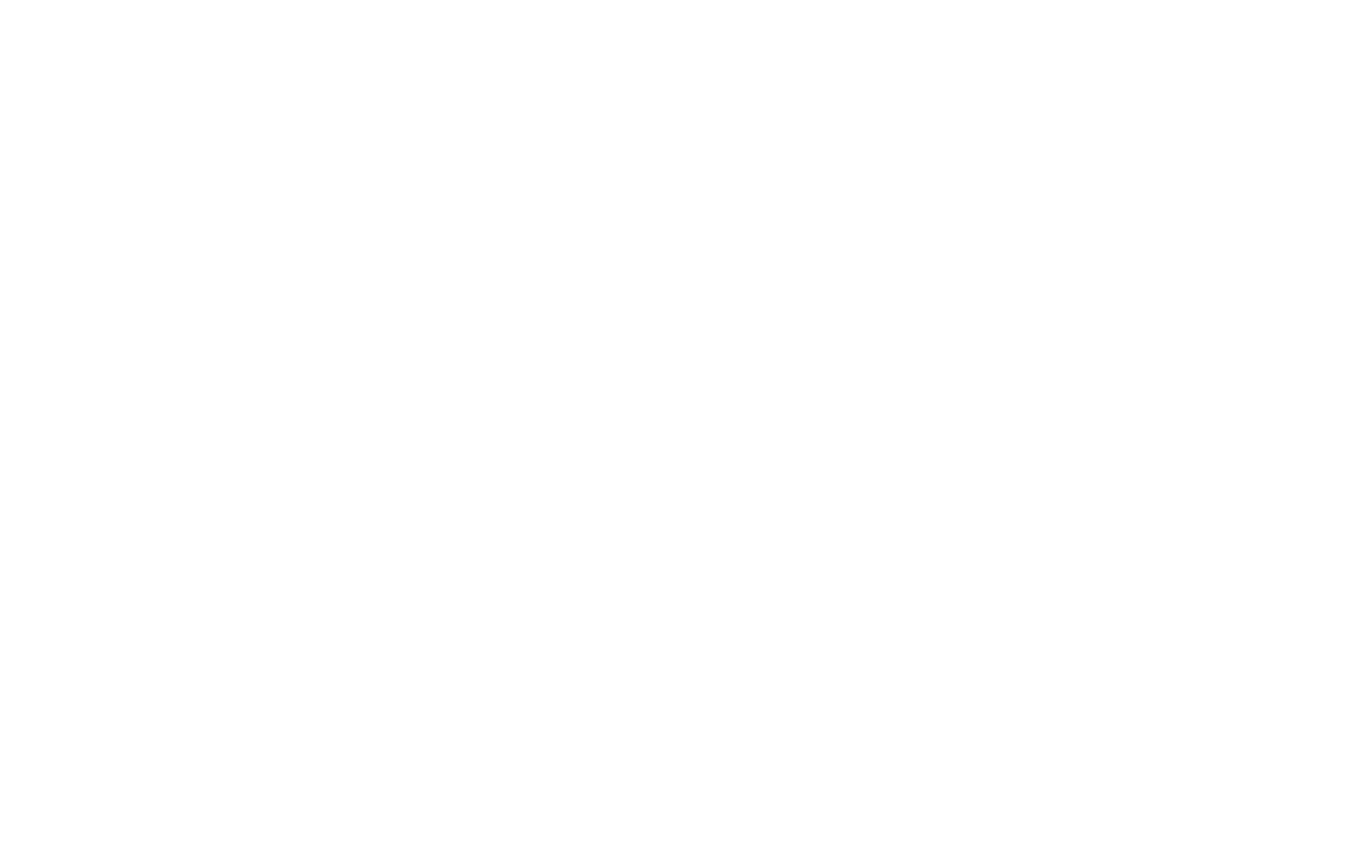
3
4
Astronaut Safety Instructions
1. Please read all instructions carefully and
keep a copy of this guide in a safe place.
2. Please download a copy of this guide for
your records. All literature can be found
on our website.
3. Please protect this equipment from
high humidity.
4. Take special care not to drop this
equipment while installing overhead.
5. Obey all cautions and warnings on
equipment.
6. If equipment is not to be used for long
periods of time, e.g., one month or
longer, disconnect the power cord. The
Astronaut has over-voltage and diode
protection built in; however, it is better
to err on the side of caution.
7. Never force anything into the openings
in the equipment.
8. Never allow liquids or moisture to pour
or build inside the equipment.
9. Do not use equipment if it has obvious
signs of damage from shipping or
dropping.
10. Do not use equipment if ambient
temperatures exceed 120 °F (48 °C).
11. Make sure equipment is properly mounted
according to the Ceiling Mounting
Instructions in this guide. No other form
of mounting the Astronaut is approved
and may cause a loss of warranty.
www.cetaceasound.com
Astr
onaut Safety Instructions | T
echnical Support
PLEASE SAVE THE BOXES IN CASE YOU NEED TO RETURN
THE ASTRONAUT FOR ANY REASON.
PLEASE READ THIS GUIDE THOROUGHLY & VISIT OUR WEBSITE FOR ADDITIONAL INFORMATION
Technical Support
Before contacting Cetacea Sound Corp for technical support, please read our
Customer Service & Diagnostic Procedures which can be found on our website.
T: (763) 559-1019 T: (800) 556-1922
Installer Notes | Assembly T
ools
Installer Notes
Stereo sources: Maximum input voltage should not exceed 300 mv per input channel (A, B, or C).
Do not use any multi-channel sources like 3-channel, Dolby Digital 5-channel, THX, or Q-Sound.
Mono sources: Maximum input voltage should not exceed 150 mv per input channel (A, B, or C).
Use microphones that offer mono or stereo line output instead of microphone level output.
Cetacea Sound microphones are compatible with the Astronaut. Use of other brands may result in
unpredictable results and is not advised.
Line Level Input Sources: Although pre-amps, projector outputs, and music mixers are popular, it
is possible to "overdrive" the Astronaut with these devices, leading to premature failure and a loss
of warranty coverage. Furthermore, equalizers, bass boost, Surround Sound, Q-Sound, Spatializer,
and other compression techniques are not necessary and will add nothing to the sound quality of
the Astronaut. If overused, they can also "overdrive" the Astronaut, leading to premature failure
and a loss of warranty coverage.
Assembly Tools
Recommended tools to mount the Astronaut to a suspended ceiling tile:
Phillips head screwdriver
Hand drill with ¼ in. and ½ in. bits
Measuring tape
