Operation, Safety precautions & specifications – Cetacea Sound Ensémble 903 User Manual
Page 7
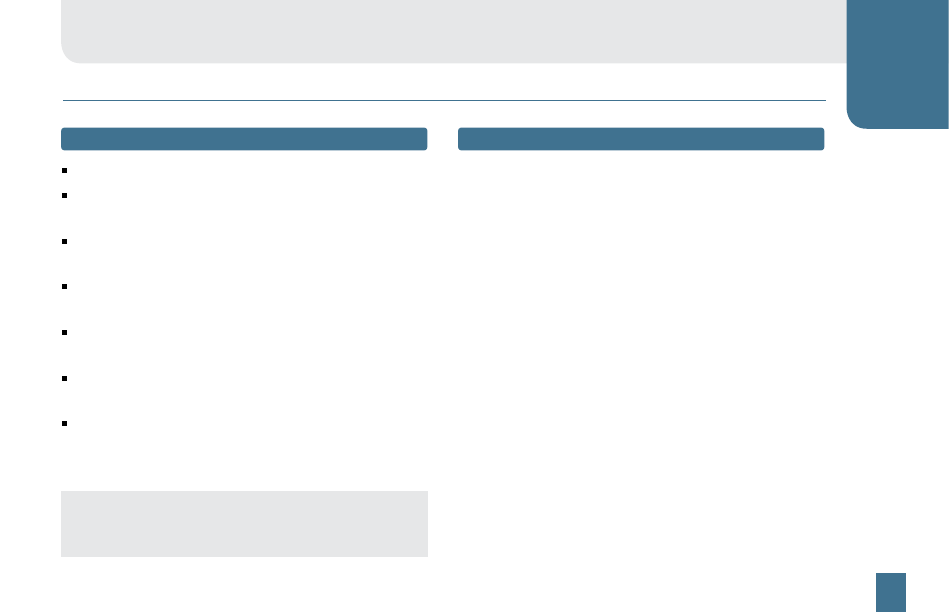
6
PLEASE READ ALL INSTRUCTIONS CAREFULLY AND KEEP A COPY OF THIS GUIDE IN A SAFE PLACE
Safeguard this equipment from high humidity conditions.
Take special care to not drop the equipment, place on a fl at
stable surface.
Heed to all cautions and warnings posted within this guide and
on the speaker equipment.
When not using the equipment for long periods of time, e.g.
one month or longer, disconnect the power supply.
Never force anything into the openings or source inputs of the
speaker equipment.
Do not use this equipment if it shows obvious signs of damage
from shipping or dropping.
Do not use this equipment if ambient temperatures exceed
120 °F (48 °C).
Follow these instructions & use precautions
Input source specifi cations
NOTE
All literature can be found on our website. Please download an
electronic copy of this guide for your records.
SAFETY PRECAUTIONS & SPECIFICATIONS
C
Operation
Stereo Sources
Maximum input voltage should not exceed 300 mV per input
channel (A, B, or C). Do not use any multi-channel sources like
3-channel, Dolby Digital 5-channel, THX, or Q-Sound.
Mono Sources
Maximum input voltage should not exceed 150 mV per input channel
(A, B, or C). Use microphones that off er a mono or stereo line output
instead of microphone level output. Cetacea Sound microphones
are compatible with the Ensémble. Use of other brands may result in
unpredictable results and is not advised.
Line Level Sources
Although preamps, projector outputs, and music mixers are popular,
it is possible to “overdrive” the Ensémble with these devices, leading
to premature failure and a loss of warranty coverage.
Additionally, equalizers, bass boost, surround sound, QSound,
spatializer, and other compression techniques are not necessary and
will add nothing to the sound quality. This can also “overdrive” the
Ensémble, leading to failure and a loss of warranty coverage.
