Installation, Ceiling mount instructions – Cetacea Sound Astronaut CL Owner's Manual User Manual
Page 11
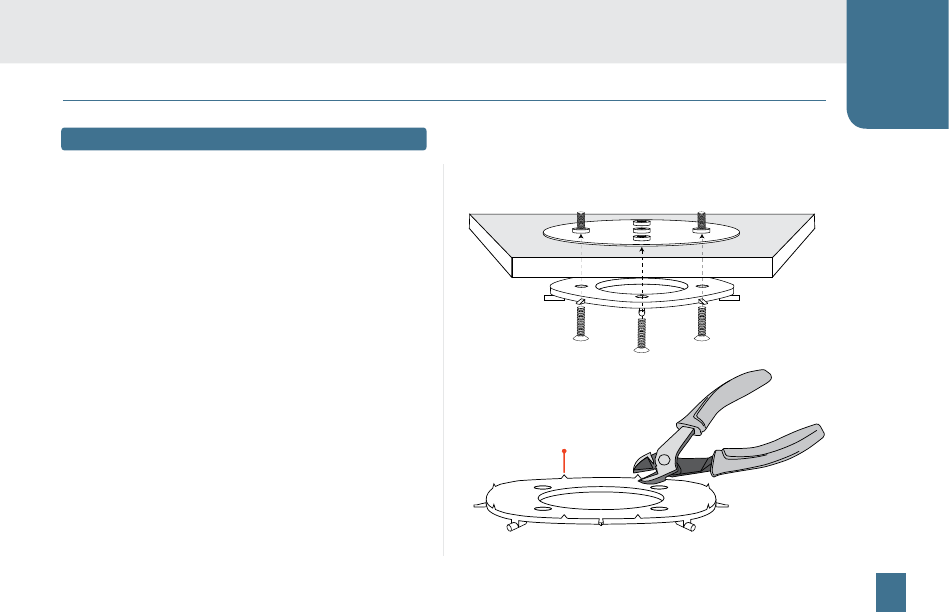
10
PLEASE READ ALL INSTRUCTIONS CAREFULLY AND KEEP A COPY OF THIS GUIDE IN A SAFE PLACE
Installation
CEILING MOUNT INSTRUCTIONS
B
Mount Ceiling Plate and Bracket
Using the provided 4 aluminum bolts, fasten the ceiling plate
C
to the top of the ceiling tile and ceiling bracket
D
to the bottom
of the ceiling tile. The bolts should be secured snugly; do not
over-tighten.
For Solid Ceiling Surfaces Only (optional)
The Astronaut also installs to hard surface ceilings. In this case,
Ceiling Plate
C
and the security eyebolt are not needed. Prior to
installing the Ceiling Bracket
D
, clip off the small teeth from the
ceiling side of the bracket using a pair of diagonal pliers. Fasten
Ceiling Bracket
D
using the appropriate screws for the ceiling
surface material, like wood or plaster screws.
Diagrams
D
C
STEP 3
Teeth
D
