City code table, Operation guide 3047 – Casio Модуль 3047 User Manual
Page 13
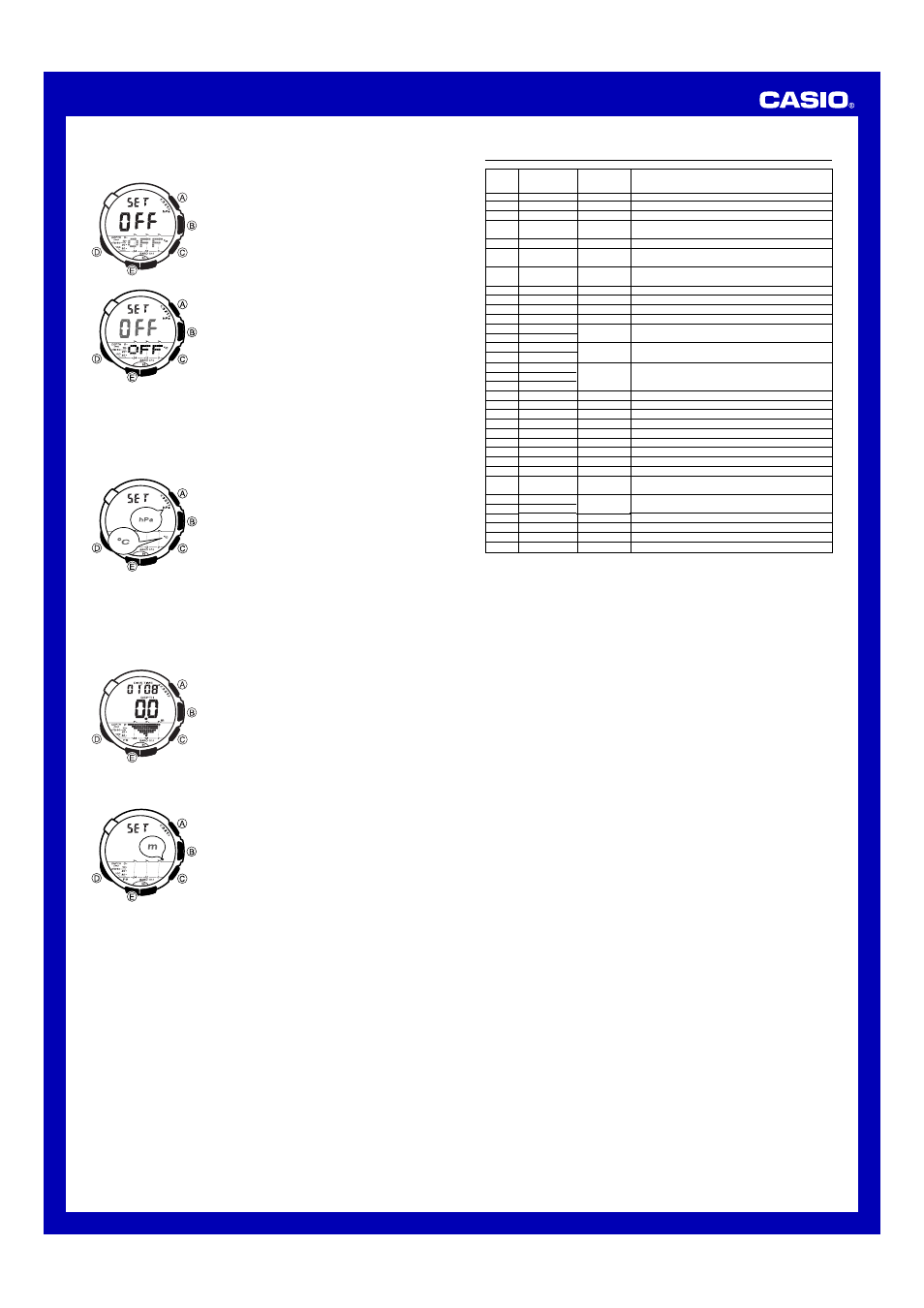
Operation Guide 3047
13
To calibrate the pressure sensor
1. Enter the Barometer/Thermometer Mode.
2. Hold down E until
SET
appears in the upper
display area.
3. Release E. After about three or four seconds,
either
OFF
or a temperature calibration value
(if one is set) will appear in the lower part of
the display. This is the setting screen.
4. Wait four or five seconds until either
OFF
or a
barometric pressure calibration value (if there
is one set) appears in the center part of the
display.
5. After waiting four or five seconds, press D to
move the flashing to the pressure sensor
calibration setting.
• At this time,
OFF
or the barometric pressure
value should be flashing on the display.
l l l l
ll
ll
ll
ll
ll
ll
l l
l l l l l
l l l l l
l l
ll
ll
lll
ll
ll
ll
ll
ll
ll
ll
l l
l l l
l l l l
6. Press C (+) or A (–) to change the displayed barometric pressure by 1
hPa (0.05 inHg).
• Pressing C and A at the same time returns to the factory calibration
(
OFF
).
7. Press E to exit the setting screen.
To specify barometric pressure and temperature units
1. Enter the Timekeeping Mode.
2. Hold down E until the city code starts to
flash, which indicates the setting screen.
3. Use D to select either the temperature unit or
barometric pressure unit setting.
• See step 2 under “To set the time and date
manually” for information about how to scroll
through setting screens.
l ll
ll
ll
ll
l l l l
l ll
ll
ll
ll
l l l l
4. When the setting you want to change is flashing, press C to toggle
between the available settings.
• Temperature Units: Fahrenheit (
°
F) or Celsius (
°
C)
• Barometric Pressure Units: inchesHg (inHg) or Hectopascals (hPa)
5. After the settings are the way you want, press E to exit the setting screen.
To reset the reference depth to 0 meters (feet) manually
In the Depth Gauge Mode, press C and D at
the same time.
Important!
• This resets the reference depth and causes the
displayed depth to change to 0 meters (feet).
• Never perform the above operation while
submerged.
To specify the depth unit
1. Enter the Timekeeping Mode.
2. Hold down E until the city code starts to
flash, which indicates the setting screen.
3. Press D 11 times to select the depth unit
setting.
• See step 2 under “To set the time and date
manually” for information about how to scroll
through setting screens.
4. Press C to toggle between meters (m) and
feet (ft).
5. After the setting is the way you want, press E
to exit the setting screen.
lll
lll
lll
ll l
l
City Code Table
Honolulu
Anchorage
Los Angeles
Denver
Chicago
New York
Caracas
Rio De Janeiro
London
Paris
Berlin
City
City
GMT
Other major cities in same time zone
Code
Differential
–11.0
–10.0
–09.0
–08.0
–07.0
–06.0
–05.0
–04.0
–03.0
–02.0
–01.0
+00.0
+01.0
Pago Pago
Papeete
Nome
San Francisco, Las Vegas, Vancouver,
Seattle/Tacoma, Dawson City, Tijuana
El Paso, Edmonton, Culiacan
Houston, Dallas/Fort Worth,
New Orleans, Mexico City, Winnipeg
Montreal, Detroit, Miami, Boston,
Panama City, Havana, Lima, Bogota
La Paz, Santiago, Port Of Spain
Sao Paulo, Buenos Aires, Brasilia, Montevideo
Praia
Dublin, Lisbon, Casablanca, Dakar, Abidjan
Milan, Rome, Madrid, Amsterdam, Algiers, Hamburg,
Frankfurt, Vienna, Stockholm
–11
HNL
ANC
LAX
DEN
CHI
NYC
CCS
RIO
–02
–01
GMT
LON
PAR
BER
Athens
Cairo
Jerusalem
Jeddah
Tehran
Dubai
Kabul
Karachi
Delhi
Dhaka
Yangon
Bangkok
Hong Kong
Seoul
Tokyo
Adelaide
Sydney
Noumea
Wellington
+02.0
+03.0
+03.5
+04.0
+04.5
+05.0
+05.5
+06.0
+06.5
+07.0
+08.0
+09.0
+09.5
+10.0
+11.0
+12.0
Helsinki, Istanbul, Beirut, Damascus,
Cape Town
Kuwait, Riyadh, Aden, Addis Ababa, Nairobi, Moscow
Shiraz
Abu Dhabi, Muscat
Male
Mumbai, Kolkata
Colombo
Jakarta, Phnom Penh, Hanoi, Vientiane
Singapore, Kuala Lumpur, Beijing, Taipei, Manila,
Perth, Ulaanbaatar
Pyongyang
Darwin
Melbourne, Guam, Rabaul
Port Vila
Christchurch, Nadi, Nauru Island
ATH
CAI
JRS
JED
THR
DXB
KBL
KHI
DEL
DAC
RGN
BKK
HKG
SEL
TYO
ADL
SYD
NOU
WLG
•Based on data as of December 2005.
