Delphi VITALPOINT II DL-00035 User Manual
Page 34
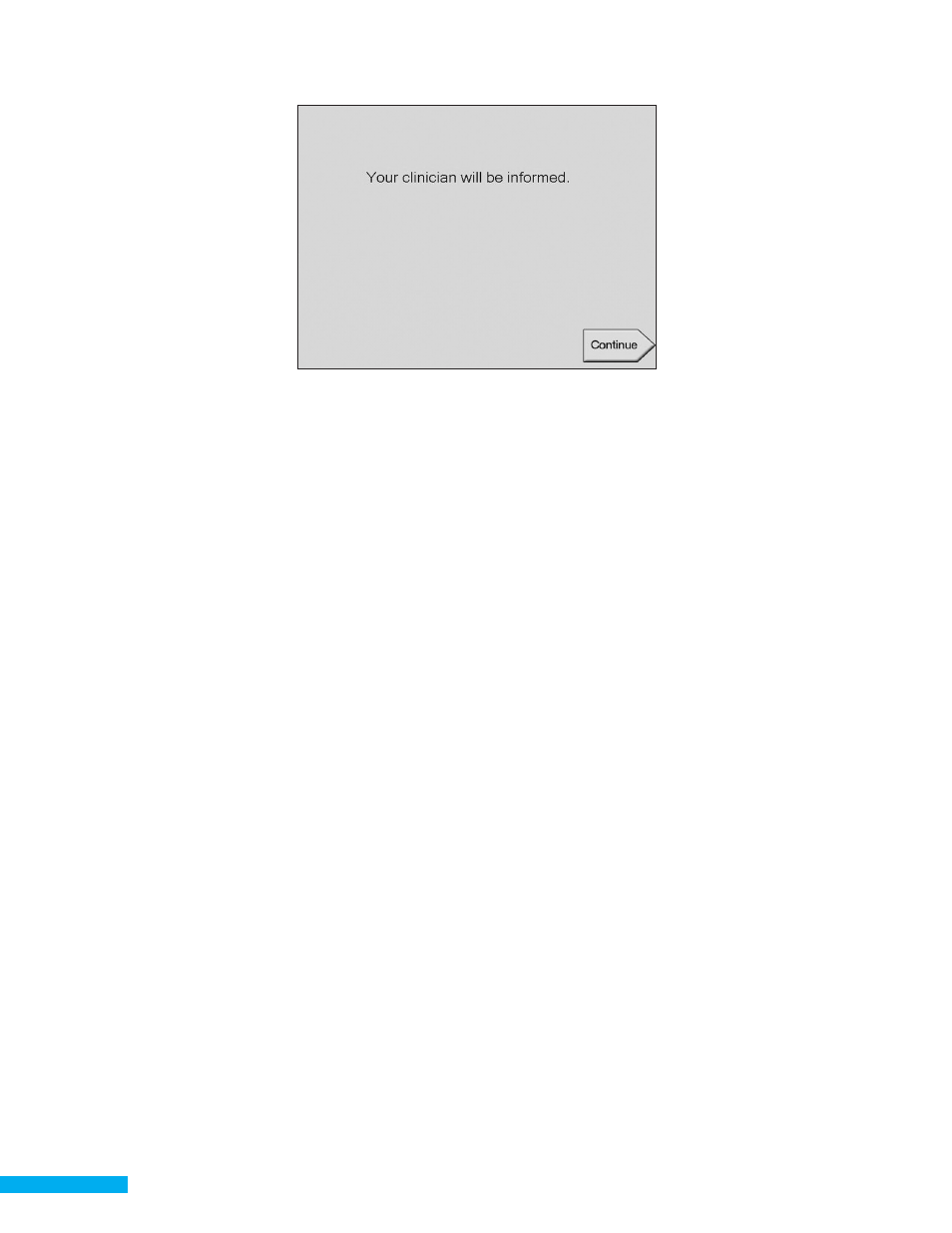
20
DL-00035 Rev. 4
The monitor will alert you that your clinician will be informed of the problem.
Press “Continue” to advance to the next activity, if one is scheduled. The monitor
will return to the Main Menu if no additional activities are scheduled.
VIEWING NURSE’S INSTRUCTIONS
Nurse’s instructions are available through the Main Menu. Nurse’s instructions
may also be displayed after all other activities are completed.
Press “Main Menu” to return to the Main Menu.
