How to install your oven – Caple C201 User Manual
Page 7
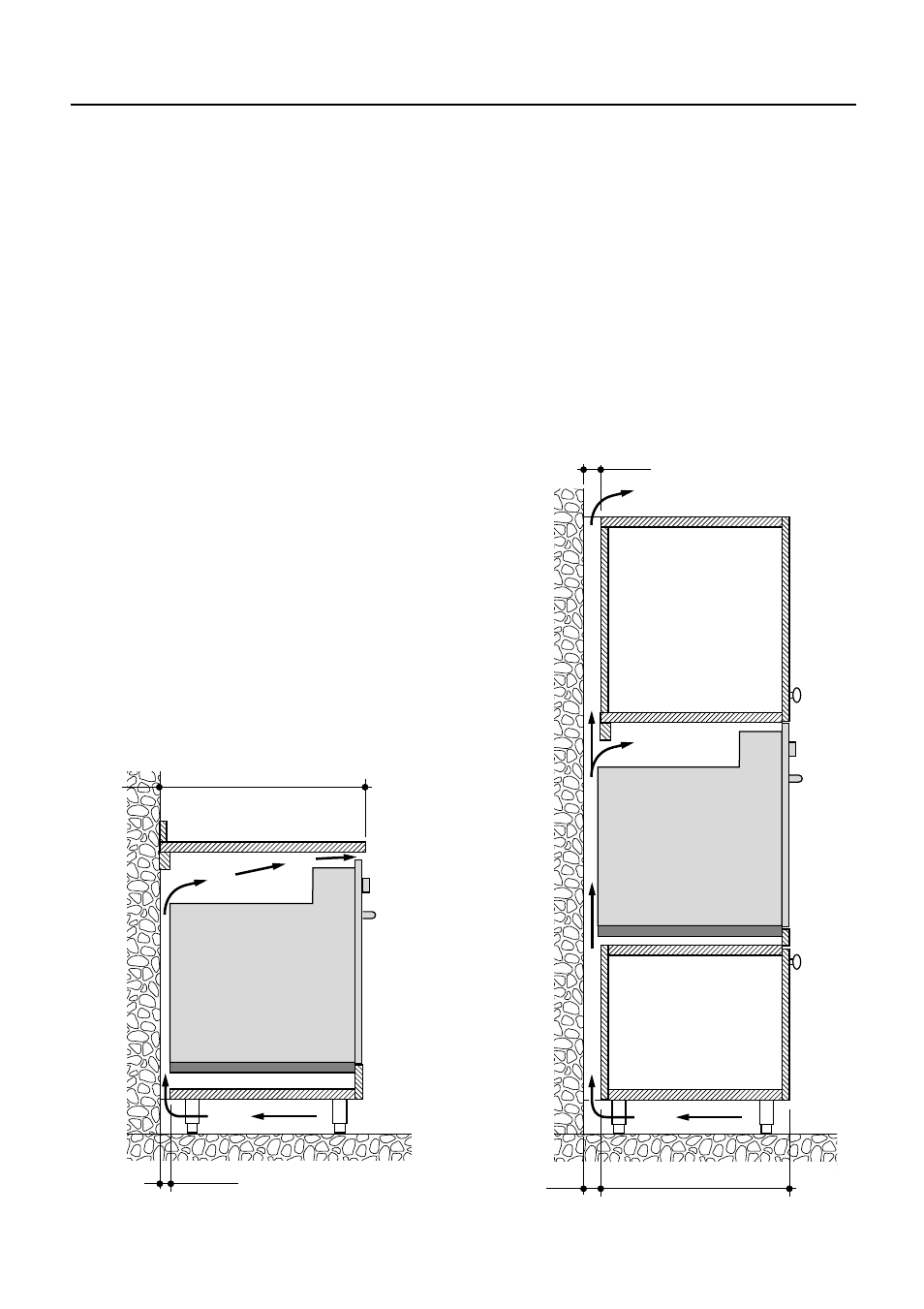
7
How To Install Your Oven
Fallure to allow adequate ventilation for the appliance may result in over heating or dam-
age to adjacent units.
Caple does not accapt any responsibility for any damage caused due to non-compli-
ance with these instructions.
To install the oven into a kitchen unit (fig. 5) first ensure that the oven housing is firml-
ysecured to the wall and/or adjacent fittings.
Lift the oven carefully into position on the shelf, taking care NOT to lift it by the door
handle.
If you lower the oven door, you will see four screw holes, two on each side of the oven.
The oven should then be secured to the housing by fitting screws into these holes.
Fig. 6
30 mm
600
50 mm
50
550
Fig. 7
To ensure internal ventilation, aeration
channels must be provided as illustrated
in the figures 6 and 7.
