Dhcp – D-Link WIRELES 108 ROUTER DI-724GU User Manual
Page 42
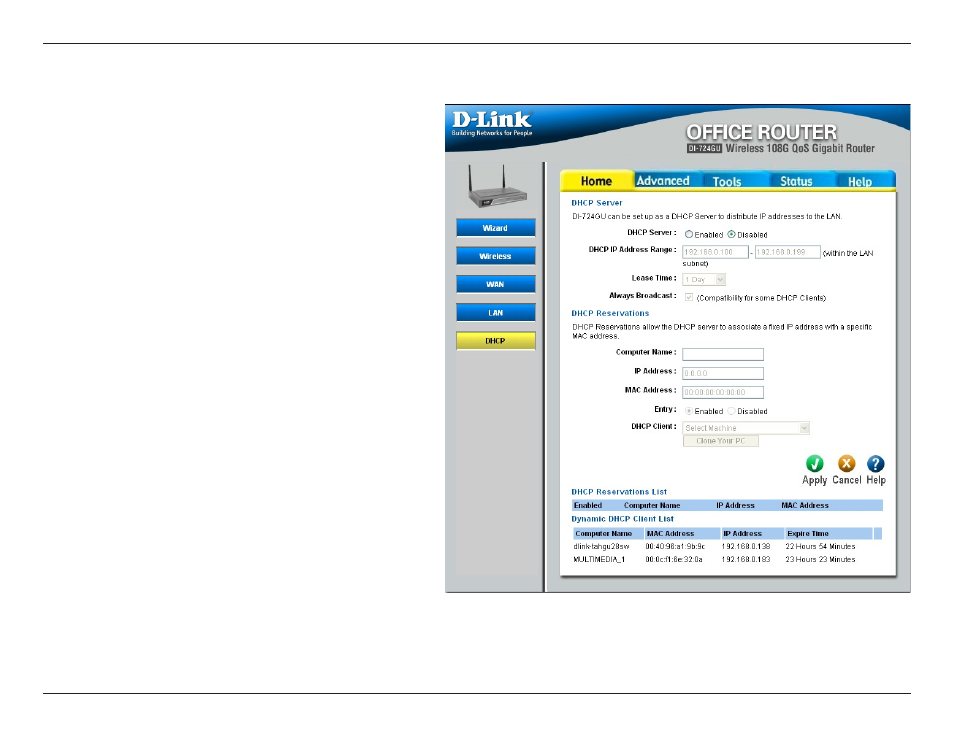
42
D-Link DI-724GU User Manual
Section 3 - Configuration
Once the router is properly configured and
this DHCP Server option is enabled, the
DHCP Server will manage the IP addresses
and other network configuration information
for computers and other devices connected
to the Local Area Network. There is no need
for you to do this yourself.
The computers (and other devices) connected
to your LAN also need to have their TCP/IP
configuration set to “DHCP” or “Obtain an IP
address automatically”.
These two IP values (from and to) define
a range of IP addresses that the DHCP
Server uses when assigning addresses to
computers and devices on your Local Area
Network. Any addresses that are outside of
this range are not managed by the DHCP
Server; these could, therefore, be used for
manually configured devices or devices that
cannot use DHCP to obtain network address
details automatically.
The amount of time that a computer may
have an IP address before it is required to
renew the lease. The lease functions just as
a lease on an apartment would. The initial
lease designates the amount of time before
the lease expires. If the tenant wishes to
retain the address when the lease is expired
then a new lease is established. If the lease
expires and the address is no longer needed
than another tenant may use the address.
DHCP Server:
DHCP IP Address
Range:
Lease Time:
DHCP
