2 control menu, 3 naming m16 units, Control menu -7 – Cadac M16 User Manual
Page 31: Naming m16 units -7, Edit – rack (1) + * – chn (1), 10db
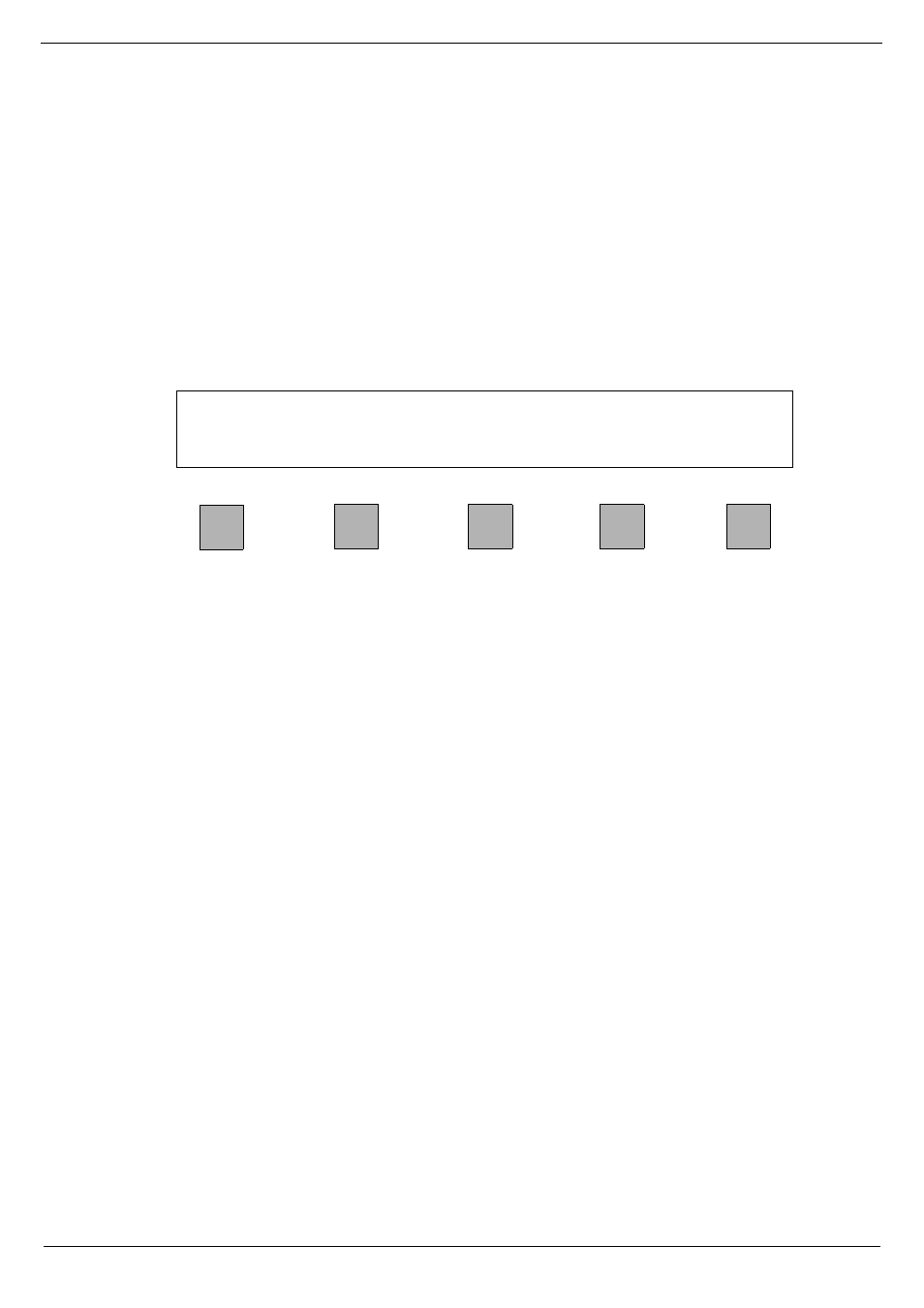
4-7
Revision MA2005-7
M16 Microphone Amplifier
4.10.2
Control Menu
The Control Menu is presented on a 2 x 40 character LCD alphanu-
meric display allowing operational control of system configuration as
well as Remote Rack and Channel selection. Once an M16/RM16
system is configured, the primary use of the Control Menu is to pro-
vide visual feed-back of the status of each M16, while enabling con-
trol of selected M16 channels. This screen is known as the Root
menu and provides information such as the M16’s assigned name,
the name of the selected channel and the current gain setting for that
particular channel. Soft key labels for Rack and Channel, as well as
access to further sub-menus are provided on the bottom row of the
display.
4.10.3
Naming M16 units
It is possible to give each M16 within the system a unique name
(maximum of 16 characters) via the RM16 controller. The name is
stored in EEPROM memory within the M16 itself, therefore the rack
name will be recalled when interrogated via the RM16. Each M16 is
shipped from the factory with a default rack name of CADAC M16
System. However, this can be over-written.
Select which rack is to be named by pressing the - Rack ( ) + buttons
located beneath the menu screen. This will increment or decrement
the active Rack number. See
.
Once the correct Rack is chosen, select Edit by pressing the asso-
ciated illuminated buttons below the menu.
Press RackName from the Edit menu.
Using the << and >> keys, scroll the cursor ^ to the desired location.
Using the Character Selection Control (Gain Control), select the
character required. Use the >> key to advance to the next character
location. Characters available are:
space!”#$%&’0*+,-./0123456789:;<=>[email protected][¥]^_`ab-
cd....xyz{l}
→
In order to speed up the naming process, it is possible to clear any
selected character by pressing the Character Selection Control. This
will automatically insert a space and move the cursor to the next
character.
10dB
Edit – Rack (1) + * – Chn (1) +
FIG 4-7. RM16 root menu
