Cabasse STREAM 1 User Manual
Page 7
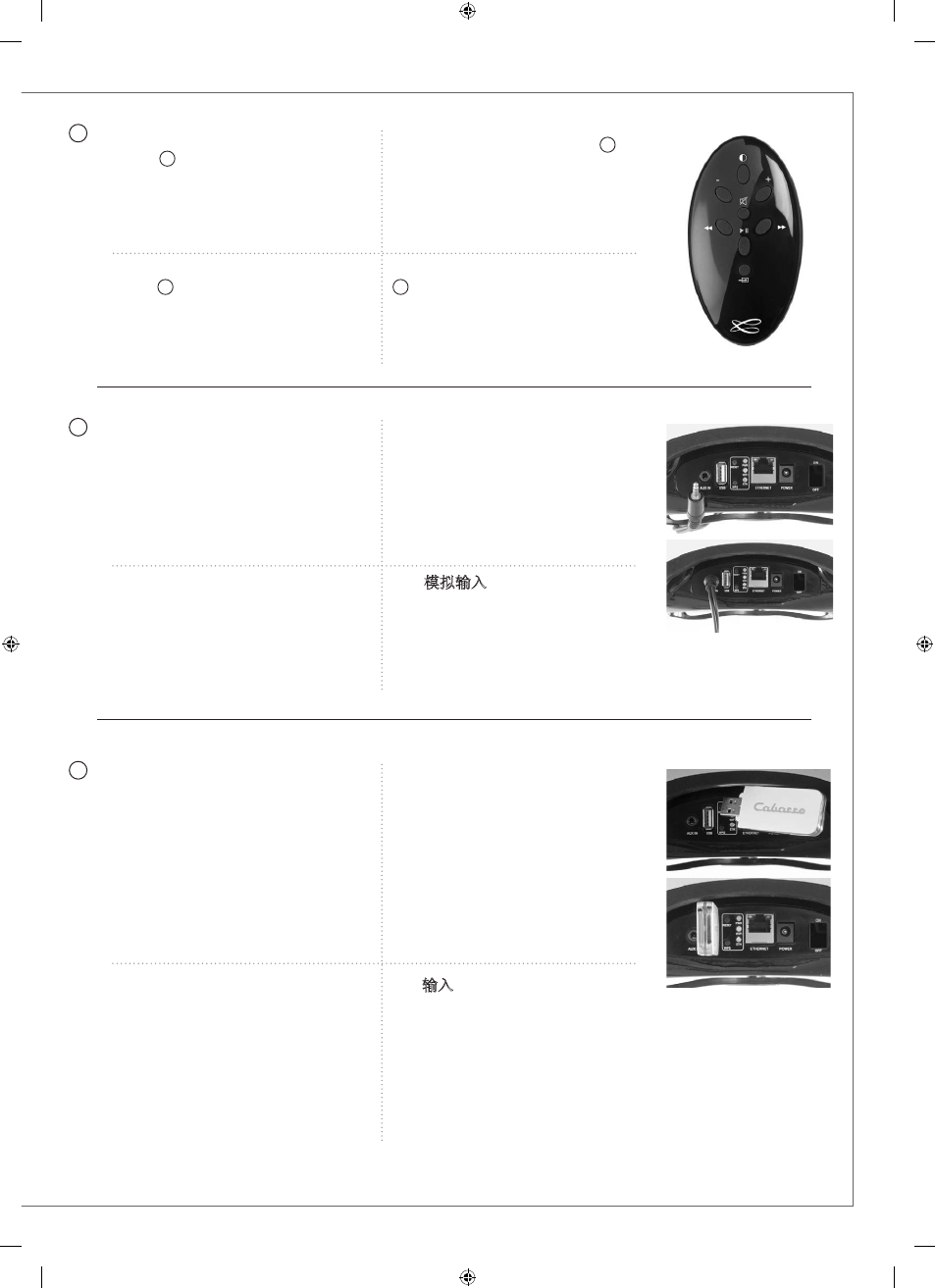
6
7
Une fois les connexions Bluetooth et Wi-Fi activées
(voir chapitres suivants), sélectionner la source avec
la touche
8
de la télécommande Stream:
- la LED s'allume bleue pour la source Bluetooth
- Orange pour la source Réseau (Wi-Fi / Ethernet)
- Vert pour la source analogique (AUX IN).
Sobald die Bluetooth- und WLAN-Verbindungen
aktiviert sind, betätigen Sie bitte die Taste
8
auf
der Fernbedienung, um auf die gewünschte Quelle
umzuschalten:
- leuchtet blau die LED, ist Bluetooth als Quelle aktiv.
- leuchtet orange die LED, ist WLAN als Quelle aktiv.
- leuchtet grün die LED, ist Analog Eingang als Quelle
aktiv (AUX IN).
ENTREE ANALOGIQUE AUX
Choisissez une source audio (lecteur MP3,
smartphone) équipée d'une sortie analogique type
mini-jack ou RCA.
Pour un appareil équipé de sorties RCA, faire
correspondre la sortie droite de la source (Right)
avec la fiche droite ( rouge et/ou marquée R) du
câble audio RCA/mini-jack non fourni.
Connecter le câble de liaison à l'entrée mini-jack
"AUX IN" de Stream 1.
ANALOGER EINGANG AUX
Dieser Anschluss dient zur Verbindung mit einem
Gerät mit analogem Ausgang. Hat Ihr Gerät Cinch-
Ausgänge, benötigen Sie einen Cinch-Miniklinken-
Adapter (nicht im Lieferumfang des Stream 1).
Schließen Sie den roten Cinchstecker an die Buchse
für den rechten Kanal des Quellgeräts an, die
weiße (oder schwarze) an die für den linken Kanal.
Stecken Sie dann den Miniklinken-Stecker in den
entsprechenden Eingang (AUX IN) des Stream 1.
ENTREE USB
Connecter une clé USB ou un disque dur contenant
des fichiers audio à cette entrée pour les mettre
automatiquement en réseau. Tous les fichiers
aux formats reconnus par le serveur DLNA inclus
dans Stream 1 sont alors listés dans l'application
Stream Audio Control et peuvent être lus par tous
les lecteurs Cabasse Stream connectés au même
réseau. La prise USB de Stream 1 est pourvue d'une
alimentation de 1 ampère pour l'utilisation d'un
disque dur nomade sans recours à une alimentation
externe.
USB-EINGANG
Verbinden Sie einen USB-Stick oder eine USB-
Festplatte mit diesem Anschluss und stellen Sie alle
darauf gespeicherten Audio-Dateien in Ihrem Heim-
Netzwerk bereit. Alle diese Dateien werden
– soweit ihr Format kompatibel mit dem im Stream
1 integrierten DLNA-Server ist – in den Stream Audio
Control Apps angezeigt und können von jedem Gerät
der Cabasse-Stream-Reihe, das mit dem gleichen
Netzwerk verbunden ist, wiedergegeben werden.
Der USB-Anschluss ist mit einem Stromversorgungs-
Ausgang mit 1 Ampere Stromlieferfähigkeit
ausgestattet, so dass auch portable Festplatten ohne
externes Netzteil angeschlossen werden können.
Once the Bluetooth and Wi-Fi connections activated,
press the
8
key of the remote control until you get
the requested source:
- The LED enlights blue for the Bluetooth source
- Orange for the Network source (Wi-Fi / Ethernet)
- Green for the analog input (AUX IN).
一旦蓝牙和无线Wifi连接被激活,按下遥控器的
8
键不放,直到选中所需的信号源:
- 蓝色
LED显示灯亮起表明蓝牙信号源被选中。
- 橙色
LED显示灯亮起表明无线Wifi信号源被选
中。(
Wi-Fi / 以太网)
- 绿色
LED显示灯亮起表明模拟声频信号源被选
中。(
AUX 输入)
AUX ANALOGUE INPUT
Select an audio source fitted with an analogue
output, either mini-jack or RCA type. If the source
is fitted with RCA outputs, get a RCA/mini-jack
cable and plug the right socket (red and or marked
R) in the right output of the audio player. Plug the
interconnect cable in the mini-jack input (AUX IN) of
Stream 1.
AUX模拟输入
选择适合模拟输出的音频信号源,以及
RCA类型
的迷你插头。如果信号源适合
RCA输出,用一根
带迷你插头的
RCA信号线插入音频播放器相应的
输出插孔(红色或有R标志,白色或有L标志)
中。另一头插入
Stream 1主机的迷你输入插孔
(
AUX IN)。
USB INPUT
Plug in an USB stick or a hard-drive to this input
to get all the stored audio files available on the
domestic network. All the audio files, under formats
compatible with the built-in DLNA server of Stream
1, will be listed in the Stream Audio Control apps
and can be played by any Cabasse Stream player
connected to the same domestic network. The
USB input is fitted with a 1 ampere power output
enabling the use of a portable hard drive with no
need of an external power supply.
USB输入
将
USB储存器或移动硬盘插入此输入端子中,可
以从家用无线网络中获取所有储存的音频文件。
所有与
Stream 1主机内置DLNA
(数字生活网络联盟)伺服器兼容的音频文件均
可以出现在卡巴斯开发的无线串流应用程式 (对
应安卓和苹果系统) 的列表中,并且可以通过连
接到同一家用无线网络的任何一款
Cabasse Stream
播放器进行播放。
USB输入端子可提供800毫安的电源输出,
可以直接驱动移动硬盘而无需外接电源。
4
5
6
